SPEAKERS

The down firing speakers on the laptop are loud and they don’t sound tinny, and there also seem to be two tweeters on both sides, but they output very less sound out of them, so the audio is mostly down firing, but it is nice.
PERFORMANCE

This version of the G14 that I have comes with a Ryzen 9 6900HS, which is an 8 core 16 threads processor that is really powerful. The GPU on this model is the Radeon 6700S, and we also have a MUX switch this year which allows you to drive the display directly with the GPU, which gives you a boost in performance.
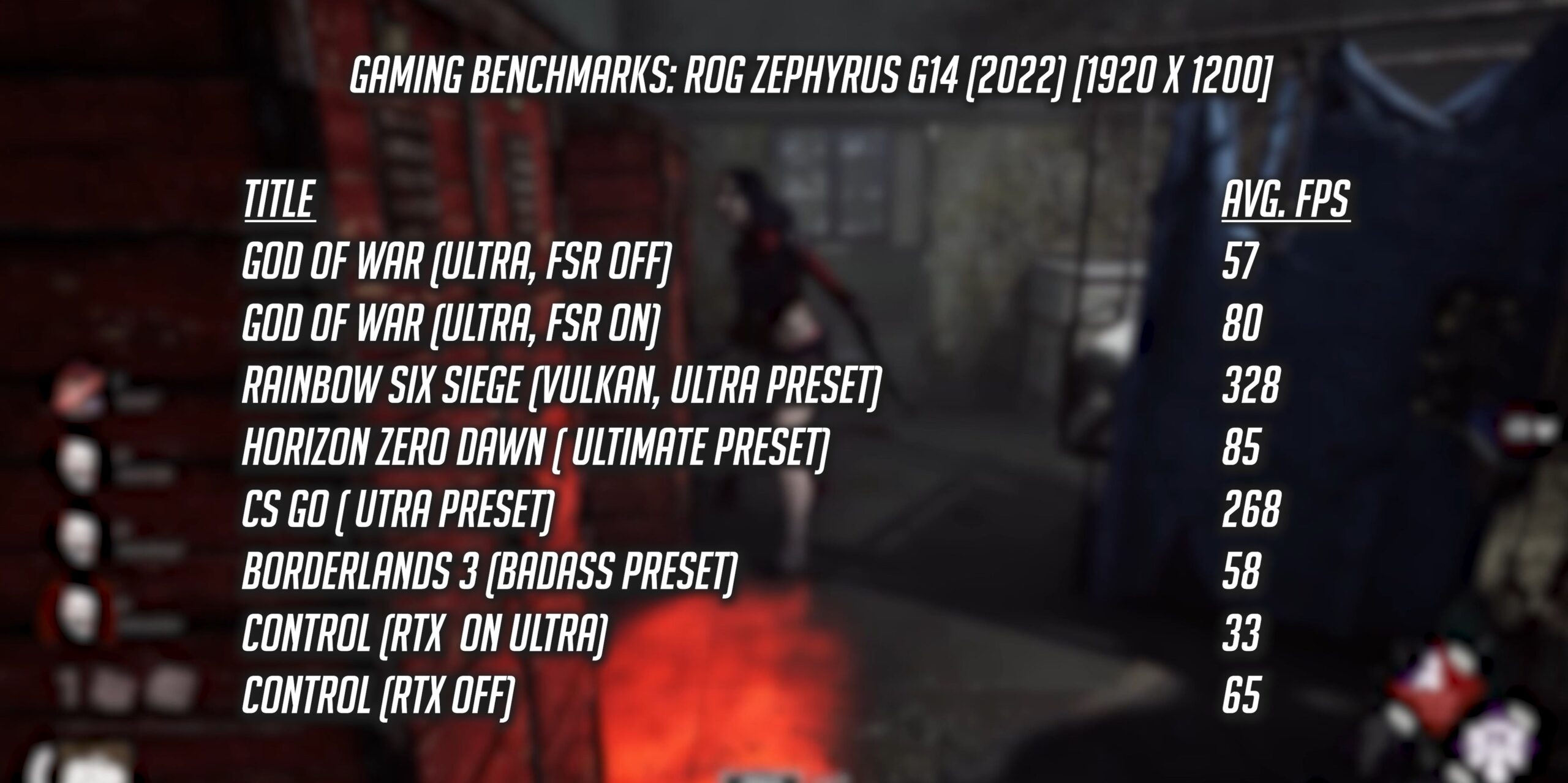
You should be able to get very good performance on esports games to take advantage of the 120Hz panel on this, but heavier triple A games will mostly give you a 60 fps experience, unless you turn the settings to medium or can take advantage of FSR, but if you want more GPU horsepower, you can go with its higher end version that comes with a 6800S.

This version comes with 16 Gigabytes of DDR5 RAM, 8 GB of which is soldered, and you can take the total RAM capacity to 24 GB, so this can become a really good machine for video editing.
It was also able to export a 7 minute 40 second 4K video project in just 6 minutes in premiere, which is really great because I wasn’t sure how well the Radeon GPU will work with hardware acceleration in Premiere, but it seems to support that properly, and timeline performance on this was also smooth.

But we have a single M.2 Slot that comes with a 1 TB Gen 4 NVME SSD Installed, which is super fast, but you may need to use external SSDs for larger projects.
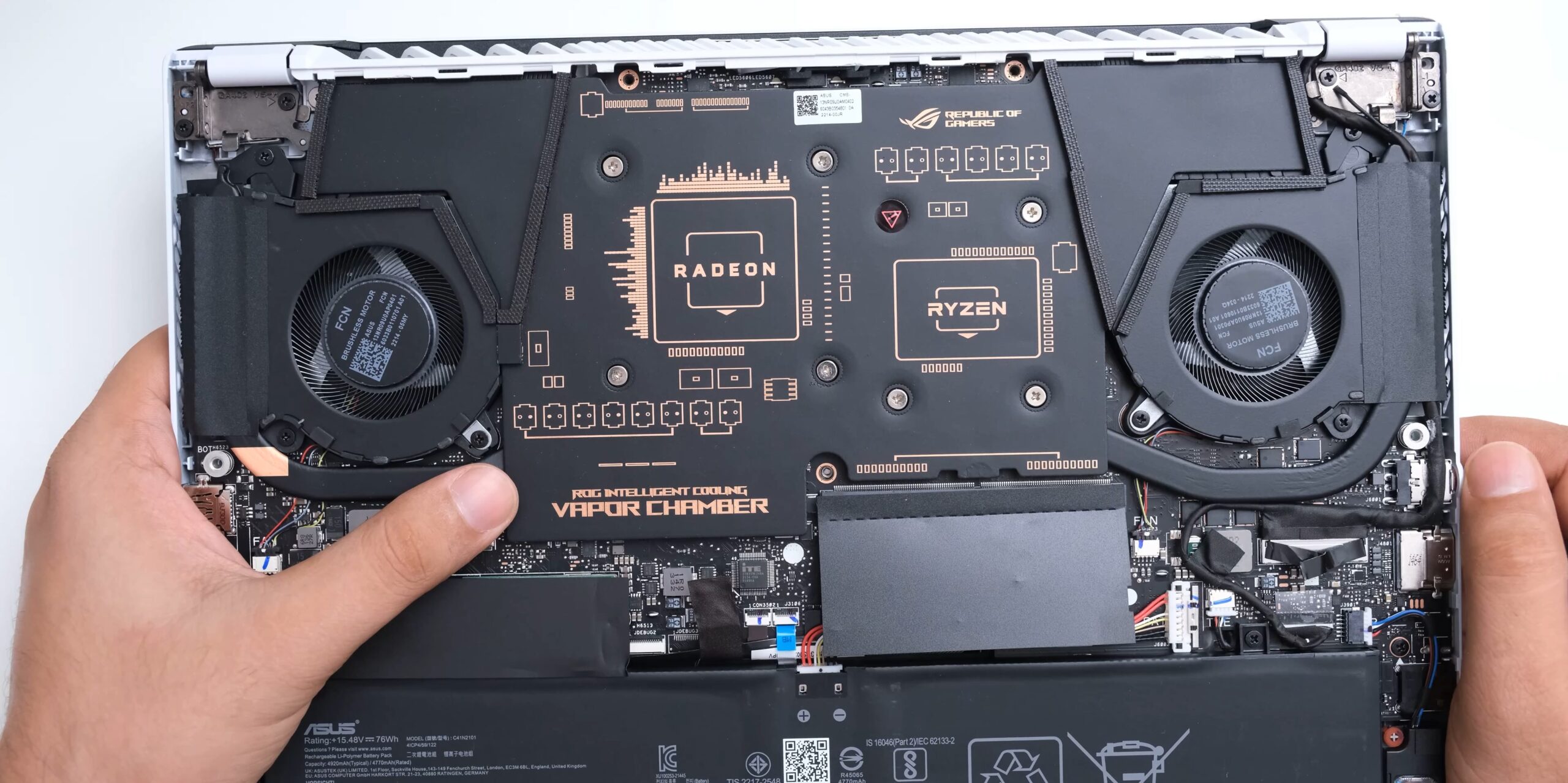
The thermal solution on this version has been updated, and you can see that it covers the GPU and CPU nicely, and we also have ROG’s intelligent Vapour Chamber here that finished one of my college assignments for me.
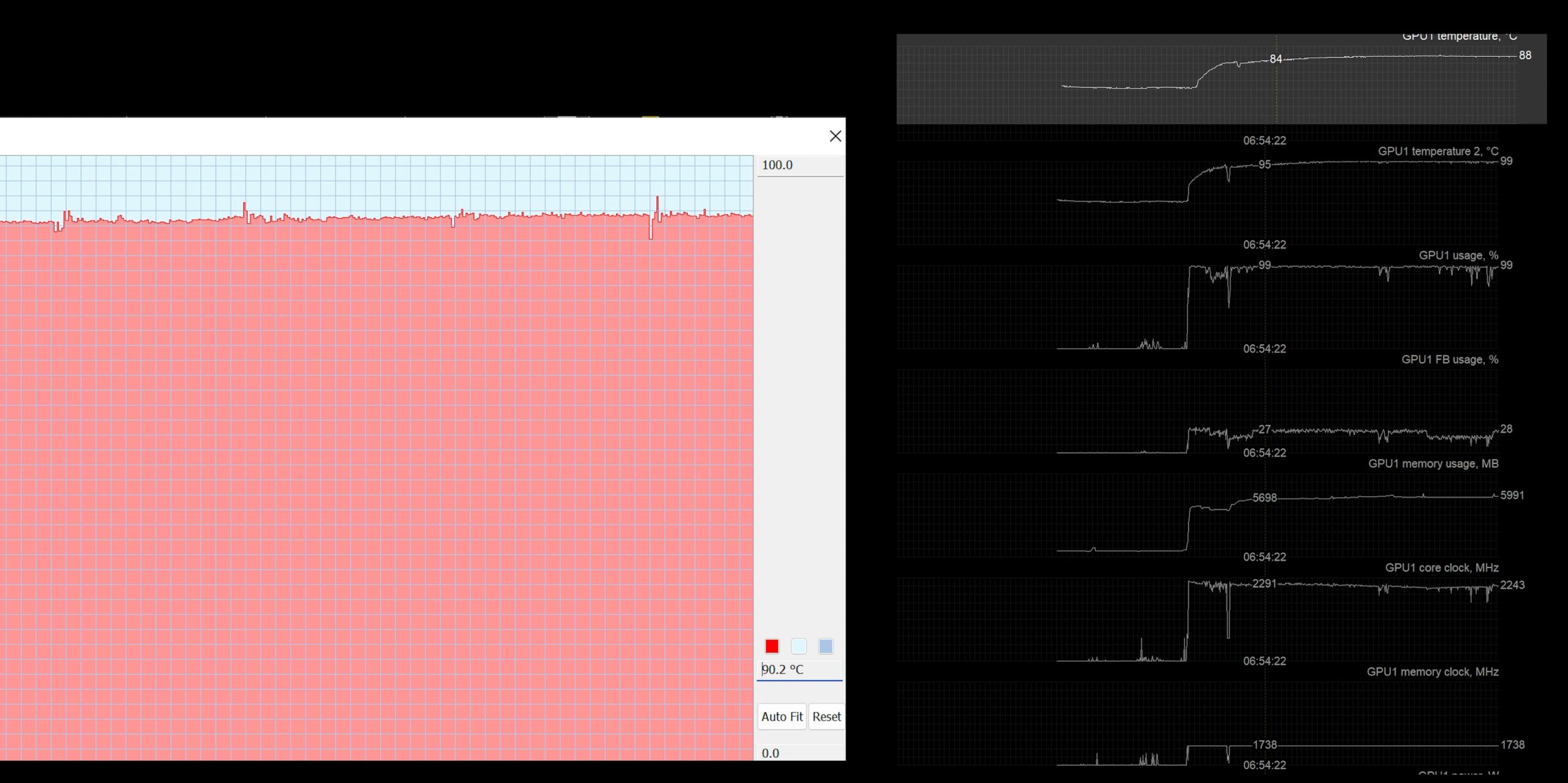
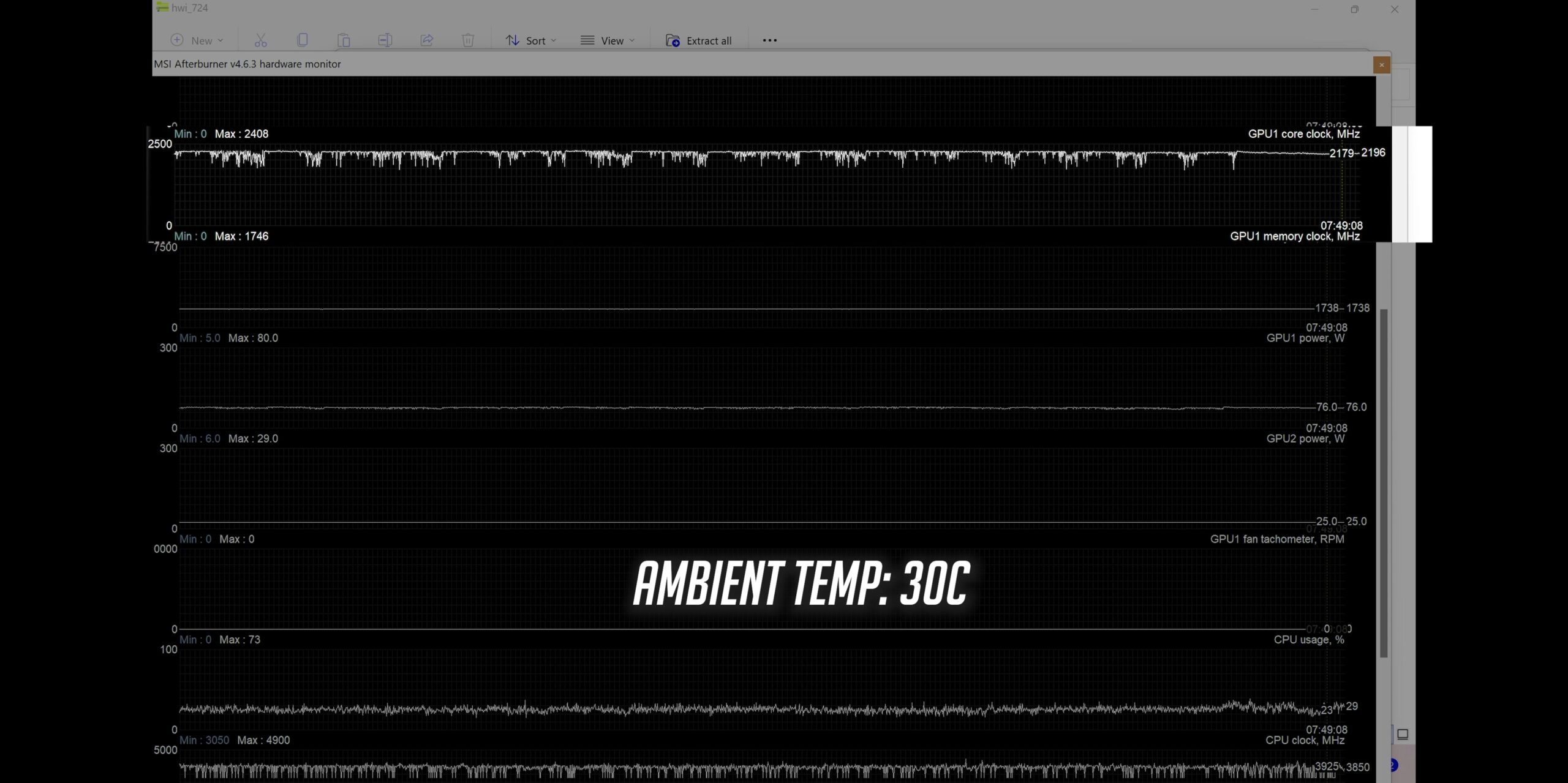
Coming to thermals, I ran God of War for almost an hour, and both the CPU and the GPU were kept at around 90 degrees celsius, which is a decent result for a laptop as the clock speeds were well maintained with a very slight throttle on the GPU.
The keyboard temperature was also not unbearable, though it does throw heat directly at the screen, which resulted in a 13 degree difference between the bottom and top of the screen, but I think ROG must’ve tested this design properly.
WEBCAM


The G14 has a 720 webcam on its top bezel, and this is what it looks and sounds like. It does look good if you have a good amount of light, it also supports Windows Hello for facial recognition, and Asus also has their excellent noise cancellation built into these mics, which can also be very helpful.
BATTERY
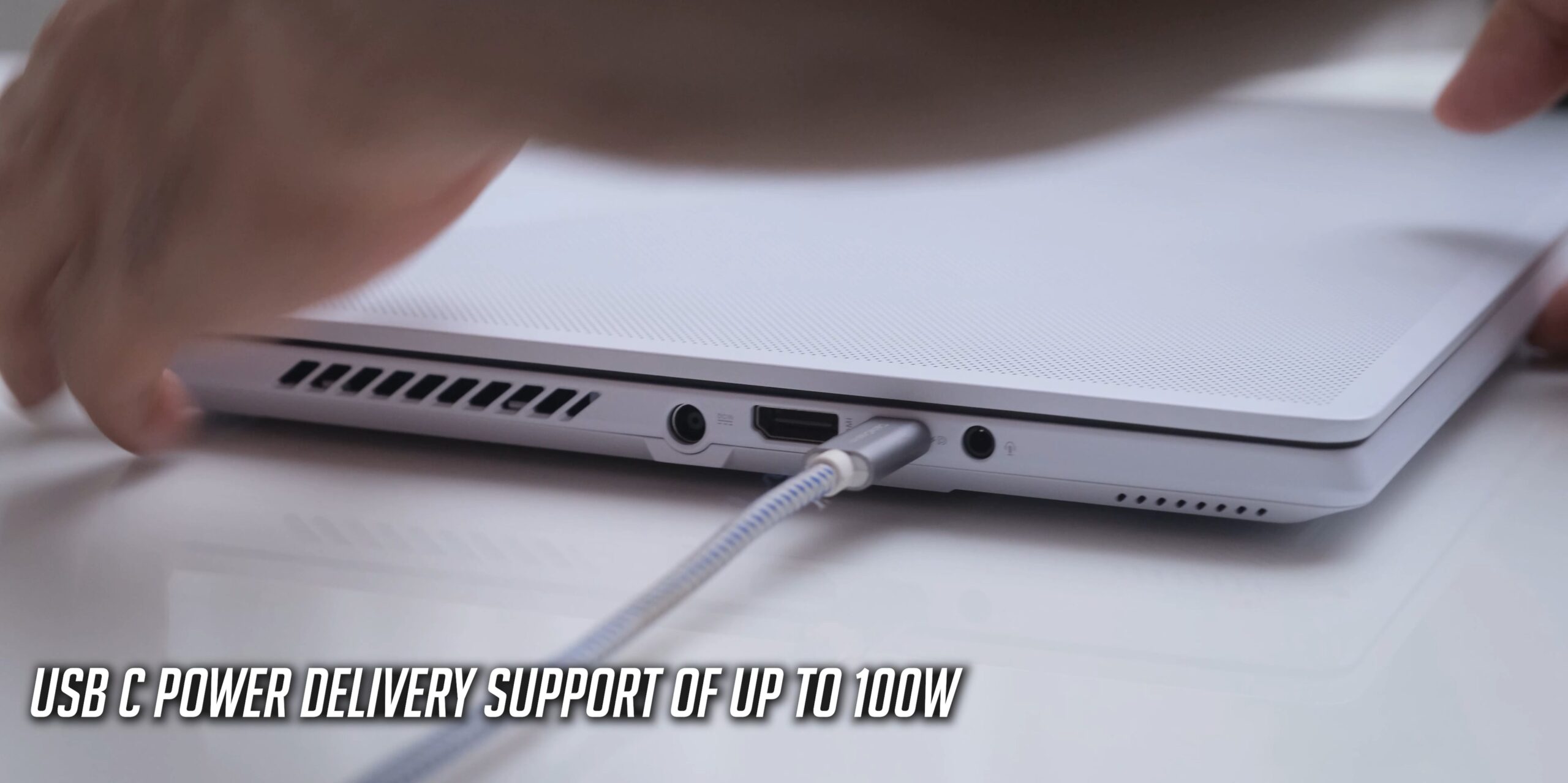
Ryzen 6000 series brings some great improvements for power efficiency, and this CPU only consumed 25 watts of power while gaming. Even with the same 76 Watt hour battery, I was able to get a battery life of more than 9 hours on this laptop (Text: Had screen at 120Hz, MUX Switch to ‘Optimized’, brightness on low), which is very impressive for a gaming device.
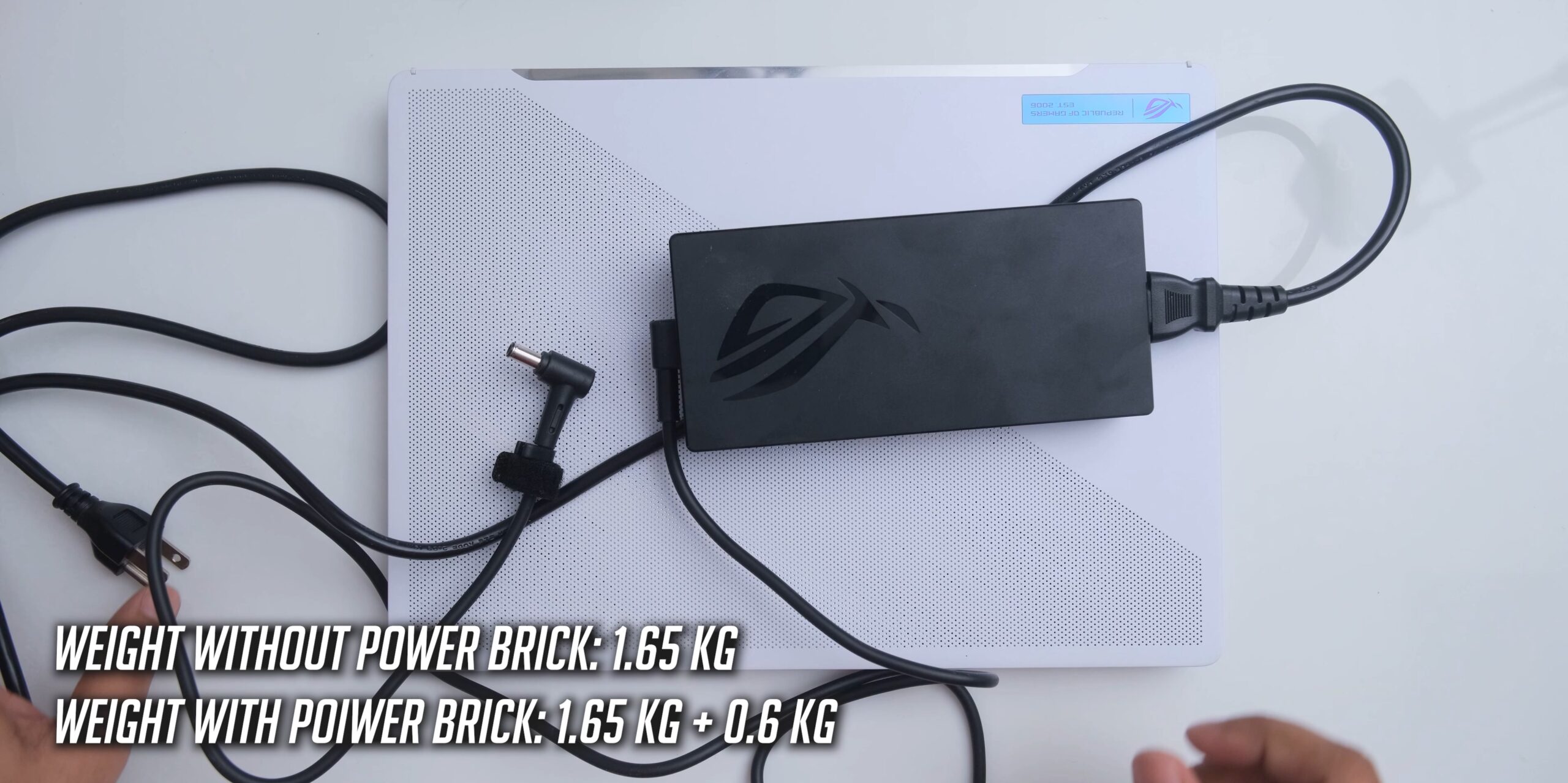
The 240 watt charging brick will add an extra 600 grams to the weight of this device, but you may not need to carry that when you’re just using it casually, and you can of course juice it up with any USB C Charger with power delivery support if up to a 100 Watts.
CONCLUSION

So overall as I said in the beginning, and Zephyrus G14 is an incredibly well rounded laptop this year, with a really great design, very nice screen, very good keyboard and trackpad, and very powerful hardware inside a pretty lightweight and compact body, making it one of the best choices for a Gaming Laptop or something to edit videos on.
