The ROG Strix G15 is very exciting for me, because it’s the first laptop with the new Ryzen 6000 Series CPU that I am checking out, and the cooling system of this gaming laptop should also allow the 8 core CPU inside it to stretch its legs comfortably. It also has the ROGness that you only find in ROG laptops, like this is how the laptop turns on.
DESIGN

While the previous version of the G15 was kind of subtle about being a gaming laptop, the 2022 version really embraces its gaming DNA with some aggressive styling, and an added RGB strip that lights up the surface it is on very nicely.

Now whenever I get my house painted, I always make sure that I cover my electronics with newspaper so that they don’t get paint spattered on them, but with this color variant of the G15, you don’t have to worry about that because it already has a design that looks like some paint got accidently sprayed on it.

The other color variants make this part stand out nicely, and I really like the electropunk version of this laptop.

The laptop can be opened with one hand, and the top panel is made of metal so it feels high quality, the ROG logo you’re seeing here actually lights up, but it does so very dimly, which makes it kind of hard to notice.
DISPLAY

Sporting some ultra thin bezels, its 15.6 inch IPS Panel has a sharp QHD resolution, and this panel also runs at 165 Hz and it supports adaptive sync, so everything is going to look super smooth. With its 100% of DCI P3 color gamut coverage, you can also easily use this for content creation and the general viewing and gaming experience is obviously really nice on this panel which is kind of overkill for a laptop.
I will again mention that the display is really nice, even for reading text the QHD resolution makes a big difference, and even desktop usage feels much better at 165 Hz, especially if you’re coming from a desktop gaming monitor.
The 300 nits of brightness on this panel is not very high, but it is still easily more than bright enough for indoor use, and viewing angles and the colors are of course really great on this.
I/O


We have 2 USB A ports with a combo audio jack on its left, and we have 2 Type C ports at back, one of which supports Power Delivery, and DisplayPort out over USB C, along with an HDMI 2.0b and an ethernet port.
The on board speakers on this are decently loud, and they sound good for watching videos, but because they are down firing, they can get kind of muffled if you put the laptop on soft surfaces like a bed.
PERFORMANCE
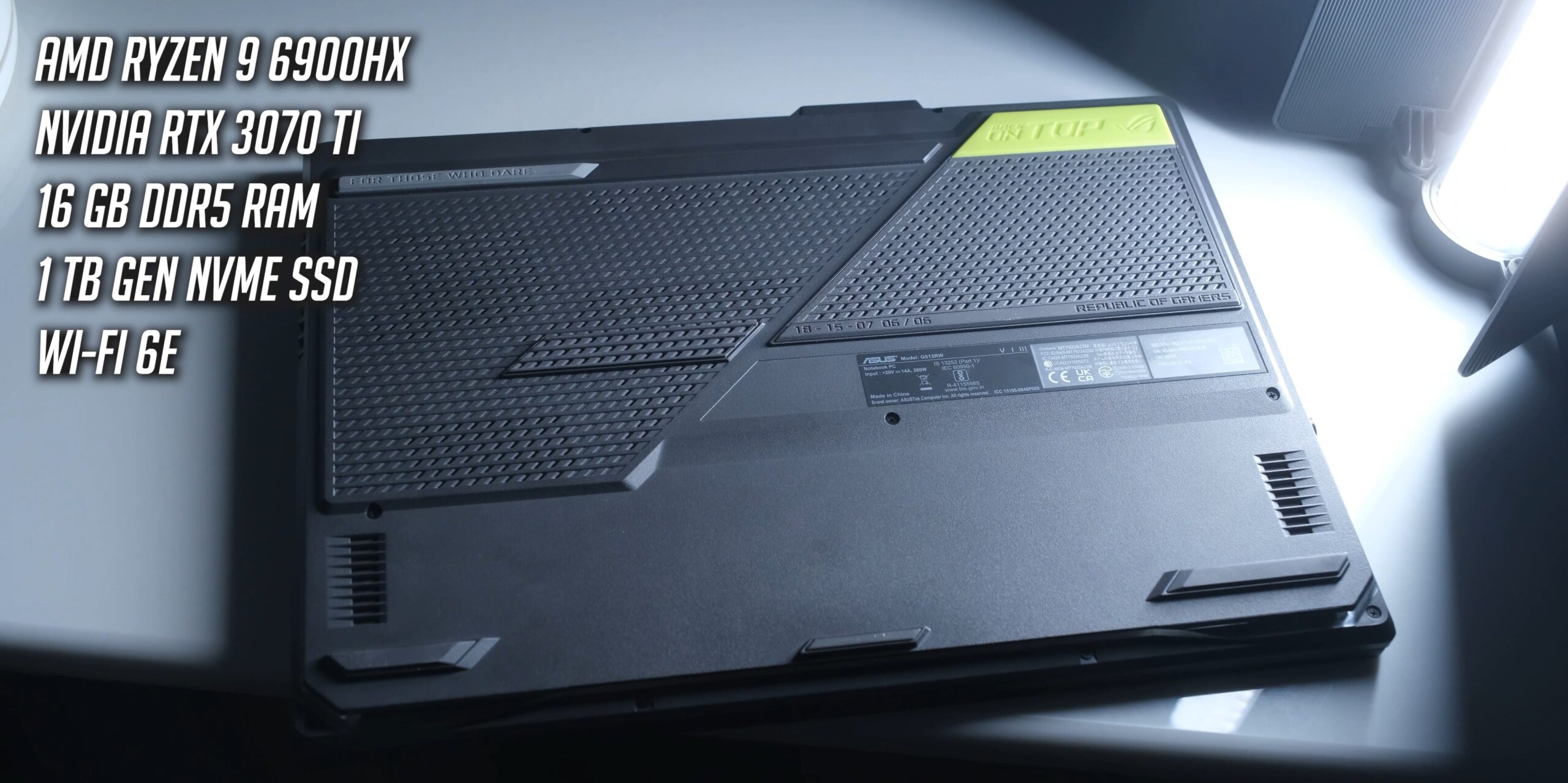
Coming to performance, this model of the G15 is really decked out with some impressive stuff, and we have AMD’s Ryzen 6900HX paired with an Nvidia RTX 3070 Ti. This is a really fast laptop CPU with 8 cores and 16 threads, and the RTX 3070 Ti has access to 125 + 25 Watts of power.
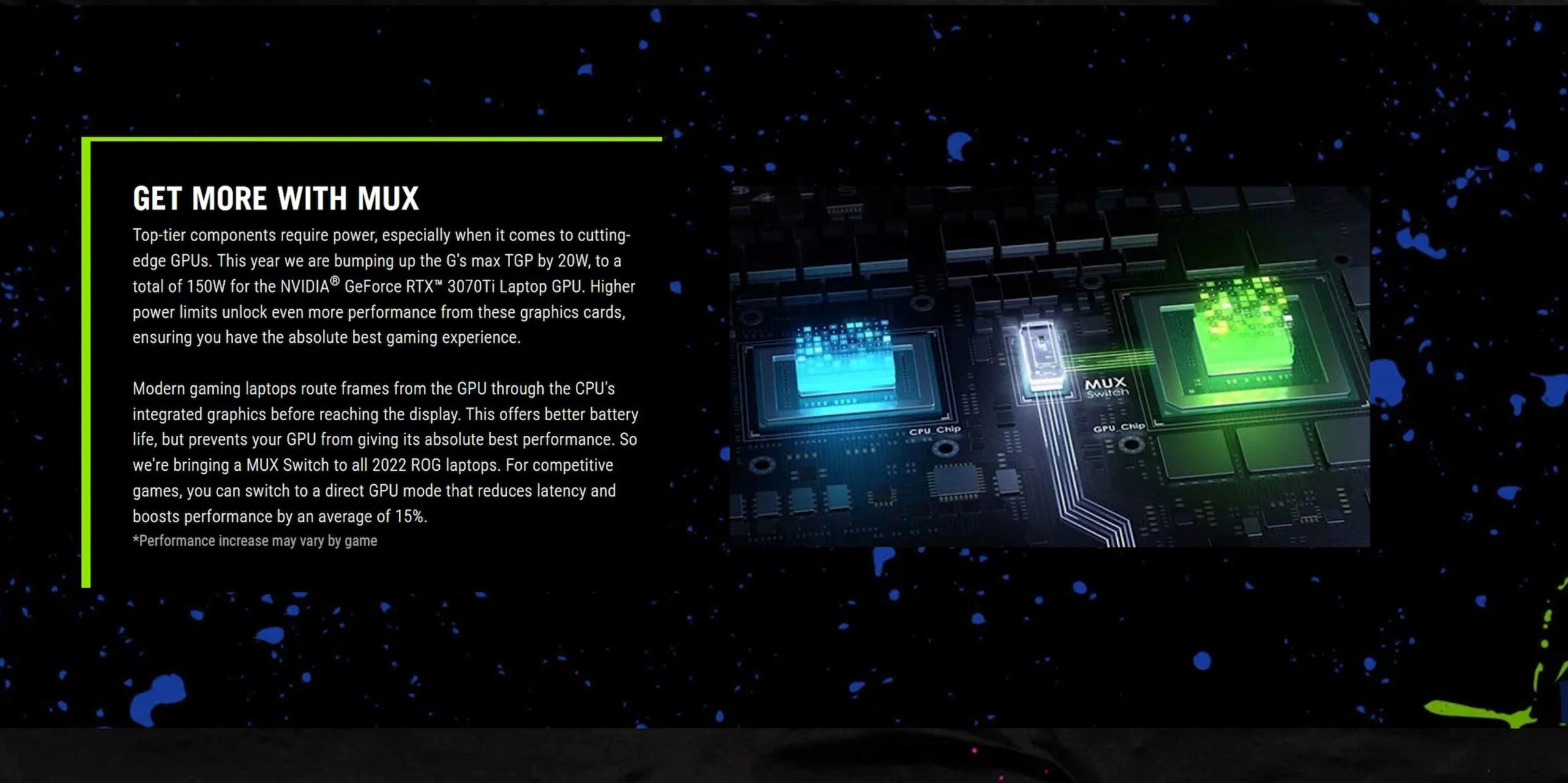
We also have a MUX switch on this laptop, which changes the connection of the display from the iGPU to the dedicated GPU, and this can give you around a 20% performance boost in games at the cost of some battery life during general use.
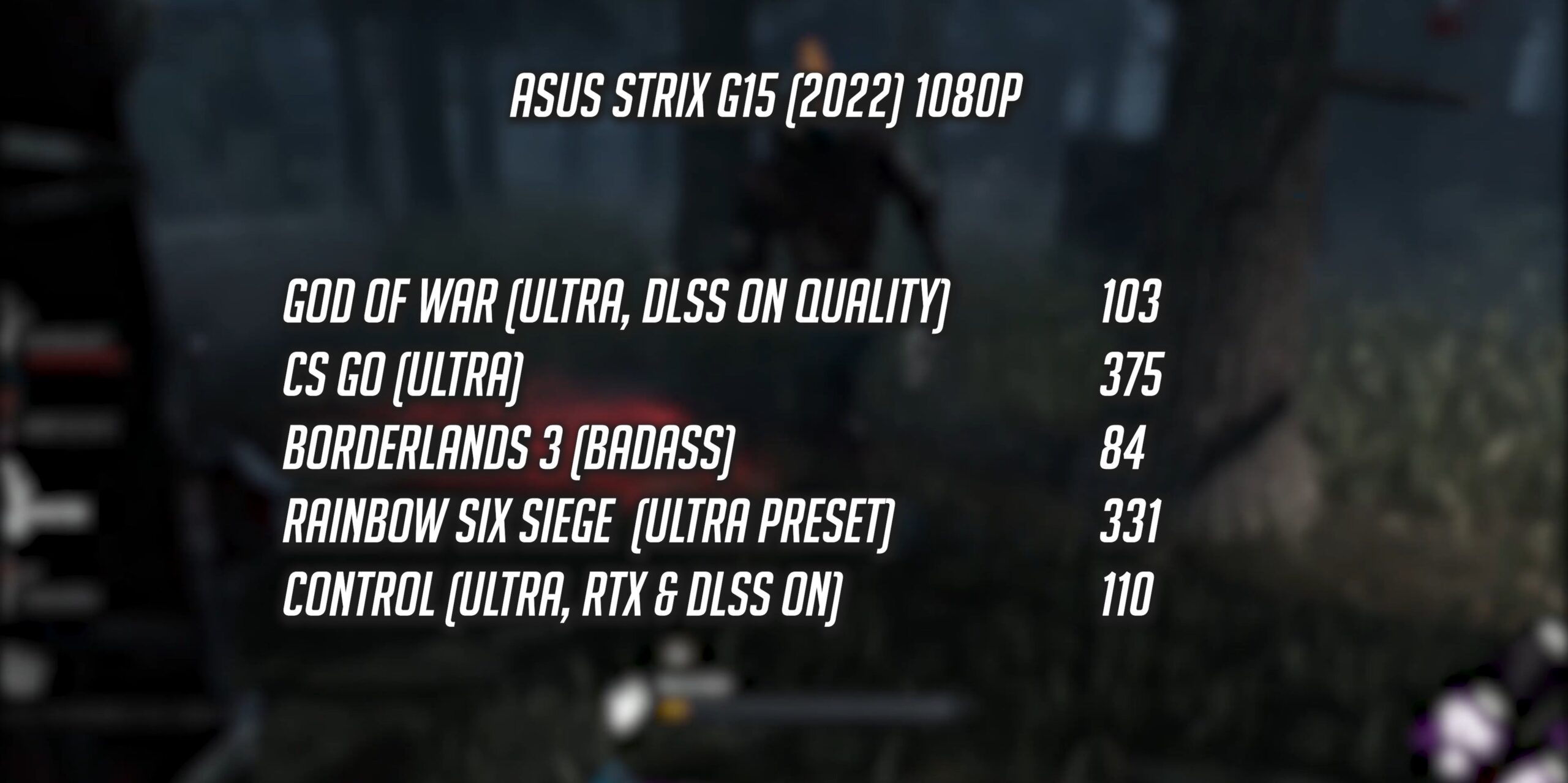
We tested our games at 1080P since that makes more sense on this, and we got really nice performance by laptop standards like getting 103 FPS in games like God of War and on Ultra 110 FPS in Control with RTX and DLSS on, and esports games will of course be very easy on this laptop and there you should be able to run this panel on 165 Hz at 1440p.
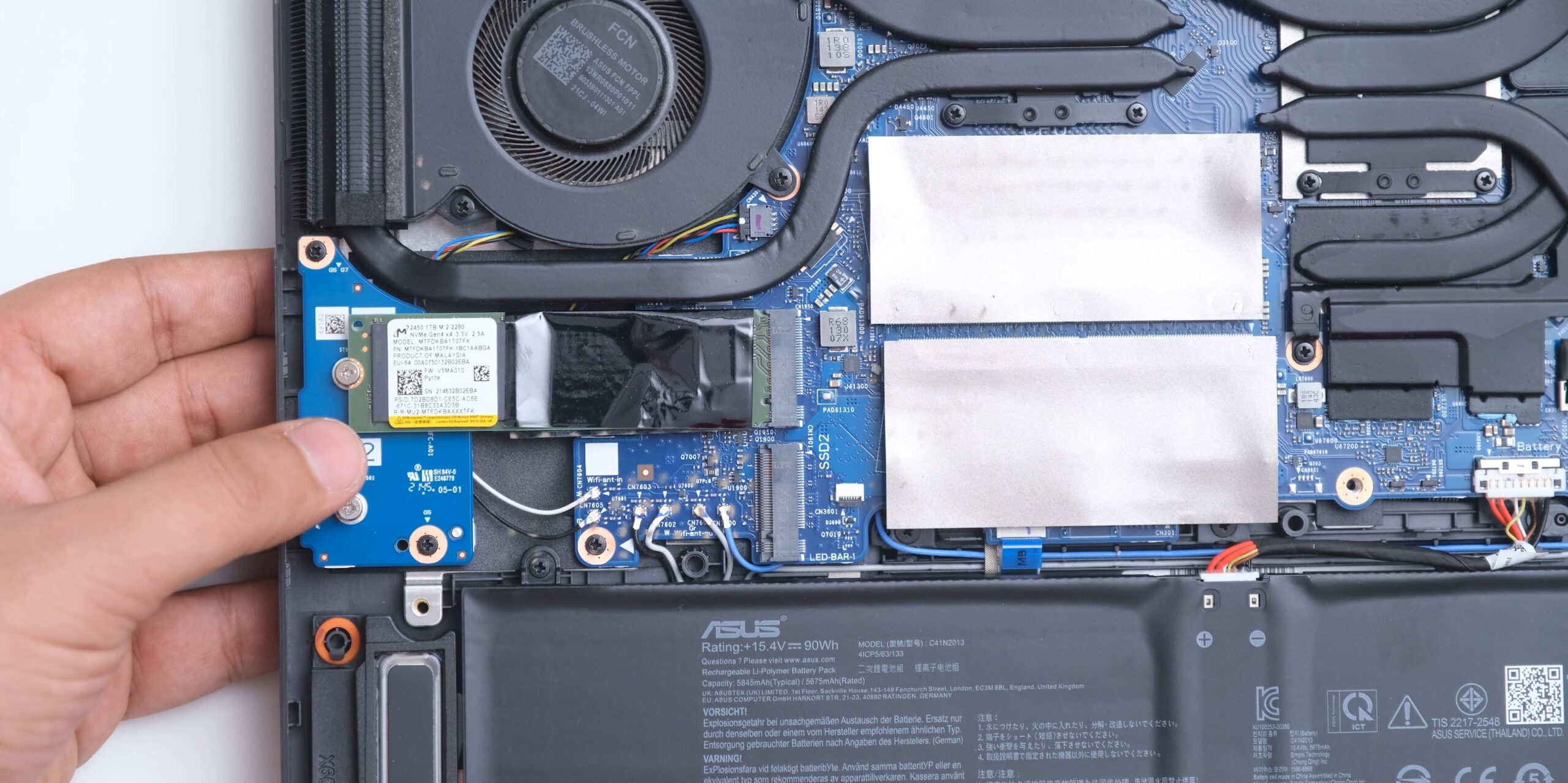
This is also a very capable video editing machine as it comes with 16 GB of DDR5 RAM out of the box, and while it also comes with a 1 TB Gen 4 NVMe SSD, you can also add another SSD in the free slot next to it after opening the laptop.

Coming to its thermal performance, currently in summers the ambient room temperature is 30 degree celsius, and we saw the CPU going up to 93 degrees after a 45 minute gaming session, while the GPU was kept at 86 degrees celsius, and it maintained a core clock of over 1300 MHz, which is only slightly lower than its peak performance of around 1450 MHz, so overall I think that the thermal performance of this laptop is nice, and it can maintain its performance in sustained workloads, even though you’re pushing the temperatures to their limits, and the laptop fans do get quite loud in turbo mode.
But the chassis of the laptop always remained cool, and the keyboard also remained easily usable over time with a temperature of around 15 degrees higher than ambient.

Now I won’t go into a detailed comparison of this 6900HX with Intel’s 12700H & 12900HK, but the summary of that comparison is that the Intel chips actually perform better, the 12700H is somewhat faster and the 12900HK is significantly faster, but they can also draw 40 to 70 watts more than the 6900HX, and you’re always going to be GPU limited while playing games, where the 6900HX on this laptop consumed just 40 watts of power, and video editing tasks these days are also handled more heavily by the GPU these days, so the better efficiency of the Ryzen chips can make them as good of an option if not better when they’re used in a laptop.
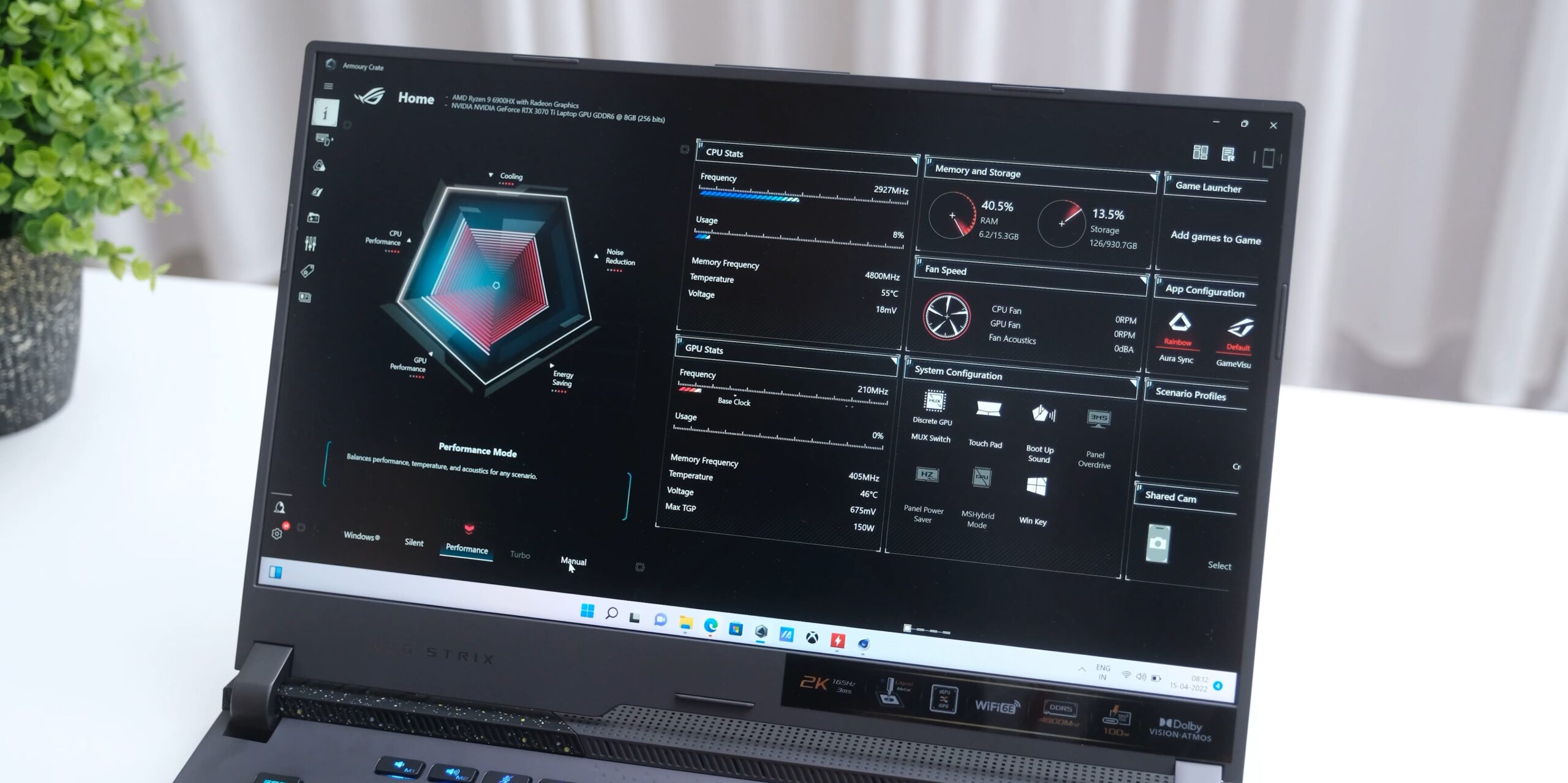
The armoury crate software also allows you to very easily control different features of this laptop.
KEYBOARD & TRACKPAD

The full RGB keyboard on the G15 not only looks really nice with very bright backlight, but the layout we have here is also really great with large and spaced out keys, and they also offer decent travel and feedback, so the keyboard feels great to type on.

We also have quite wide of a touchpad here that also feels really nice, and the palm rejection and gestures on it work very well..
CAMERA:

The G15 doesn’t have an inbuilt webcam, but Asus does supply an external webcam with the laptop, and you can attach it on the display or even keep it on a tripod allowing you to place it anywhere. And this is what the webcam quality looks like, It is nice that they are including it, but not everyone will carry it with them everywhere they go, and this is also just a USB webcam, and not something designed with some quick attach mechanism, so I have mixed feelings about this way of providing a webcam.
BATTERY
The Battery life of the G15 is ‘nice’ for a gaming laptop, in my usage with keeping the screen on 165Hz half of the time at medium brightness, and playing videos on Youtube and browsing the web and writing scripts, I was able to get around 7 to 8 hours of battery life, and you may be able to get up to 10 hours if you make use of the power saving features and keep the screen at 60Hz.
The rear Type C port also supports 100 watt PD charging, so you don’t need to carry the big 280W charger everywhere, but you of course need it to be plugged in for maximum gaming performance.

An odd thing about this laptop is how you get a big 16 Ampere plug with the 280 watt charger that you get for this. You can easily replace this cable with a regular 6 Ampere cable, but it is weird that you get this for just a 280w load which the smaller plug can easily handle.
CONCLUSION
So overall, the ROG Strix G15 continues the trend of being an all rounder laptop for work and for gaming, and this is again really amazing for creators who need to edit photos or videos because of the amazing screen, and powerful hardware, and it does all of that while also looking super stylish.
This specific model comes in at a price of around 1 lakh 94 thousand Indian rupees, which is around 2500 US Dollars, but it starts at around 1 lakh Rs. for models with lower specifications, that should still perform well.
Check out on Amazon:
India: https://amzn.to/3rwfYFw
