It’s such a pleasure to listen to full sized audiophile grade headphones, but you cannot always use them on the go because they may require a lot of power, and even for something like small IEMs, your phone may not always be able to deliver a quality that will satisfy the audio nerds. Most phones don’t even have a headphone jack these days anyways.

But iFi Audio’s xDSD Gryphon solves all of these issues, in addition to doing a lot more. You can use this as a DAC plus headphone amplifier, as a standalone DAC for your speakers, it has a very high quality Bluetooth functionality, so you can do everything wirelessly, and it does all of that in a style that is rivalled by very few devices, so let’s check out everything that this can do.
This is again going to be somewhat of a longer video, so you can skip to different sections using the progress bar.
Unboxing

Inside the box, you’ll get some manuals, the device itself, and you also get 3 short USB cables, which will allow you to connect the Gryphon to any of your devices. (USB A Cable, USB C Cable, Lightning Cable for Apple Devices)
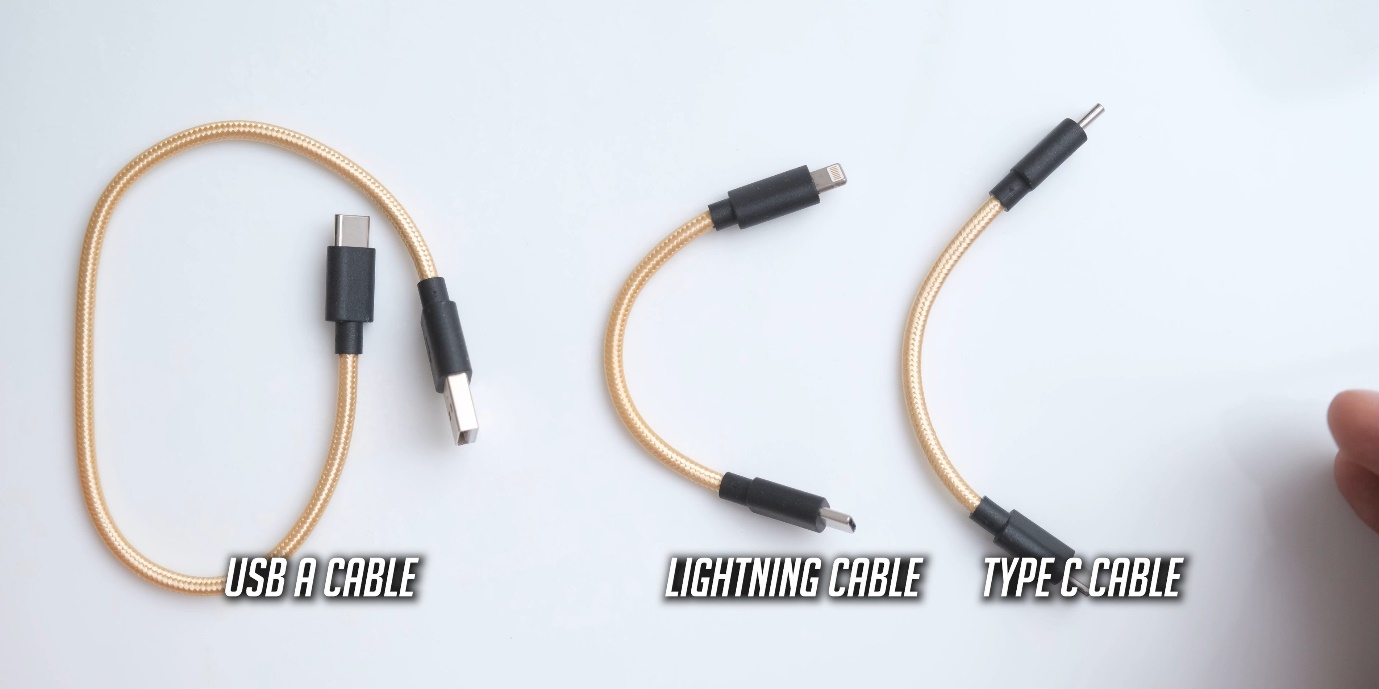
You also get a small carrying pouch, but if you have a case for a portable hard drive, the Gryphon actually fits perfectly in it. There are also official cases available for this.

DESIGN

The xDSD gryphon is a very eye catching device, not because of anything flashy in its design, but because it is just built so well, and feels like such a high quality product when you hold it.
I am really impressed by how much of a refinement this is over the original xDSD’s design, because now it has a very rich looking matte finish, and its metal body just has a really great finish on its dial, the knobs, and even on the buttons.
It even has rubber pads underneath so it’ll stay put on a desk.

On its front, you’ll first notice the big volume knob which can be pressed to access multiple functions, and to power it on or off, and on its left you’ll find a 3.5 mm single ended amplifier output, along with a 4.4 mm balanced output. We have two other symmetrically sized buttons which now make it much easier to operate it than the xDSD because you can just press these once to switch between different inputs instead of needing to power it on while holding some button like on the xDSD.
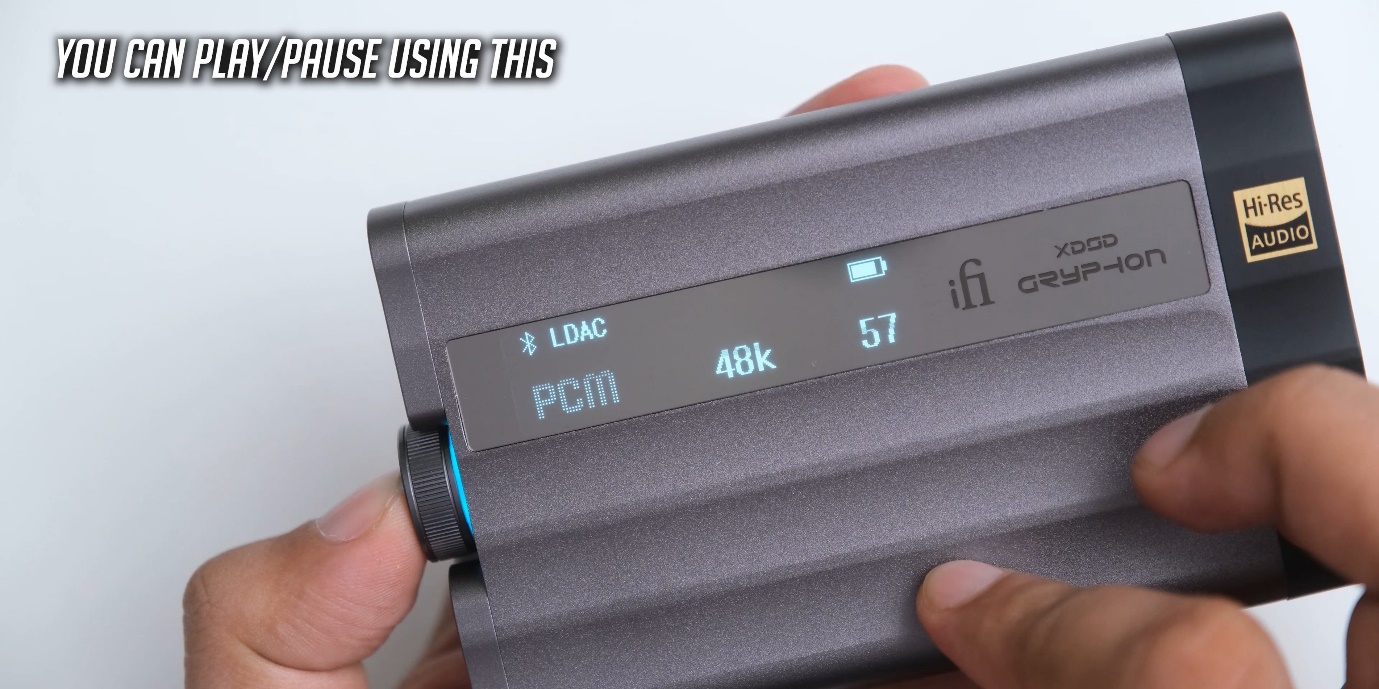
The biggest new addition here is of course the OLED screen, which lets you see everything that’s going on easily, and it now also allows it to have a menu system, which lets you change many settings and access new features.
If you don’t like using this screen, you can also choose to make it turn off after a few seconds, because even without it, you’ll find different LEDs here which change color to indicate the volume level on the volume knob, and even the sampling rate, type of input, battery level, and other stuff.

At the backside, we have two USB Type C ports, one of which is used for charging, and the other for USB connectivity, though you can also enable a Dual USB Port charging option to charge it with the port that’s used for connectivity.
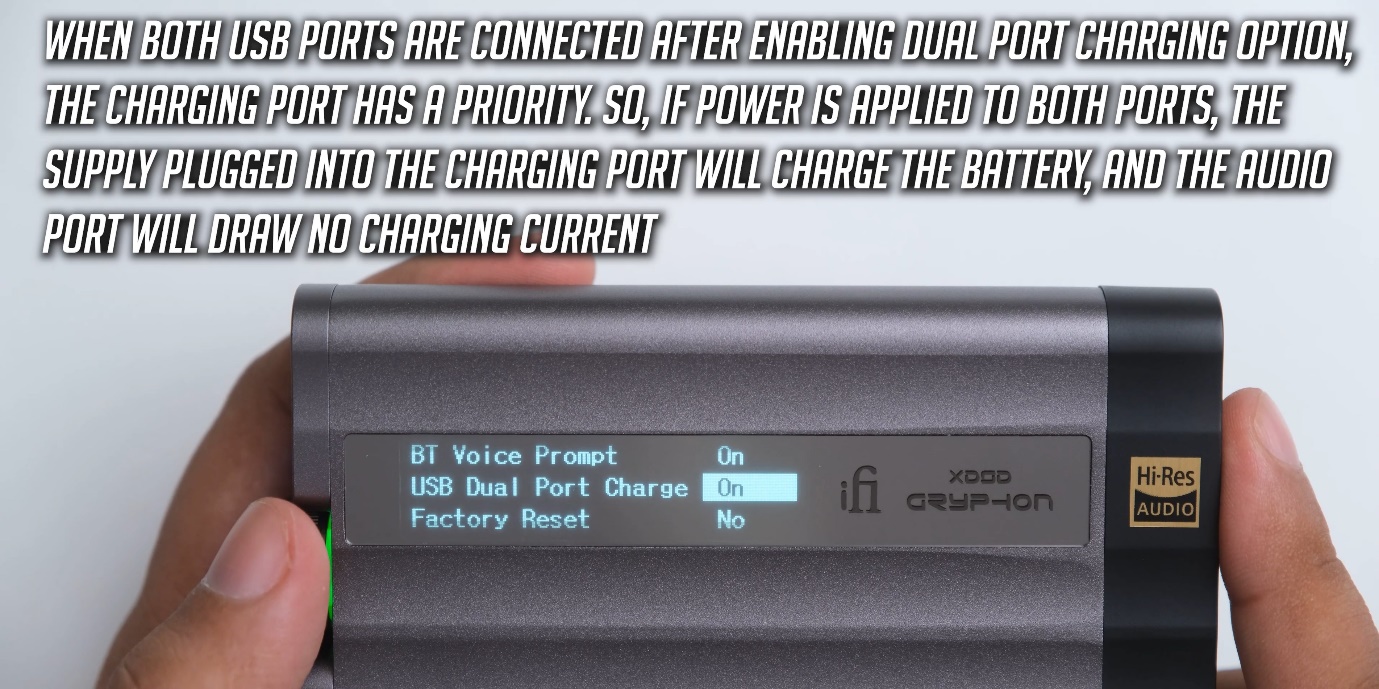
Then we have an SPDIF input, so you can connect any device like a TV with an optical connection, and we again have a 4.4mm balanced, and a 3.5mm single ended input, to connect any analogue audio device, so you can use it as a headphone amplifier.
The really great thing about using the Gryphon as an amplifier is that it can behave as a pure analogue amplifier, meaning that the input signal doesn’t get redigitized by its DAC, which is really amazing because if you want to use some other DAC with the Gryphon, you can do that.
Another amazing thing about these two analogue ports is that they can also be used as line level outputs, so if you want to connect something like full sized studio monitors, you can also do that on a balanced connection, and you can also use them to add a more powerful amplifier to the Gryphon, and make use of the BurrBrown DAC chip inside which we will get to later in the video.

So in addition to using it on the go with a phone, you can also use it as a desktop DAC and Amp with your PC with USB or SPDIF, and have speakers connected at the back, with your headphones on the front.
Bluetooth Functionality
One of the main reasons I would get the Gryphon for is its wireless capabilities. While you can easily connect it in wired mode to pretty much anything, using it wirelessly in your pocket while using your phone to control music is of course way more convenient.
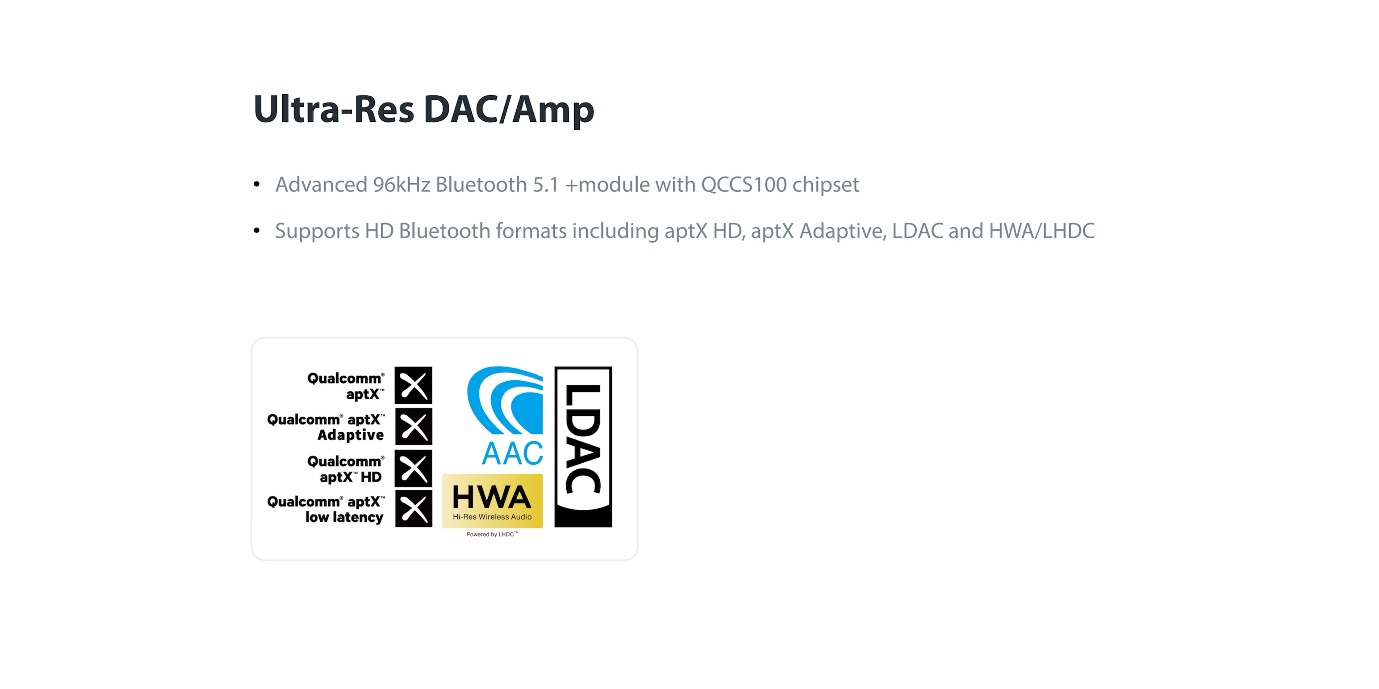
Now wired mode will give you a technically better performance, but the Gryphon comes with Bluetooth 5.1 with support for all kinds of Bluetooth codecs like AAC, AptX HD, and LDAC, upto 96kHz of sampling rate, so there will be almost no noticeable difference between using it in wired mode, vs wireless mode. There’s even support for LDHC, which is some new codec I don’t know a lot about, and it also supports AptX Low Latency, so you might even be able to do some gaming with this.
XBass II & Xspace Modes
Two of the signature iFi Audio features that the Gryphon has are the xBassII and XSpace modes. The xBassII mode boosts the bass on your headphones, just like you would expect, but this is done on a hardware level on the xDSD, so the result is generally better than what you will achieve with an EQ. I did try the xBass II mode with my headphones, and it really delivers a very deep and full sounding low end, which doesn’t sound muddy or artificially boosted, so this is a really amazing feature for bass lovers.
This time, you also get a choice to boost the upper mid range parts of your headphones, and there’s a switch to select between the bass boost or a presence boost, or both at the same time. I personally didn’t find the need to boost the presence region with my headphones, but for darker sounding headphones, it could be very useful.
There’s also an xSpace mode which supposedly widens the sound stage, and you can try that with your headphones, but personally I didn’t find it to improve the things in a way that I liked so I did not use it. You can enable xBassII and xSpace mode at the same time if you want.
BurrBrown DAC
The xDSD Gryphon comes with a BurrBrown DAC Chip inside, which is a similar chip to what they use in their flagship 3600 Dollars iDSD. Now of course there’s more than just the DAC chip to the final sound that you get, but even the implementation of the circuitry on the xDSD is really well optimised for high quality audio, and the end result is that it sounds pretty great.
My main comparison were the AKM chips in my ADI-2 Pro which are also known to have a smooth sound, and I think the BurrBrown DACs are also known to have a smooth sound, so on my HE-4XX, they sounded quite similar when I attached the same amplifier to them. The ADI-2 Pro does sound better with the vocals, but it’s also a desktop DAC Amp that costs over 3 times more than the Gryphon, so for a portable solution to have this level of performance is really impressive. It does sound better than my SMSL Sanskrit DAC (it’s a bit older at its 6th generation), and for an all in one portable solution in its price segment, I think that the performance of the DAC in isolation is also really great, and even if you want to use it as a desktop DAC, you will find it to be quite enjoyable.
