Today we have the much awaited ROG Zephyrus G14, which has been a very popular gaming laptop for very good reasons, and this 2022 update has some really good improvements so let’s check out what makes it so special.

I am a total fan of how the G14 looks, and this white color version just looks so amazing.

The 1.65 kg weight and 1.85cm thickness of this laptop is really great for something that has powerful gaming hardware inside, and if you’re looking for something that you can use at the office that can also double up as a gaming or a video editing, this is really perfect.
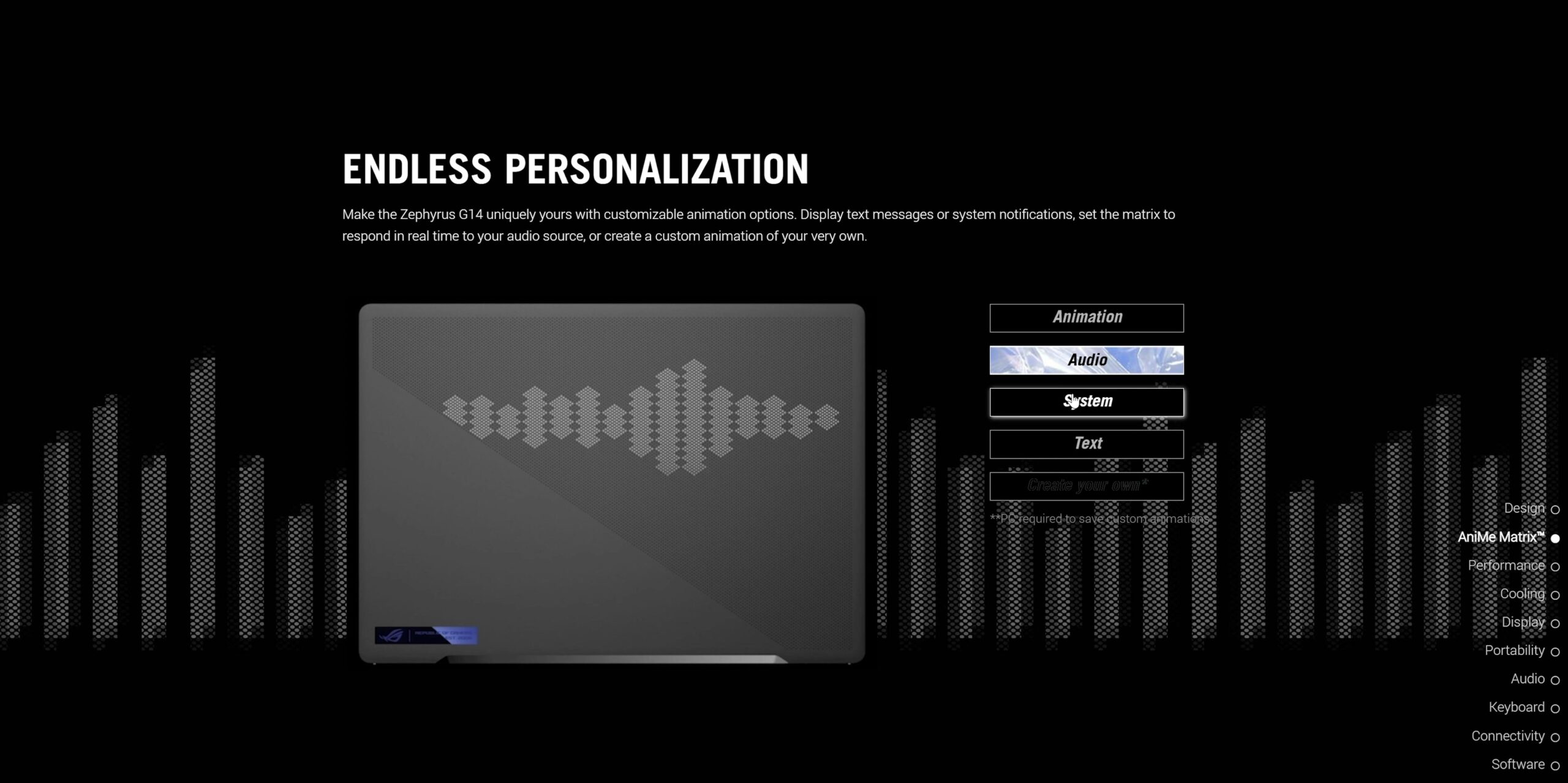
Now there are two versions of this laptop, there is variant with the cool AnimeMatrix lighting, and this is the version that comes without it. However, as cool as that AniMe Matrix lighting is, I think that this regular version is better, because you’ll probably get bored by that lighting in 2 days, and it is very difficult to impress girls with something like that.
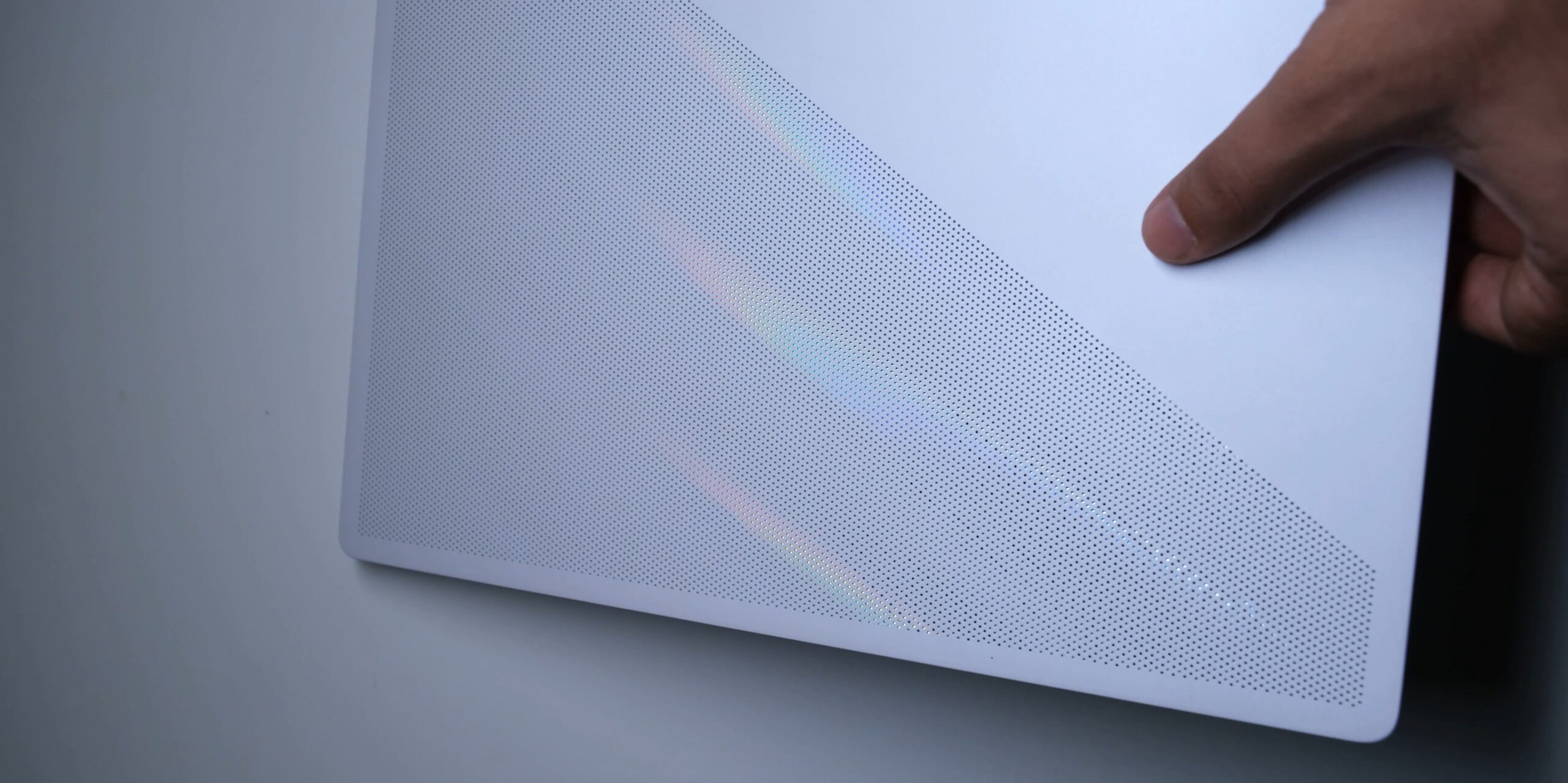
But more importantly, that version is a millimetre thicker and 70 grams heavier, and I would personally not want to carry around another thing that is unnecessarily thick and heavy, and this version without the lighting also has this cool rainbow effect when light gets reflected on it.
DISPLAY

We have a really nice display on the G14, it’s a 14 inch IPS panel with a QHD resolution of 2560 x 1600 because this is a 16:10 aspect ratio display, and on a laptop, I really prefer this over a 16:9 display because you get more height which is so necessary. It also runs at 120Hz which keeps everything smooth.

It’s also a 100% DCI P3 coverage screen (with color calibration by Pantone), so you can also use it for content creation, and it also gets quite bright at close to 500 nits.
KEYBOARD
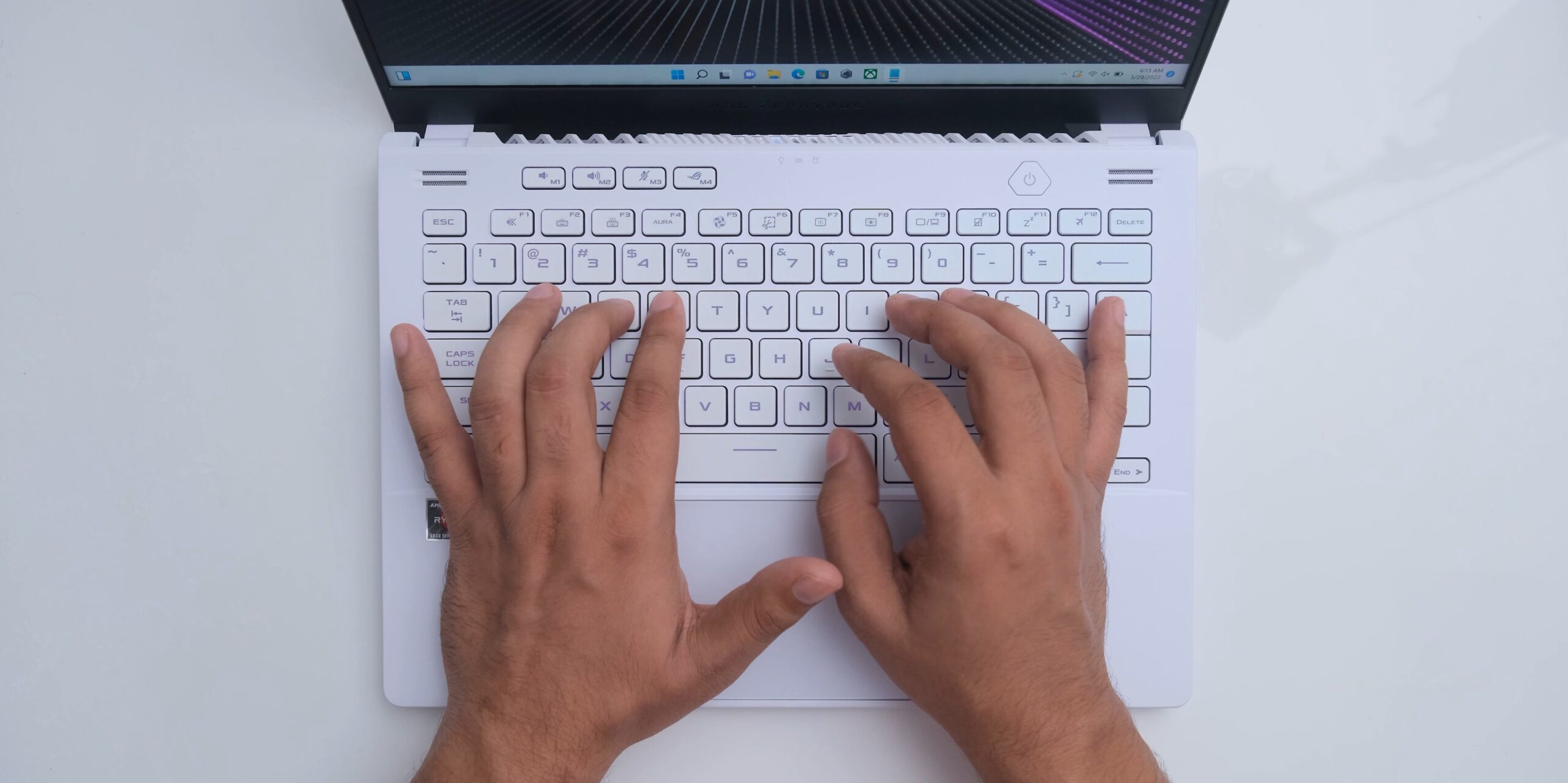

The keyboard feels really great to type on, and has a surprising level of travel for a gaming laptop keyboard, and the trackpad we have here is also one of the best trackpads that I’ve used. It is very big, it’s made of glass, and it has a really nice texture.
While the layout of this keyboard is great, it does not have a print screen button, which personally bothers me, but you should be able to find alternate ways to do that.
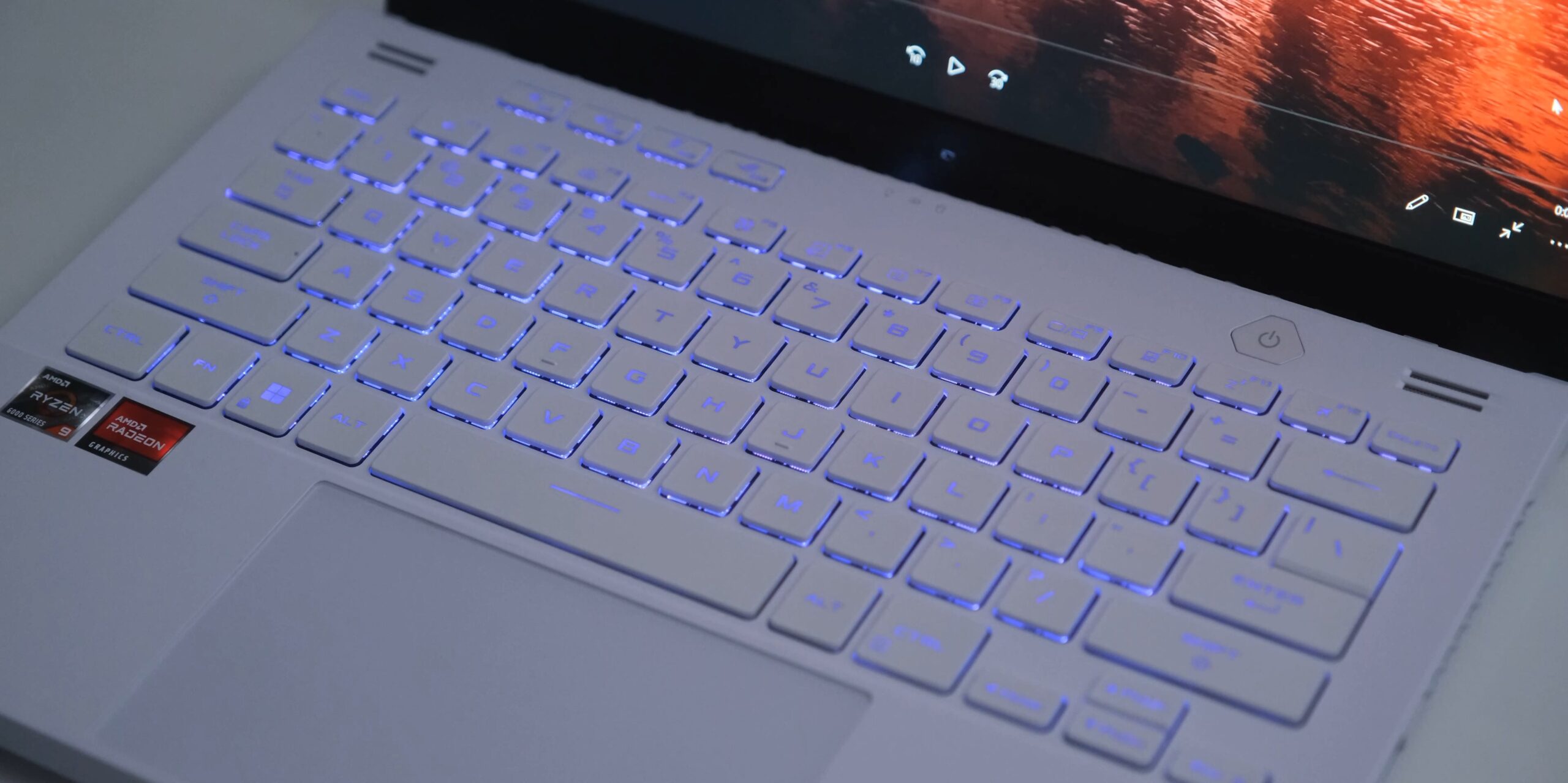
We also have single zone RGB lighting on this keyboard, but at least on this white version, turning the RGB on actually makes the visibility worse. Even when your room is dark, the light from the screen really keeps the font on keys visible, so I would personally always keep the RGB off, but if you go for its black version, you’ll definitely find more use for it.

The lid can be easily opened with one hand, and it goes beyond 180 degrees, and we also have Asus’s ergo lift feature which tilts the keyboard at a comfortable angle and creates space at bottom for ventilation.
I/O


On the left side we have a combo audio jack, an HDMI 2.0b port along with a Type C port that supports power delivery for charging and DisplayPort out, and on the right side, we have 2 USB Type A ports along with another Type C port that supports DisplayPort out, and there’s also a micro SD card reader which I’d have preferred to be a regular SD.
