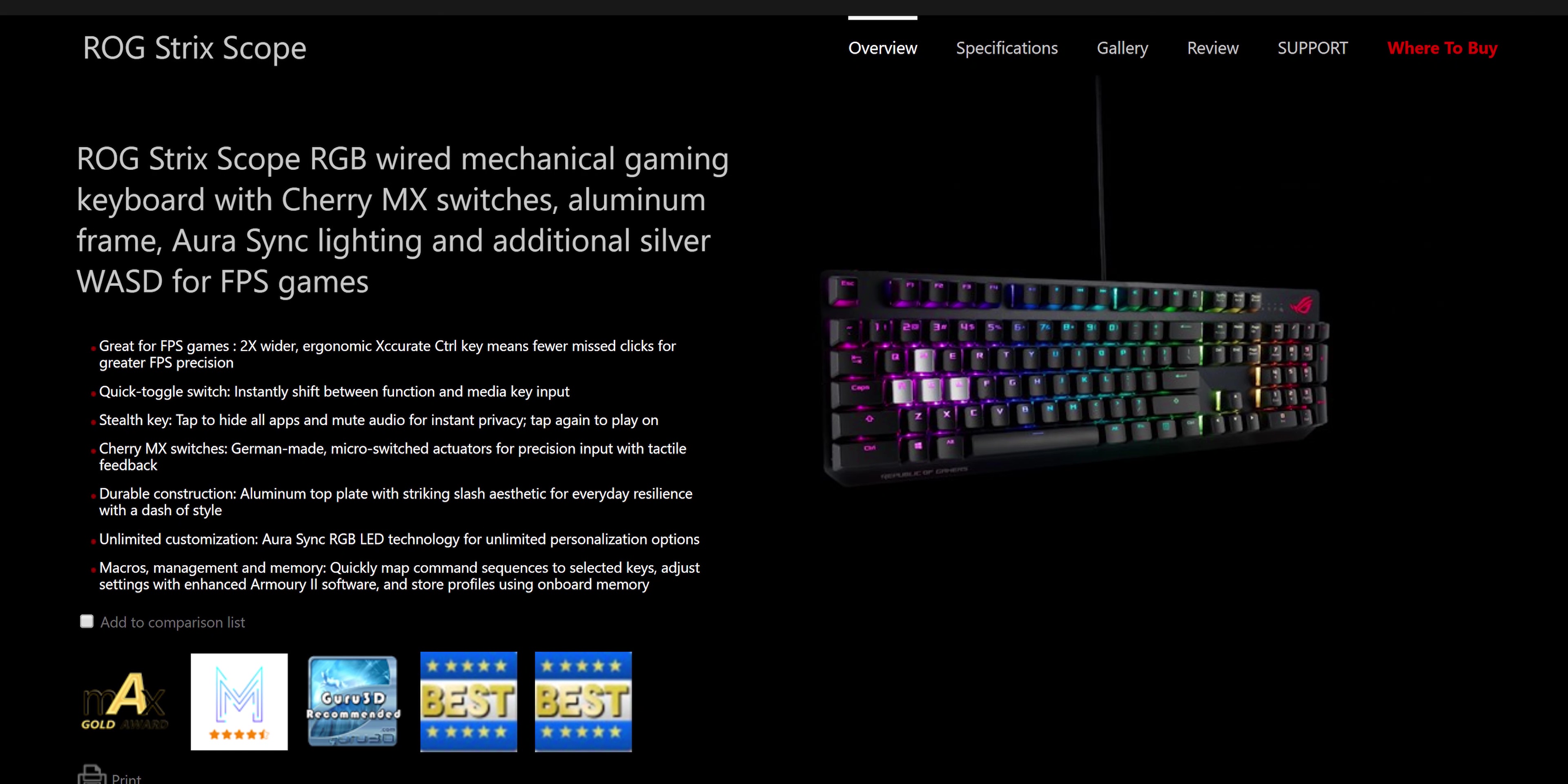
So the ROG strix scope TKL Deluxe is a ten keyless version of the regular strix scope keyboard that Asus launched some time ago, and just like that keyboard it is built really well, and offers some interesting features. Like some realllllly interesting features that you definitely won’t want to miss.



The unboxing experience does feel premium. You get a manual and warranty card, a very good wrist rest that we’ll talk about later, a braided detachable USB type C cable, and finally the keyboard in this bag.

This is one of the best built keyboards on the market, the compact design with floating keycaps looks modern, the key switches are on this thick metal plate which has a REALLY good brushed finish texture, and there’s literally zero flex in this keyboard. Even at its bottom you have these really nice textures that fit very well. You’ll also find some large rubber feet here, and even the legs that unfold to allow you to keep set the keyboard at an angle have big rubber feet so this is really not going to move on a desk.

The ROG logo on top right also looks really great, as the RGB underneath is well diffused, and even when it’s turned off, it has this silver mirror finish that looks really nice.

Even the indicators for various locks on the keyboard are completely RGB and integrate perfectly with the keyboard, which is rare to see even on higher end keyboards.

This is the deluxe version of this keyboard, which comes with a wrist rest, and I really think that this is worth getting. It’s large and nicely padded, and it also has the ROG texture on its right, and another logo with text at its bottom along with rubber feet.

 It attaches magnetically to the keyboard, but the magnet attachment isn’t very strong because they put rubber pads on it so the metal doesn’t get scratched, but a consequence of that is that it can detach easily.
It attaches magnetically to the keyboard, but the magnet attachment isn’t very strong because they put rubber pads on it so the metal doesn’t get scratched, but a consequence of that is that it can detach easily.

Overall, I think Asus has really perfected their design on this one, and it really feels better in person than it looks on camera.

You also get this very nice RGB strip on the front side of this keyboard, and it adds some really nice RGB glow to your desk. Now the unfortunate part is that it gets completely covered if you attach the wrist rest. Now this is something that they cannot help, and adding RGB to wrist rest would make this unnecessarily expensive. So if you get the cheaper version without wrist rest, at least you’ll have a more colorful experience.
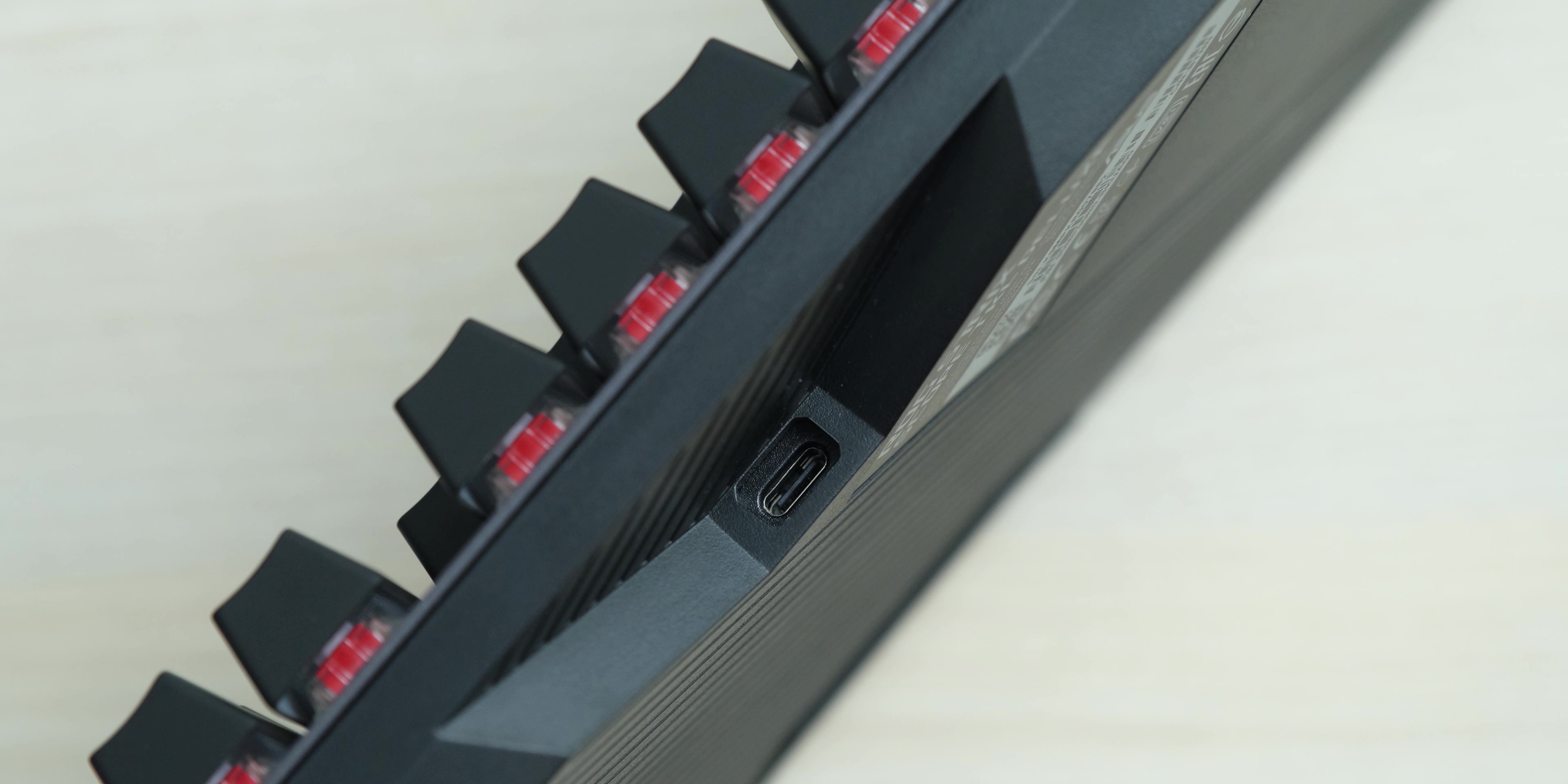
The keyboard features a removable USB Type C cable, which is thankfully not unnecessarily thick, and even though it’s braided, it is very easy to route. This feature also makes plugging the keyboard easier if you have a complicated desk setup.

The keycaps are pretty good. They are ABS plastic keys but they have a grippy texture on them that doesn’t get oily, and while I prefer cleaner font on the keycaps, the ROG font does let a lot of light pass through the keyboard.

The RGB looks really bright and great on this keyboard, as is the case with other Asus keyboards, and you can also switch between different modes and control the brightness directly from the keyboard. One feature this lacks compared to their full sized keyboards is the ability to customize color directly from the keyboard itself, but that’s understandable as we have limited space here.

Asus keyboards also have the ability to record macros onboard without needing the software, and this can come really handy as you can assign macros in middle of your gameplay, these profiles are stored on a hardware level so this can also be very useful if you take your keyboard to a gaming event.

The media keys on top share their space with the Function keys, so by default they will control the volume and media if you press them, and to use the function keys, you have to press them with Fn button. But if you enable the function lock, then the Function keys will be the default, and media keys will be the secondary function, so you can switch according to what you’re doing.
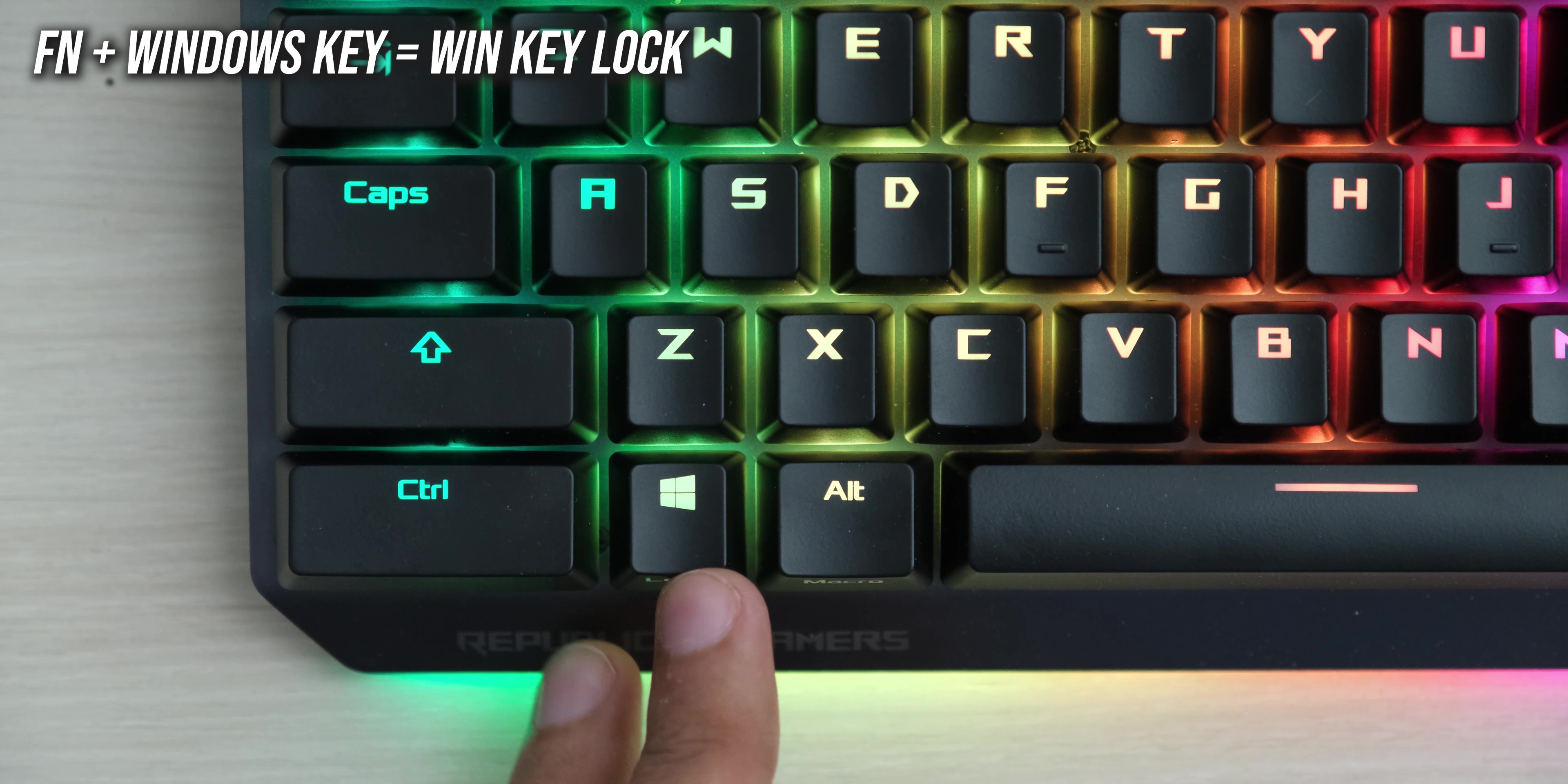
One unique feature of the Strix Scope series is that you have a longer control key on it. Now this is kind of useful for gaming as it does become easier to press so can do things like crouch sliding more easily, and a smaller Windows key also means that you won’t hit it accidently.
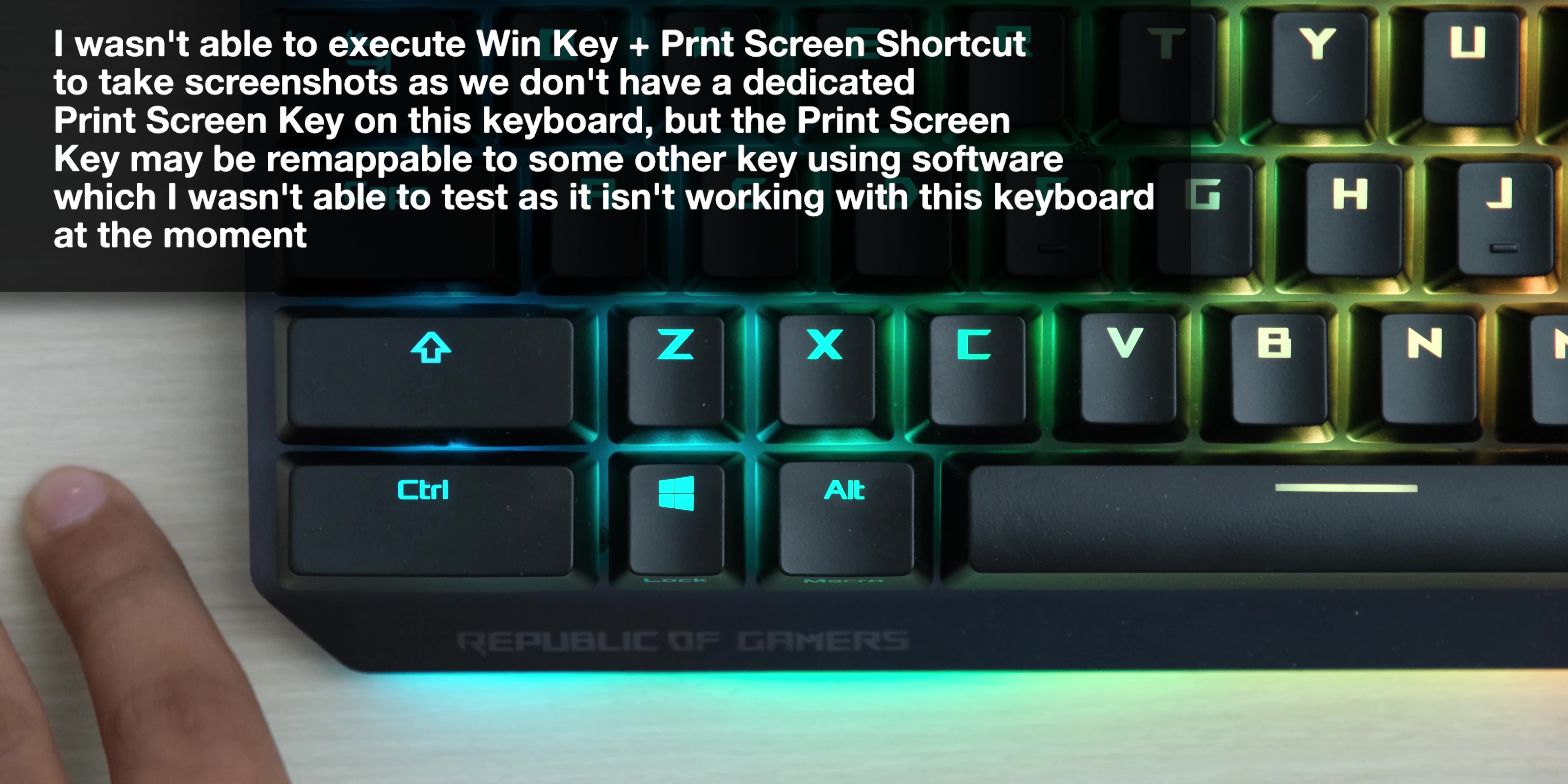
But Windows key is also needed for a lot of shortcuts when operating windows (like show desktop, and for screenshots), so all those shortcuts become difficult to use. So if you only play games on your PC it can be good, but overall I think it makes the usability of this keyboard worse than the benefit that you would get by having a longer control key. These will also make replacing the keycaps difficult as you won’t find compatible keycaps set for bottom row.

And then there’s the privacy key, which is a very special feature of some Asus keyboards. What it basically does is hide everything on the desktop, and also mute the audio.
So for example if you are watching some adult content on your PC, and someone comes to your room, you can just press it and it will show desktop, and if you have anything hardcore going on, then the audio will also be muted.
While this key works perfectly with your incognito tabs, it doesn’t work if you have a game running in exclusive fullscreen mode, so it may not hide the embarrassment of playing PUBG mobile with an emulator.

Pressing it again will bring back your content and will also unmute the audio. You can of course also use this key for some other purposes like if you’re using internet banking, or buying a gift for someone, but deep down in your heart you know what this is about.

If you have eyes, you must have noticed that this is a ten keyless keyboard, which means that you don’t have the numpad. The reason people choose this is that it let’s you place your keyboard and mouse on a more cantered position, which is good for gaming and also for general desktop use.

Even for entering numbers it’s not bad as you get used to using the front row, but if you have to use the calculator a lot, or if you need extra keys because you do stuff like video editing, then you will need a full sized keyboard, which is also available with strix scope. That being said, ten keyless keyboards definitely have a coolness factor to them, and they are also easier to carry in a gaming event.

The key switches used in this version I have are the Cherry MX Red Switches which I prefer over other Cherry Switches for gaming AND for typing. Asus also offers some other interesting switches on their keyboards which you can check out, but the Cherry Reds are also of course really good. The typing and gaming experience is the best, and the key switches don’t wobble even slightly on this board, so even amongst the higher end keyboards, this one stands out as offering a very solid keyboard experience.
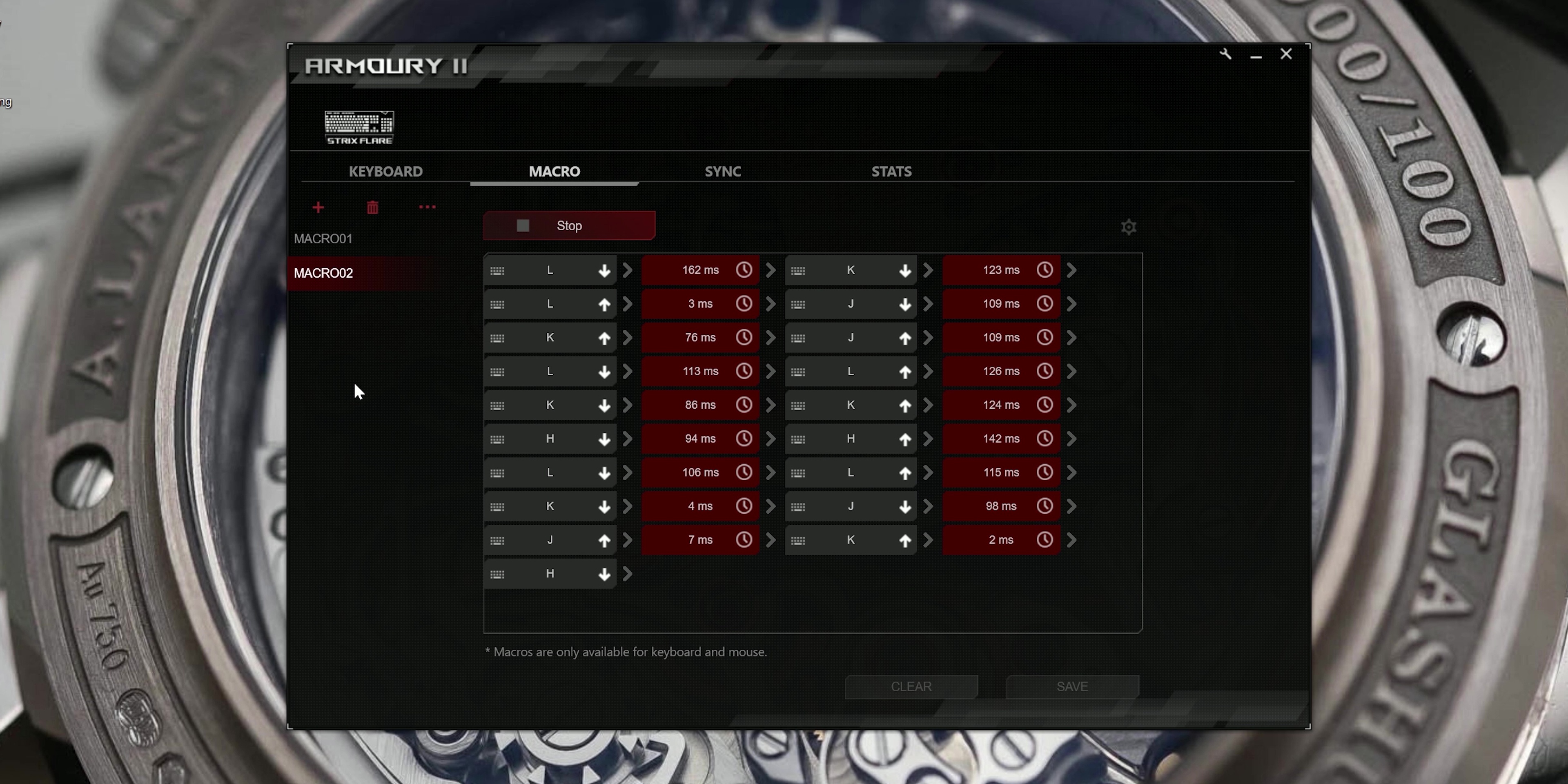
The ROG Armoury software isn’t working with this keyboard at the moment, at least for me, so this may get fixed soon as this is a new product. I have tried this software with other Asus keyboards, and it works well enough. It offers plenty of options for customization, along with some additional features like tracking your keypress heatmap.
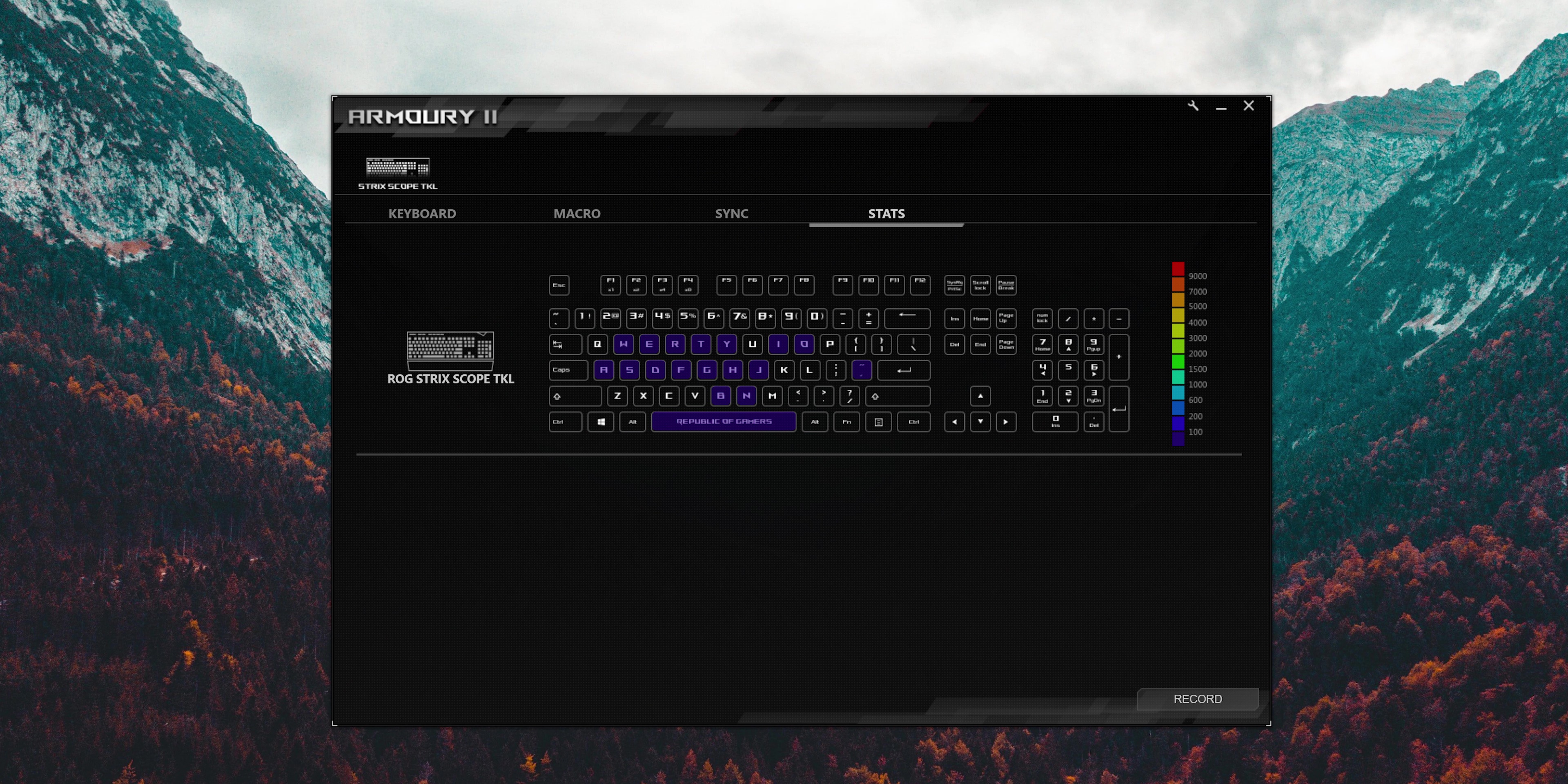

The profile switching function doesn’t work perfectly, but you don’t really need that as you can easily switch between the 6 profiles directly from the keyboard.
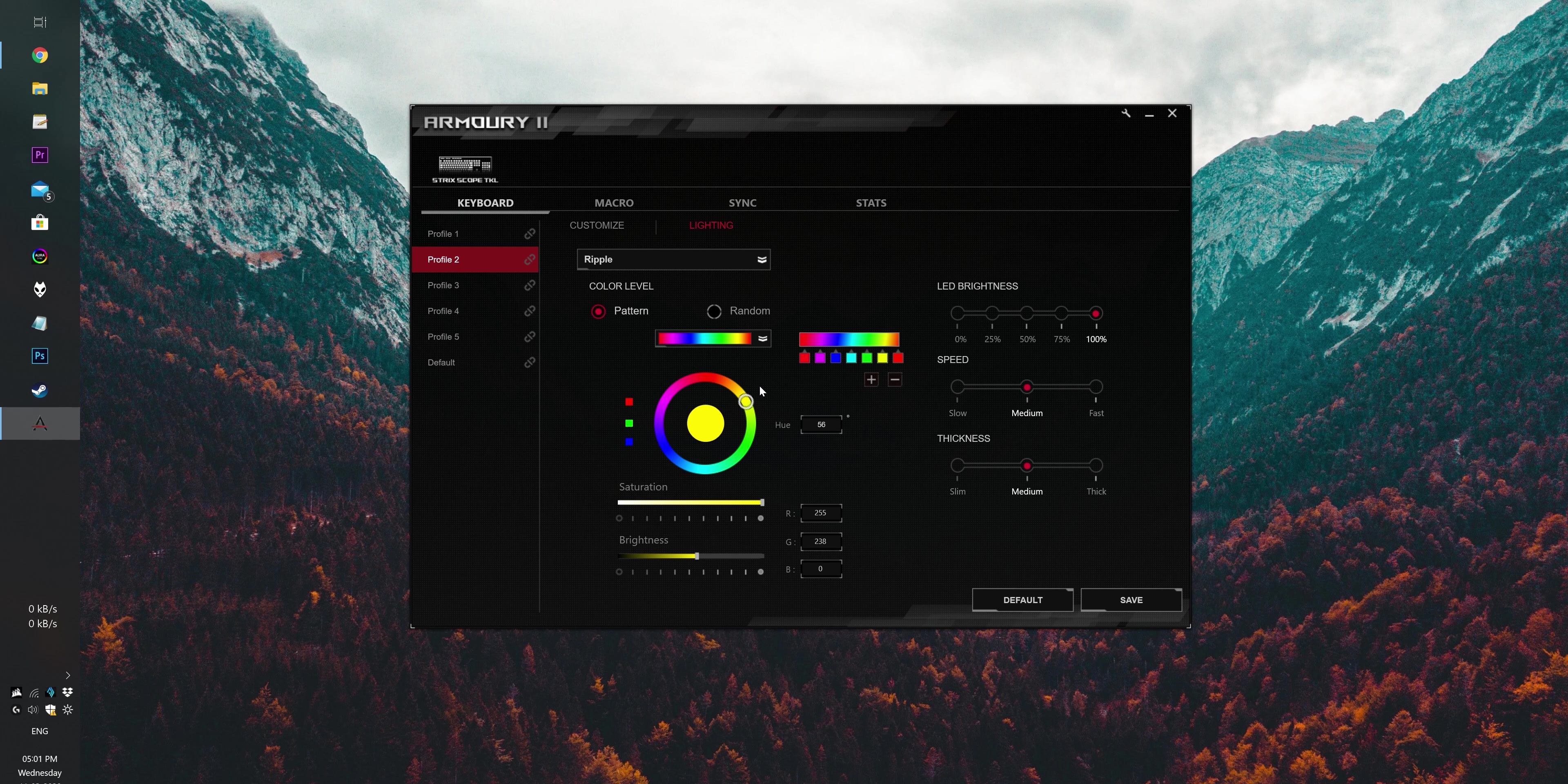
You can also control the lighting and sync it using aura sync, but it’s not being detected at the moment, so this will also be updated and it will allow you to sync the keyboard with your PC if you have an Asus motherboard.

CONCLUSION
So overall, the ROG strix scope is a very solid Ten Keyless keyboard by Asus. It’s built and designed extremely well, everything feels really premium, and the features it offers are really great and you don’t need to use software for a lot of them.
There are some quirks with the functionality, as you get a smaller Windows key, and don’t get a dedicated print screen button, but for a dedicated gaming keyboard, it isn’t a big deal.
We don’t have a price on this as it is a very new product, but the non-deluxe version sells at around 120 US Dollars, which is actually a good price for this, and this version with wrist rest must cost a little more.
