So Wi-Fi 6 has become more common these days, we do have it in the newly released smartphones and computers, and I am sure that many of you would want to get your hands on the latest technology.
Today we’re going to take a look at TP Link Archer AX10, which is one of the most affordable Wi Fi 6 routers that still delivers the features and performance that most people will need, and we’re also going to discuss some of its shortcomings, because it does lack some important features.


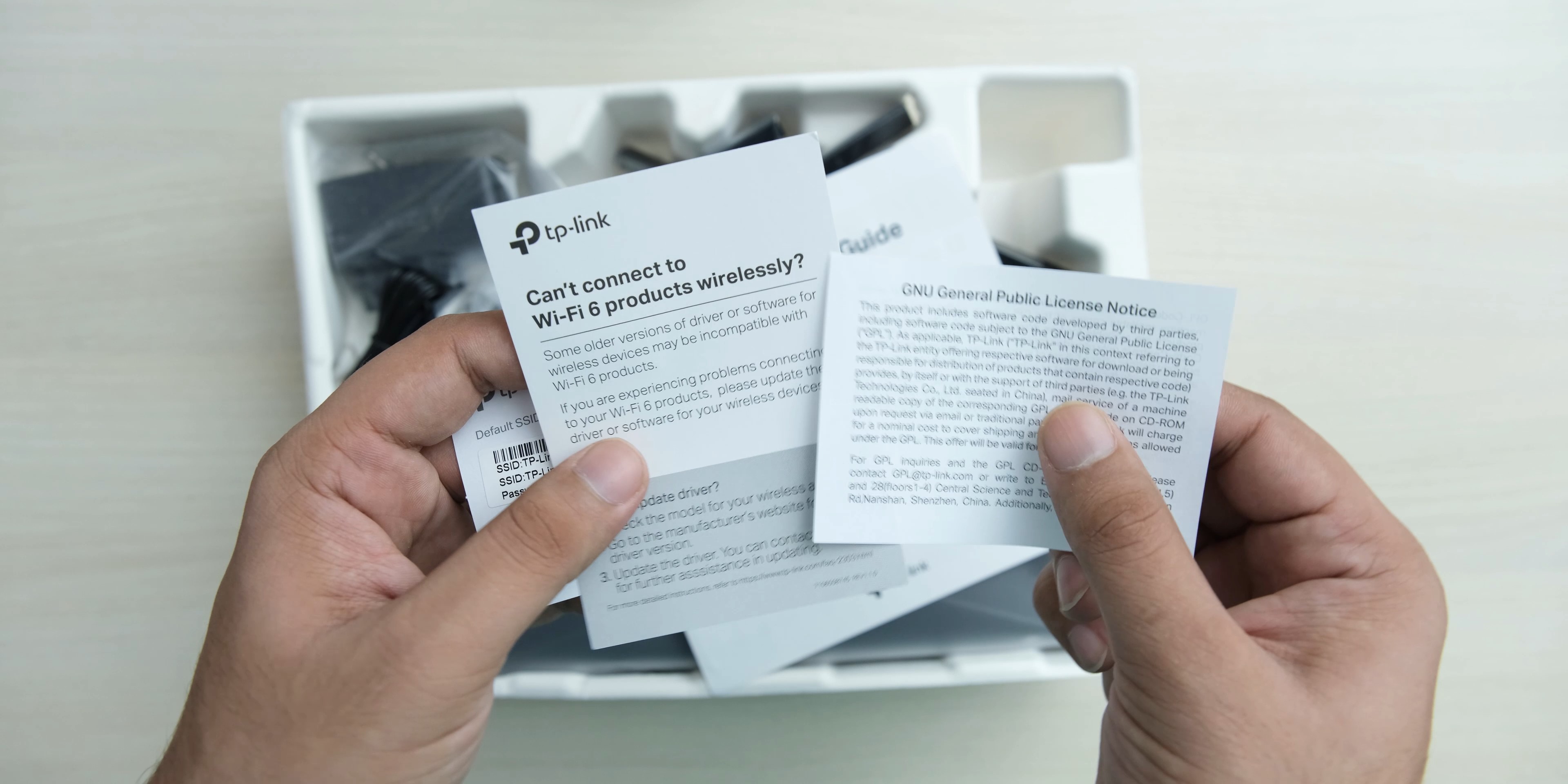


Inside the box, you get some papers, a power adapter, an ethernet cable, and finally the router itself.

I do like the looks of the AX10, it does look kind of smart with its design on top that reminds me of a bow tie, and even though I am not a fan of glossy plastic, the combination of different patterns and finishes does look appealing.
The glossy plastic part is of course a fingerprint magnet, but you shouldn’t need to touch your router frequently, unless networking really turns you on.
The router does have 4 antennas but these are not removable, but their unusual shape does make this router look interesting.

The green LEDs on the front of this router don’t look premium at all, but they do their job and you can schedule them to turn off at night.


At back you have a combined WPS and Wi Fi toggle button above the reset button, then you have 4 gigabit LAN ports and a gigabit WAN port next to it, and lastly you have the power switch and a jack for the power adapter.
Setting up of the router is pretty simple, and you can do it with a PC, or directly with your phone using Wi Fi.
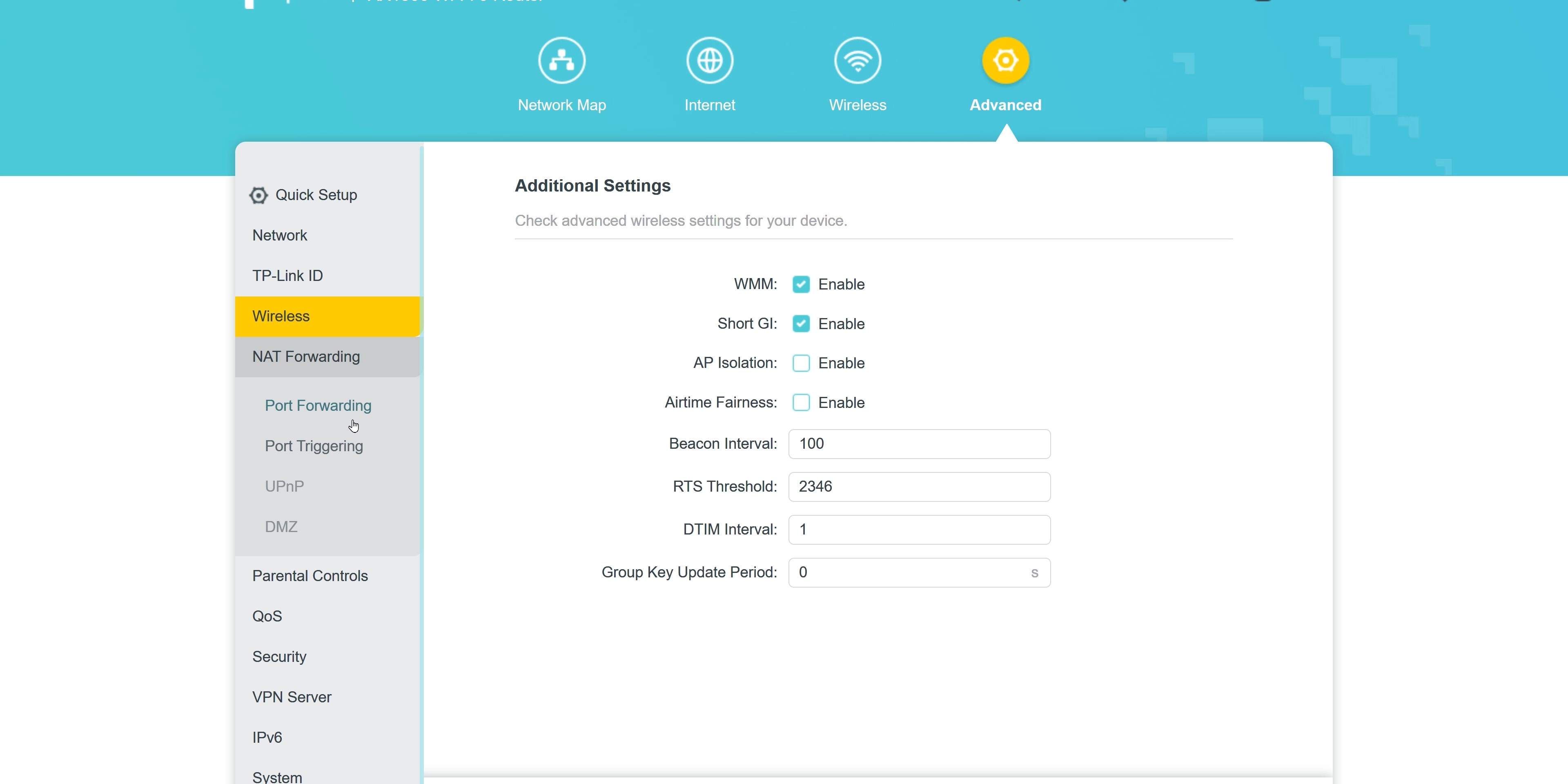
TP Link’s interface is feature rich while still being easy to use, and you have all the usual features like Guest networks, port forwarding, parental controls, quality of service, firewall and access control. The router also supports OpenVPN, and you have some basic system logging features along with the firmware update option.

Most of these options are also available with the TP Link tether app on phone, which is always nice to have.
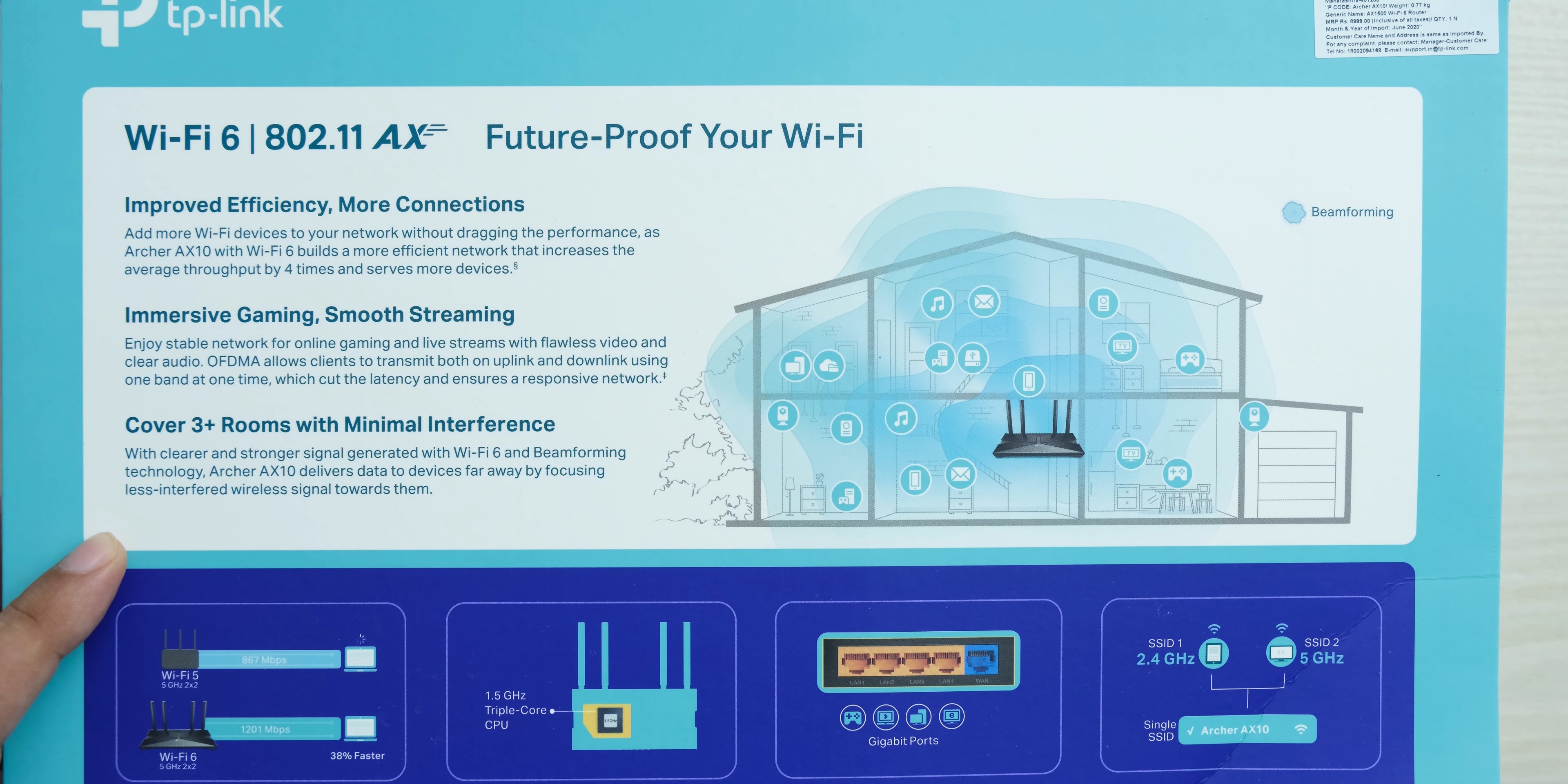
The Archer AX10 supports 2 x 2 MU MIMO and beamforming, but the biggest upgrade here is of course Wi Fi 6, which is a huge upgrade from Wi Fi 5, and you have some really great features like OFDMA and client scheduling, so if you have a lot of devices connected to your router, you are going to get a better experience, and in places where you have lots of other networks, Wi Fi 6 is also going to help a lot.
For online gaming you’re also going to get a smoother experience, and the speeds on Wi Fi 6 standard are better too, and I was able to get around 841 mbps in the best case scenario with the phone at 1 feet away from the router.
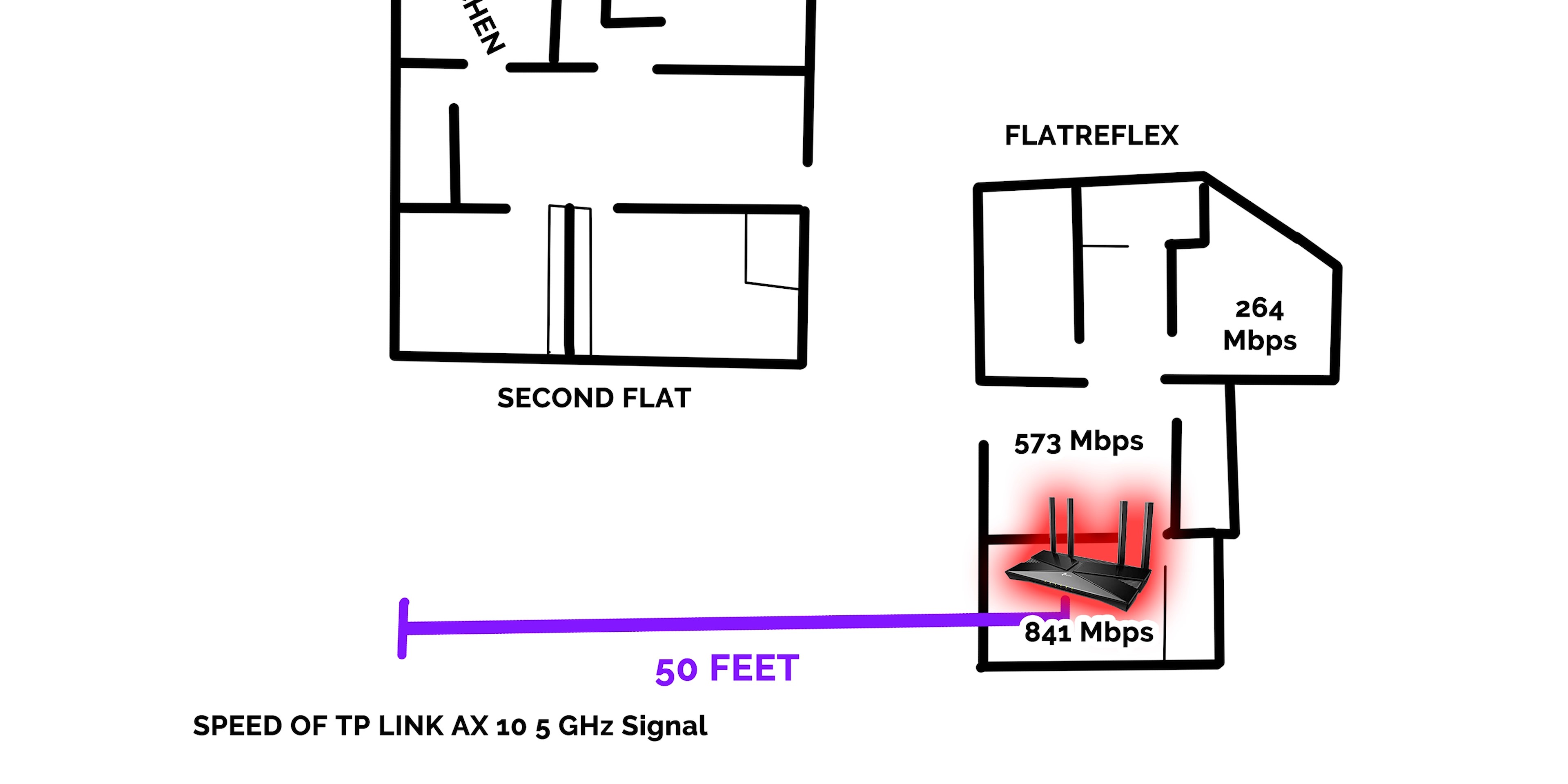
So that is significantly faster than a budget Wi Fi router like the Archer C6, and in the next room with 1 wall in between, I was able to get 573 mbps, then going in a room further away I was getting 264 mbps.
On 2.4 GHz network I was able to get a maximum of 122 mbps, but this speed didn’t get affected much as I moved further away.
You will of course need devices that are Wi Fi 6 compatible to get benefits of all the features, and even I only have my ROG Phone 3 as the only device which has Wi Fi 6, and it does display that on the Wi Fi icon, which feels cool, but the newer laptops and motherboards are also coming with Wi Fi 6, so you will be getting more and more Wi Fi 6 devices soon. Wi Fi 6 routers are also backwards compatible, so your older devices will just see it as a regular router.

Coming to the range of this router, it is pretty average, and won’t be more than a budget router like Archer C6. It is still good enough for a single flat, but in my other flat, I get a weak 2.4 GHz signal, which is completely fine, and to get a better range, even with Wi Fi 5,
you will have to spend 3 times the money, so the range of this router is as expected, even if it’s not going to win any awards.
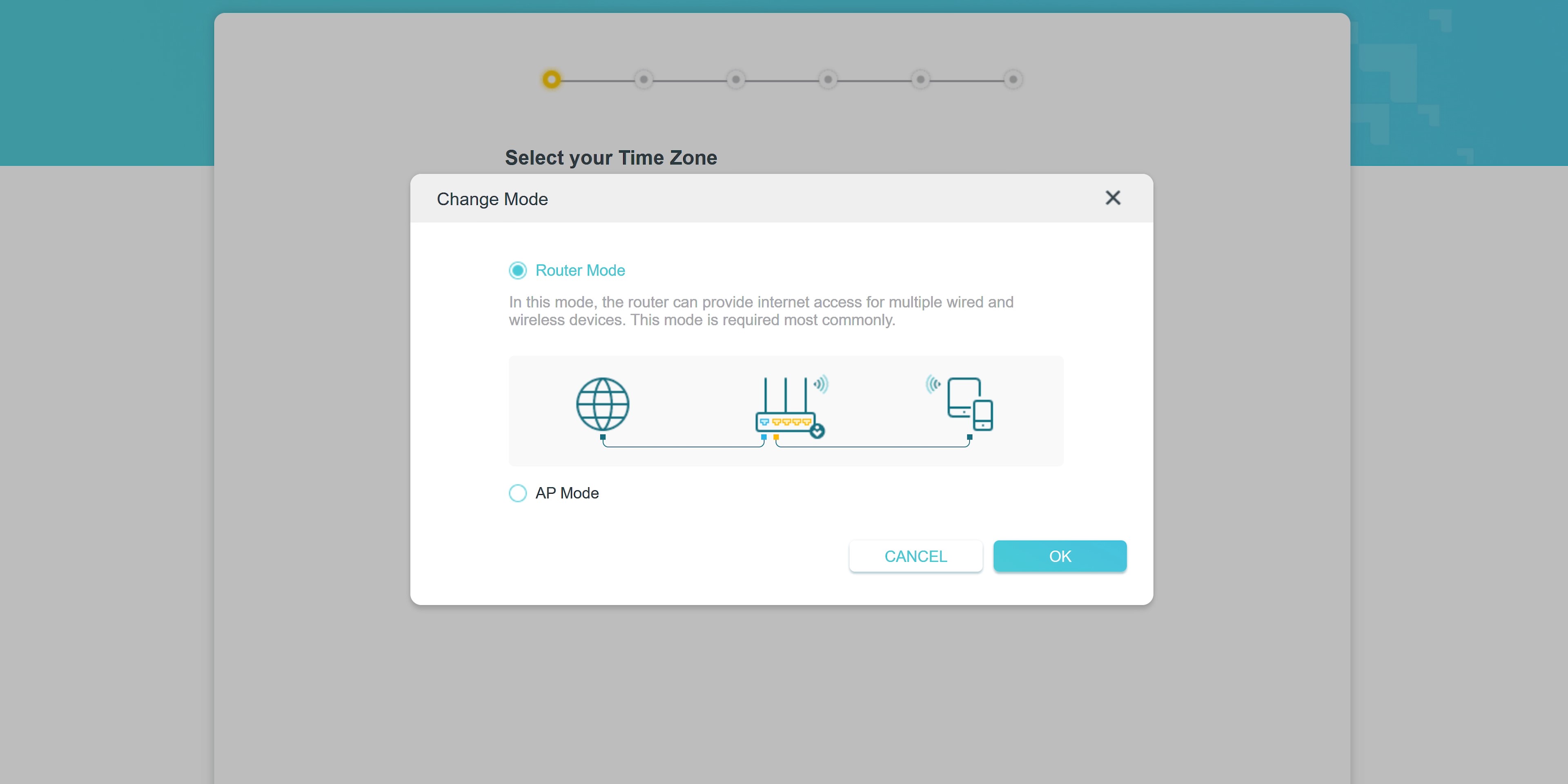
One very important feature that many of the TP Link routers, including the AX10 lack is a range extender mode,
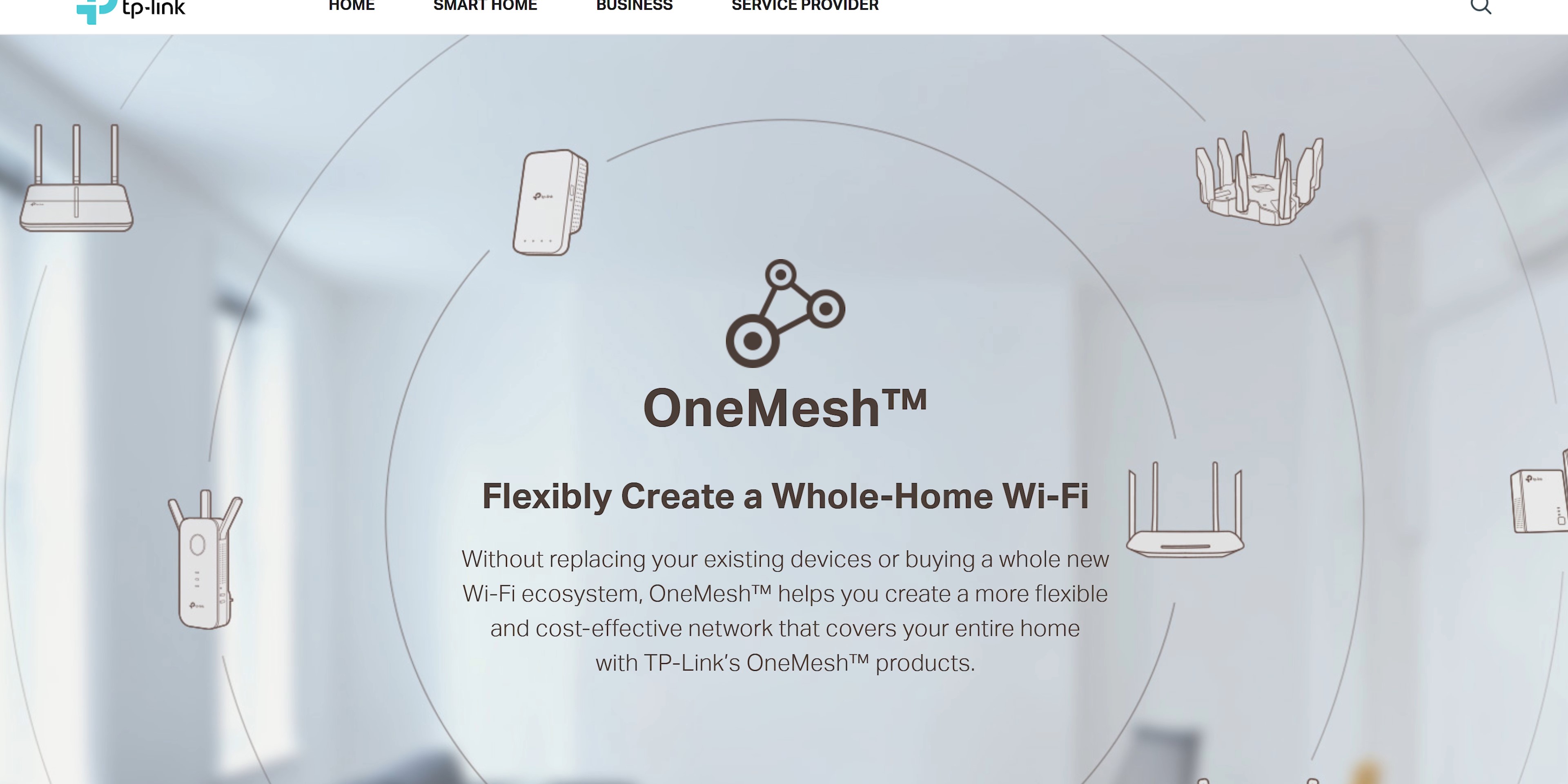
so the only way to use these routers for extending the range of your Wi Fi network is to use TP Links Onemesh feature, which creates a mesh Wi Fi network with routers or extenders that support OneMesh.
On the Archer AX10, the Onemesh support is not ready at the time of filming this video, but TP Link has planned to add it with a firmware update.
But if you’re thinking that this router will be receiving OneMesh support soon then you may find yourself to be wrong about it, because even though the OneMesh feature is ‘planned’ for this router, TP link takes a REALLY long time to actually add it. For example with my Archer C6, it took them almost a year to add it, so you should get it eventually, but don’t buy it expecting that you’ll get it in a few days, and I’ll have a pinned comment where I will have an update on whether Onemesh feature has been added or not.
Even if Onemesh support does get added, it will only work with other TP Link products that support Onemesh, so even if you buy TP Links own Archer AX50, you’re not going to be able to create a Wi Fi 6 mesh network with it, because the Archer AX50 doesn’t even have an update planned for OneMesh, and I find that to be really stupid because you don’t have to experience this bullshit with brands like Asus, even if their routers are way more expensive.
But then again, it’s not all bad news, because the AX10 performs very well for the price, and that is what you’re buying this router for. It’s really going to be good enough for most people even on gigabit connections.
So in conclusion, the TP Link Archer AX10 is a very good budget Wi Fi 6 router, but it does lack some important features, even if not many people may care about those.
It does lack a USB port which you can find on other Wi Fi 5 routers in its price range, and the lack of a repeater mode on these routers is something that I find to be a problem because the implementation of OneMesh is limited, and exclusive to TP Link products.
But if you don’t need the USB port, or you don’t need to use it as a range extender, or if you have a dedicated range extender or another Onemesh router, then I can recommend this router, it does deliver on all the basics for the Wi Fi 6, and even though it lacks support for 160 MHz channel bandwidth, I don’t think that it should be a problem for most people as you will see in my AX50 review.
You can also go with the much cheaper Archer C6, which actually performs very well, even if its not Wi Fi 6, but if you need to have Wi Fi 6 without taking a big hit on your wallet, the Archer AX10 is a good choice.
⭐ Buy TP Link Archer AX10:
India: https://amzn.to/3odFP1h
US: https://amzn.to/2HKoA84
⭐ Buy on Archer C6:
India: https://amzn.to/2XeA4aA
US: https://amzn.to/2XeANsk
⭐ Subscribe for FREE: https://bit.ly/subreflex
