
Today we have the MSI Optix G273QF with us, and this is a monitor I was kind of excited to check out, because I think it just offers the sweet spot of everything. It’s a 27 inch 165 Hz IPS panel monitor that comes at a price of around 29,000 Rs. or around 400 dollars in US, so it is within the reach of a lot of gamers, and unlike the 4K 160Hz monitors that I have featured on the channel, you also don’t need an RTX 3090 to drive this to its full potential.

DESIGN
The design of the Optix G273QF is very sensible, because while it does offer some gamery elements that let you know that this is a gaming monitor, it doesn’t target 12 year old gamers with overly fancy styling and RGB, so it also won’t look out of place in a more formal setting.

The stand of the monitor is quite barebones, and so it doesn’t offer any extra adjustments over the very essential tilt adjustment (cable routing features are also absent), but I personally think that this was a great decision, because it helps in keeping the cost low, and you can always just replace it with any other VESA compatible monitor arm which are much better than the regular monitor stands anyways.
The base of the stand is made of metal, so it’s not like it doesn’t feel premium or anything, and I also like how it takes very minimal space on your desk while also looking sharp with its angular design.
I/O

At the underside of the monitor, we have 2 HDMI 2.0 ports, along with a DisplayPort 1.2, and there’s also a 3.5mm jack for audio.
You will need to use the display port to get a full 165 Hz refresh rate, which will be limited to 8 bits because of Display Port 1.2 (text: this is a total non issue, and this monitor can do 10 bit at 120Hz which is great). But having HDMI 2.0 means that you can get 144Hz at 1440p with a PS5 or whatever the name of the new Xbox is..

OSD Menu
All the settings on the monitor can be adjusted with the joystick present at its back, and it’s a big joystick that is easy to use.
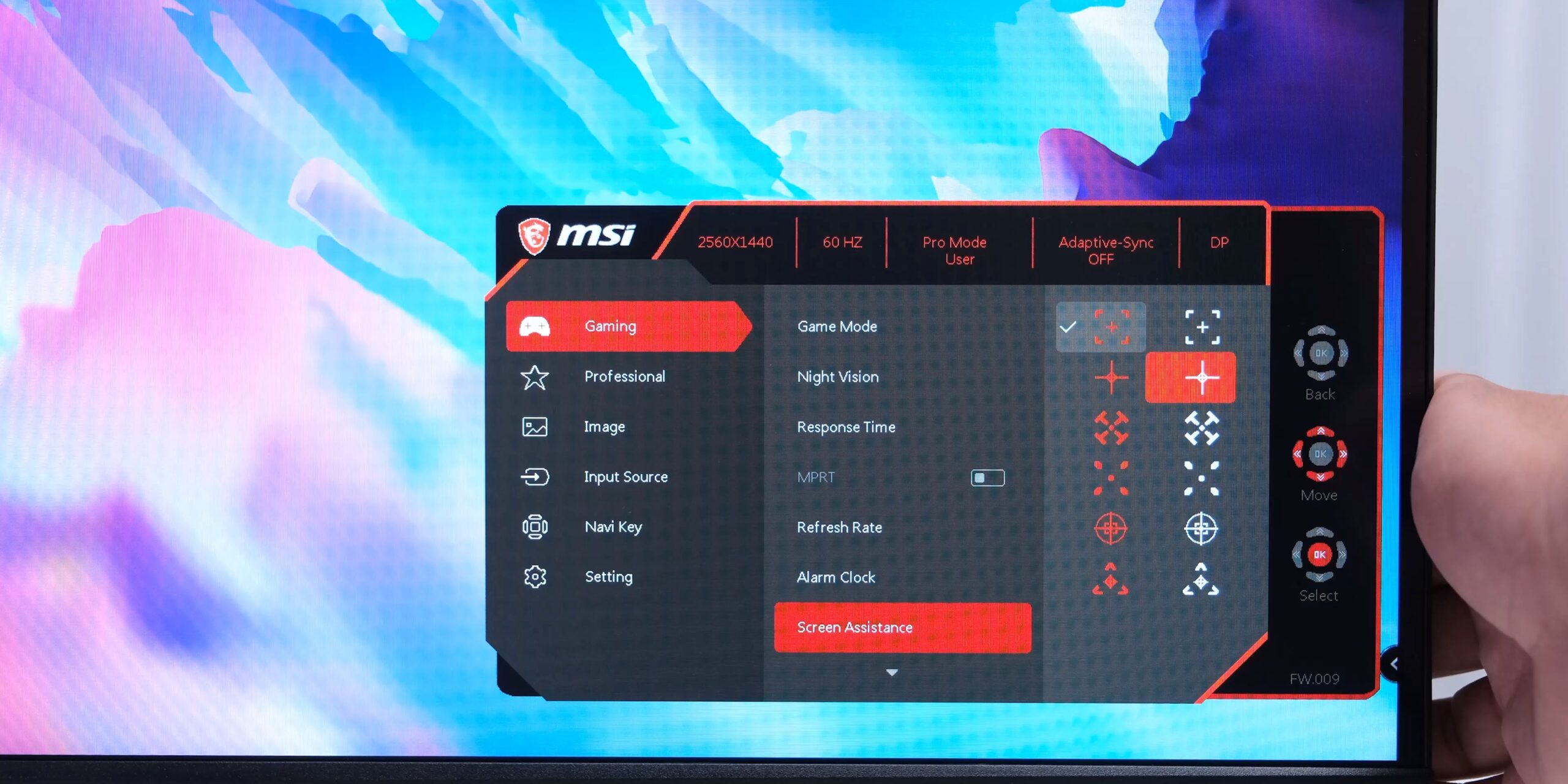
The monitor offers your typical gaming features like night vision that brightens up the dark scenes in games, crosshair for no scope sniping, a timer to make sure that your eggs are perfectly boiled, and you can also enable some frame rate analytics and even move them around on the monitor. You can also change these settings with MSI’s Display Kit software.

We have a 27 inch 1440p IPS panel on the G274QF and this runs at a refresh rate of 165Hz, so I think that this is the perfect balance of size, sharpness, and smoothness for gaming,
and you’re also getting slightly higher refresh rate than a regular 144Hz monitor, which is also a nice bonus, and I do find this difference to be noticeable.
Performance
But it is of course the performance of the monitor that matters the most, and in that area, the Optix G273QF delivers really well, because its IPS panel can be tuned to be very color accurate, covering 125% of the sRGB color space, and because it is an IPS panel, you also get very good viewing angles, along with the general goodness in the colors that IPS panels offer.
Out of the box, the colors do seem a bit off, and there’s no dedicated sRGB mode here, which won’t be an issue for gaming, but for more color intensive work using a colorimeter should let you tune this very well for productivity, and there are websites that have ICC profiles available for this model, which won’t be perfect, but they can work very well.
The black uniformity was very good on the unit that I received, as I only saw a slightly bright spot in one of the corners on 100% brightness, but this can of course vary between units.
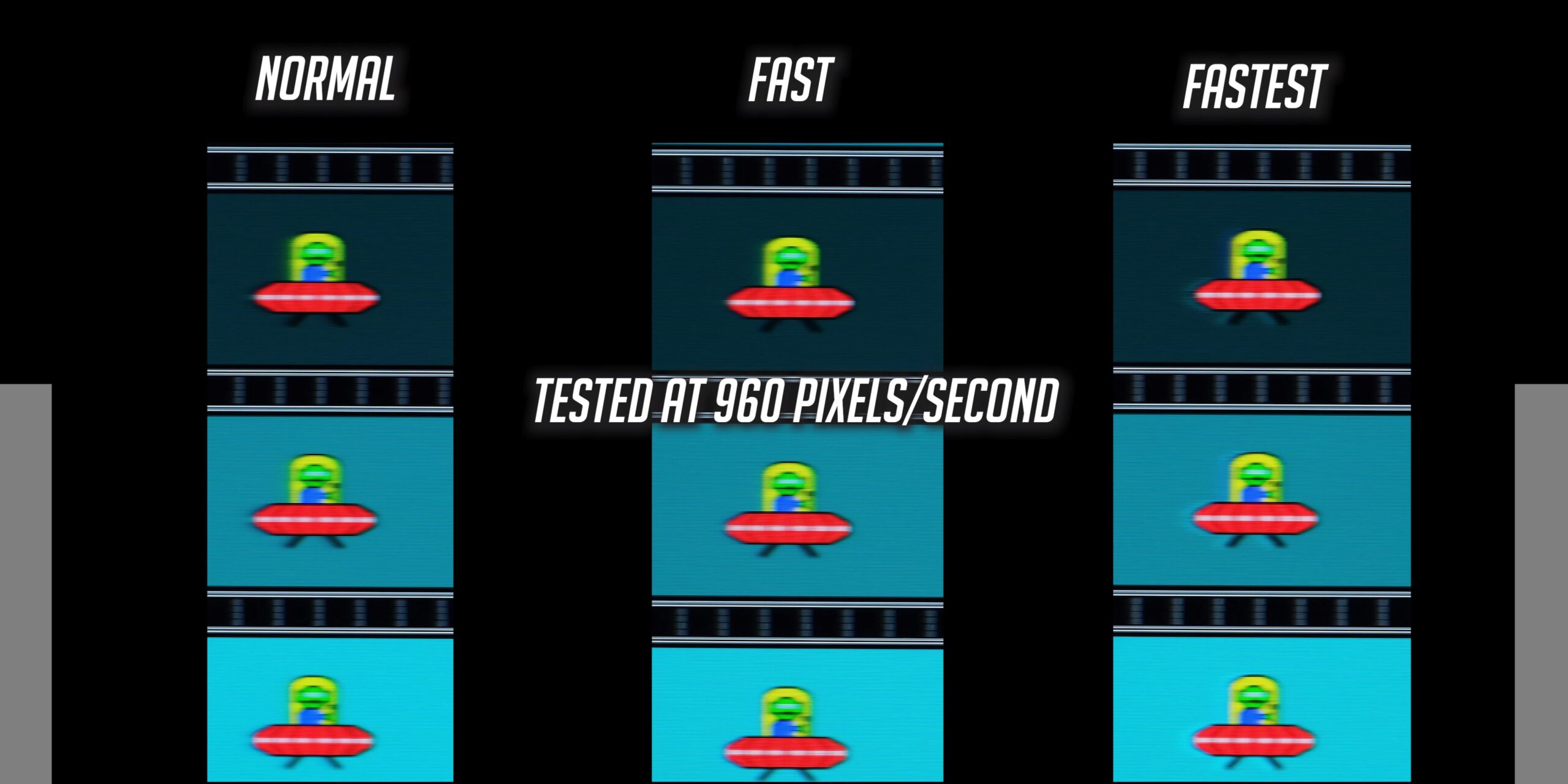
The response time of the monitor is also really great, and while the fastest setting that may deliver the 1ms advertised response time can result in visible overshooting, the fast* setting on this monitor works really well, and you get a very clear image on your display without visible overshooting or any other artifacts.
The Optix monitor supports adaptive sync, so if you’re not able to deliver a full 165 FPS to it you will still get a tearing free experience with G Sync.
Backlight Strobing
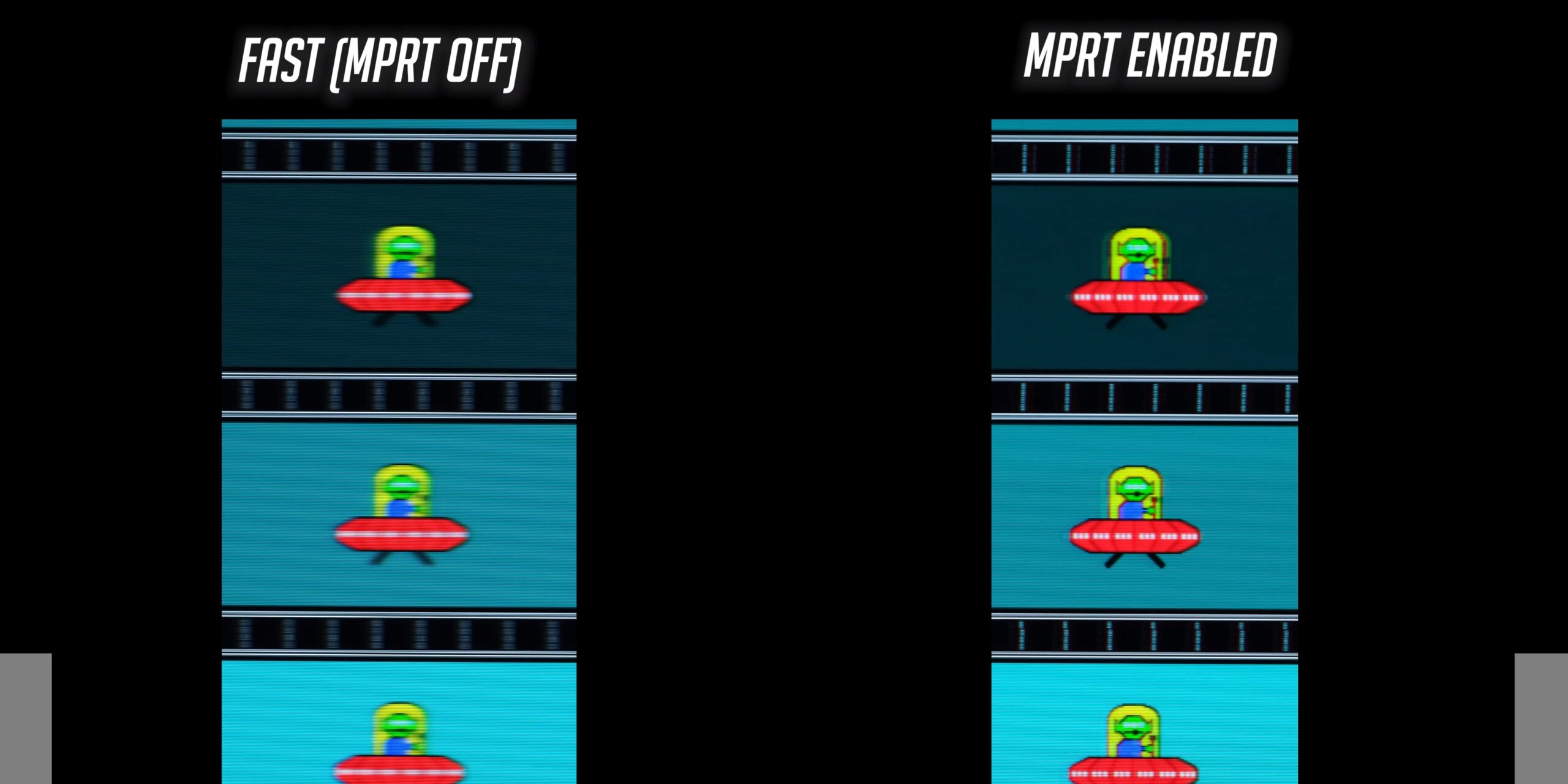
If you want to have a further reduction in the motion blur that you get with the fast response time setting on this monitor, it does have backlight strobing, which seems to work decently well, because even though you see some doubling of images on the screen, the end result does give you a very clear image, which is nice but the backlight strobing does come with some limitations.
So if you enable backlight strobing, you will lose out on adaptive sync, the monitor will not reach its 300 nits brightness specification, and you also cannot control the brightness.
A reduction in brightness is almost universal with backlight strobing technologies, and I did find the monitor to be still bright enough for me with the strobing enabled, but losing out on adaptive sync is something that I consider to be a drawback, and it is a compromise that you don’t have to have with the slightly more expensive TUF VG27AQ which supports ELMB sync.
That being said, I still don’t see this as a serious issue, as personally I would just keep the strobing turned off and get some motion blur instead of doubling of the image.
So in addition to gaming, this monitor can also work well for content creation and content consumption, especially because you are getting double the resolution compared to 1080p gaming monitors which are not uncommon in this price range.
Another feature that this monitor doesn’t have is HDR, but again, I think that this is a good thing, because without full-array local dimming, enabling HDR just makes things look bright and oversaturated, so a lack of pseudo-HDR support is something that I can very easily live with.

I really enjoyed the gaming experience on this monitor, the 1440p resolution looks way better than 1080p, and the 165Hz refresh rate also feels great with the nice colors on its IPS panel.
You will still need a decently powerful GPU if you want to go pro max on AAA games on this monitor, but most esports games should easily run on max refresh rates, even on mid range GPUs.

Conclusion
So overall, as I said in the intro, the MSI Optix G273QF is a really excellent choice for gaming, for general use, and even for productivity. It doesn’t offer a lot of extras over the essentials, but that is completely fine for me.
At 28 to 29 thousand rupees, it does offer a very well rounded package, and a very close competitor to it is the Asus TUF VG27AQ, which does offer some extras at a 10 to 15% higher price, but from what I read on the internet, the response time on the MSI G273QF is slightly better, which is of course important for gaming, so the VG27AQ is not winning in many the categories over the MSI monitor.
So with all that we discussed in this video, the MSI G273QF is a very easy recommendation, as when it comes to raw performance and value, it delivers really well, and I’ll have links to buy it in the video description, where you’ll also be able to find its latest pricing.
