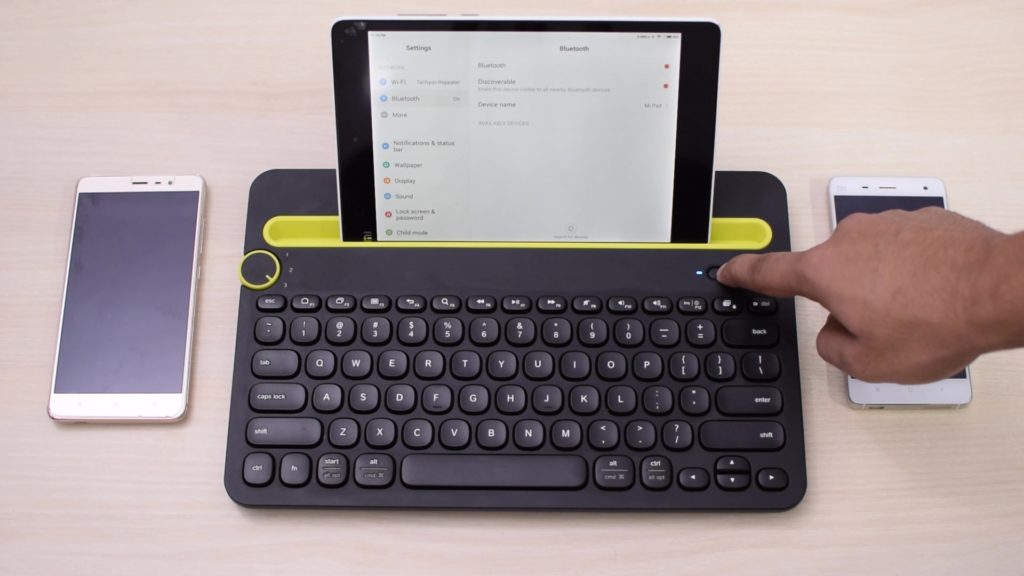Logitech’s K480 wireless Bluetooth keyboard looks like a very practical ‘go to’ keyboard for someone looking fore a Bluetooth keyboard. It has plenty of features which put it above the BT keyboards from ‘smaller’ brands, so you are getting something extra over the cheapo Bluetooth keyboards you could buy for half the price.
DESIGN & FEATURES
The Logitech K480 is well designed, which is typical for Logitech. It comes in black and white colors, and the black version that I have has yellow accents and I think that it looks good. It’s not a very sleek looking device, especially when you compare to its smaller sibling, the K380, and it is also quite heavy at around 1KG, but its heft helps in keeping your phones or even a tablet very stable while typing, and keeps them from toppling away from you even when you keep it on your lap, it also lets you use the touchscreen of your devices without any kind of wobbling, which is a common problem with many touchscreen laptops.
The plastic body squeaks a lot when you try to bend it, but it still feels strong enough.
The holder has a very nice and thick rubber lining inside, so it holds your devices very well, and I had no problems with using my phones, even with their protective covers on, though it is not going to hold your tablet with its cover, unless you have those thin sleeve like covers for iPads.
The highlight feature of this keyboard is that it can connect with up to 3 devices at once, it has a nice wheel to control which device is selected, and it works as you would expect. Switching from one device to another takes about 3 to 4 seconds so that is fast enough. You can connect this to any Android device, or any iOS phone or tablet. It also works for Mac and PCs.
To pair it with your device you have to hold for 3 seconds, the left pairing button for PC and Android, and the right button for iOS and Mac. So that makes a lot of sense.
The keyboard has all the multimedia buttons that you will need while operating any of these devices. It has all the controls for Android from navigation buttons to volume, media controls, and even buttons to take a screenshot and turn the screen off. These functions work on iOS too, and it also has correctly named modifier keys for Windows and Mac, many shortcuts like Ctrl C for copy and Ctrl A for select all work on Android which is really great. so all of it is very logically and effectively arranged.
It is powered by 2 AAA battries, and the battery life is really long more than 6 months and upto 1 year depending on your usage. There is a power switch at the bottom of this keyboard, but you don’t have to turn it off, as I think it automatically goes into power saving mode when not in use, and when you want to reconnect it, you can press any key on it and the connection light starts blinking, connecting it to your device within seconds.
THE ‘FEEL’
Coming on to the typing experience, it is good enough, but not great. The chiclet styled keys are large enough and have good spacing between them, it is almost as large as a full sized keyboard, and you can adjust to it very quickly, even when using it for the first time.
The problem is that the keys and their tactile feel isn’t very good. The keys are mushy, and even though it’s new, the keys feel like it’s a one year old membrane keyboard. I think that most laptops have better keys than this keyboard. The tactile feeling is also not great and the keys feel a little sticky if you do not press them at their centre. This is not great, even for a membrane keyboard.
I found that many people complained about the noise it makes while typing, but I don’t think its a problem. I type while touching the keys on this keyboard, so it’s very silent, but if you have a habit of lifting your fingers high and then hitting the keys instead of pressing them gently, you are going to make a lot of sound on this keyboard.
[Watch the video review for sound test]
Personally I don’t mind the typing experience, and it doesn’t get in my way or slow me down much when I have to take notes, type an article, or have those long conversations on Whatsapp or Facebook, but you should know what to expect when you buy this keyboard.
CONCLUSION
I think that this keyboard is great for the price, it is not very portable but works very well when you use it with any device in its holder like intended.
It is great if you’re a student, it can be a really cheap and effective alternative for a laptop for college. It can be useful for anyone who has to type a lot on their phones, be it because of office work, or just because you just have to chat with people for hours. I think it is a must have device, as you can just grab it anytime and start typing right away on your phone whenever you need it.
Even though there are things that I do not like about it, for the price it would not be easy to get a better Bluetooth keyboard, especially if you are looking for one from a reputable brand like Logitech, which also works seamlessly with multiple devices.
Buy on Amazon US: http://amzn.to/2jRnGGZ
Buy on Amazon India: http://amzn.to/2zRy3RN