Today we’re going to check out the BenQ Zowie XL2546K, and I think that it is one of the best gaming monitors for high level competitive gaming, because even though we have seen other 240Hz monitors with fast response times, this monitor really implements some important gaming features in a way that I have not seen before, so we’re going to talk about what gives this monitor the edge over the regular 240Hz TN Panel monitors that are available for cheaper, because at 38,000 Rs. or 500 US dollars, you are spending a serious amount on a monitor.
UNBOXING & ASSEMBLY









Installation of the stand is very easy, and you just have to insert it at the back of the monitor while pressing the quick release button, and then install the base of the stand and tighten the screws with your hand. This is a VESA compatible monitor, so you can of course use other stands too.
DESIGN


The overall design of the Zowie XL2546K is one of the best that I have seen, and it really tells you that this monitor means serious business. The body and the stand feel really great and look very professional. It has a metal carrying handle which feels very sturdy and is very useful for moving the monitor around, and it also offers most of the adjustments, so you can tilt it, swivel it, and adjust its height, and there’s also the option to pivot it by 90 degrees, but that is only possible in one direction. This new stand design also lets you position your monitor like the real pros, and I appreciate people who have this kind of dedication to gaming.

The monitor has even bezels around its display, and even though these days we usually find thinner bezels, the ones that we have here don’t look bad with their clean matte finish, and it actually makes the monitor less fragile.

There’s no branding visible on the front, and the absence of any visible buttons or LED on the front really gives this monitor a very clean look, and the subtle red accents in the passthrough space on the stand and the branding at back also add a very nice character to the overall design of the monitor.

We don’t have any kind of speakers on this monitor, but I don’t mind that,


and you do have these plastic panels which are easy to install and remove, and you can use these to eliminate glare from any light sources around you.

The included cover can also be used to protect the monitor when not using it,

and we also have a headphone hanger on the back of the monitor, which is not that strong, but it should still be strong enough to handle your headphones.

Controls are really good on this monitor, you have 3 buttons along with a joystick that will let you access the menu and set custom quick settings to the buttons,

but the really awesome feature is this puck, which is called S switch, and you’d be forgiven to think that this is some kind of a weird mouse, because it has a scroll wheel that even tilts left and right for navigation.

You have 3 numbered keys on it and you can save custom profiles with different settings on them, and the whole thing is just a pleasure to operate.

You can set the same settings to these keys but with different brightness levels to adjust that quickly which is VERY convenient, but one missed opportunity here was that they could’ve set the wheel to automatically adjust brightness by default, as it just opens the menu when you do that.
I/O

At bottom we have 3 HDMI 2.0 ports, a display port 1.2, a headphone out port for audio, and the micro B USB port which is used for inserting the S switch.

There’s also a Kensington lock which is great to have on expensive things.

ON SCREEN DISPLAY
The on screen menu is good, and you can find the different options easily, and you can also customize the quick menu, which is great.
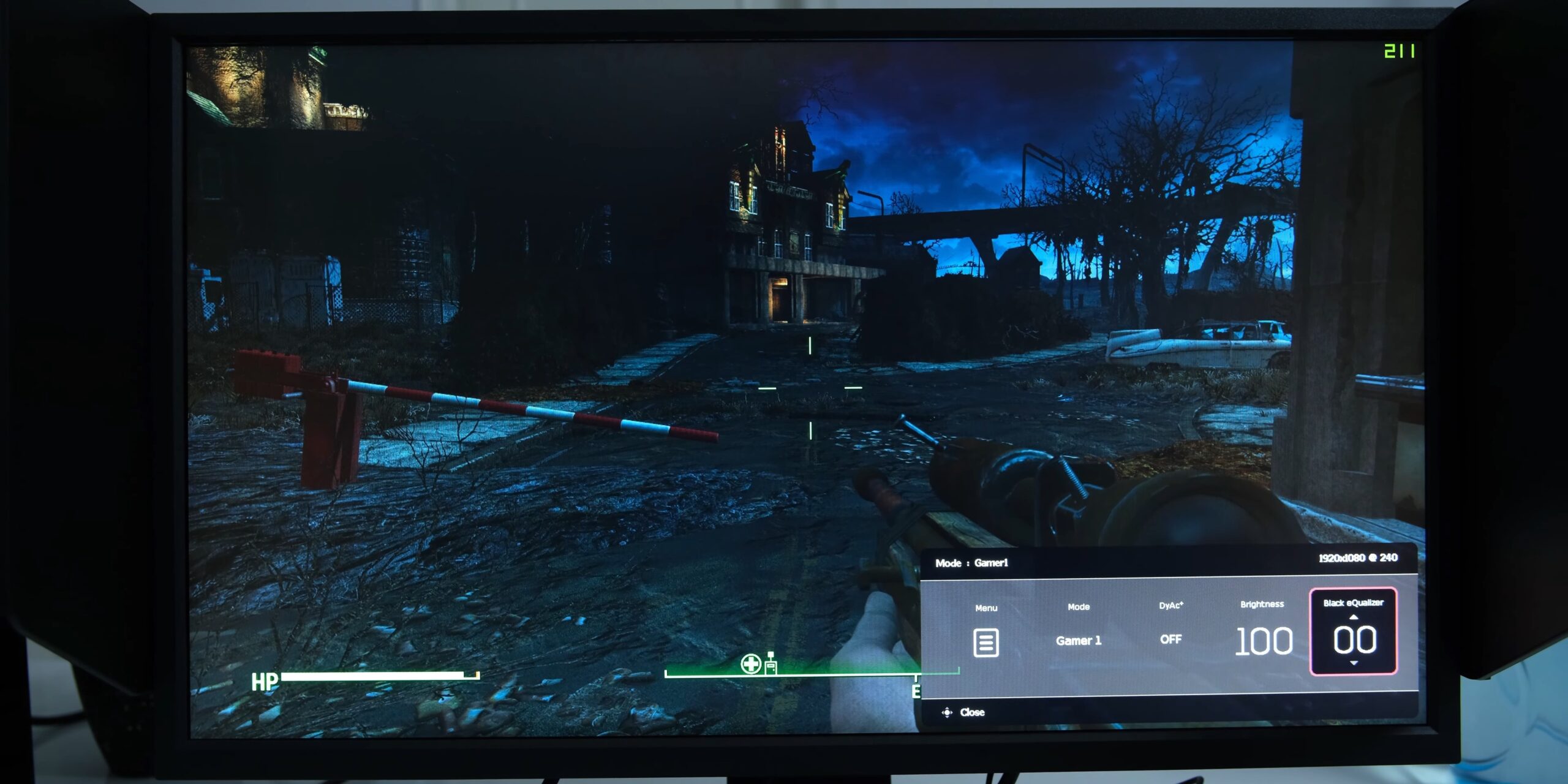

Even though we don’t have questionably useful gaming features like an on screen crosshair, a magnifier, or a timer, it does have a black equalizer feature which would make the dark parts in games easier to see, which works very well and could help a lot.
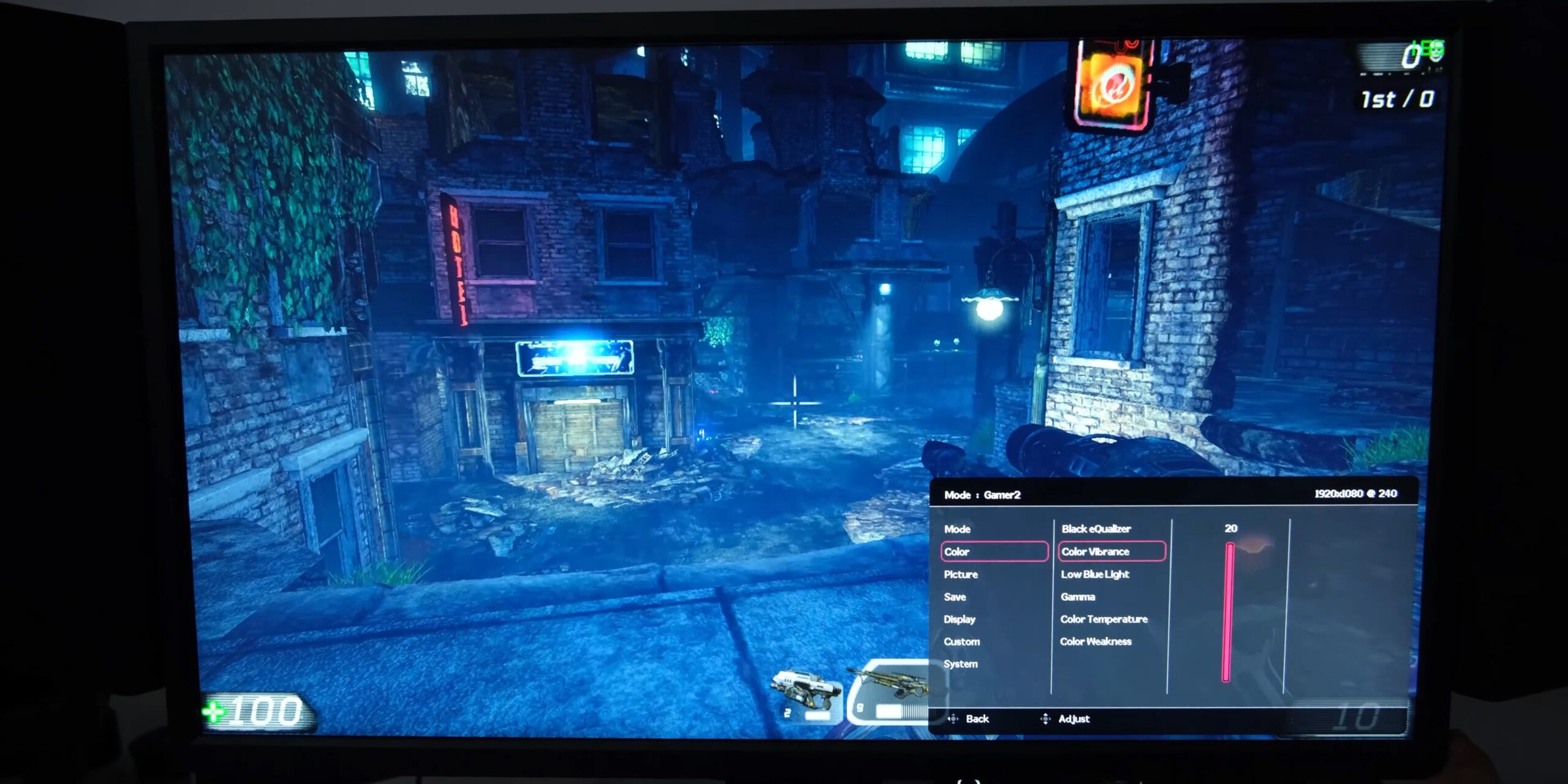
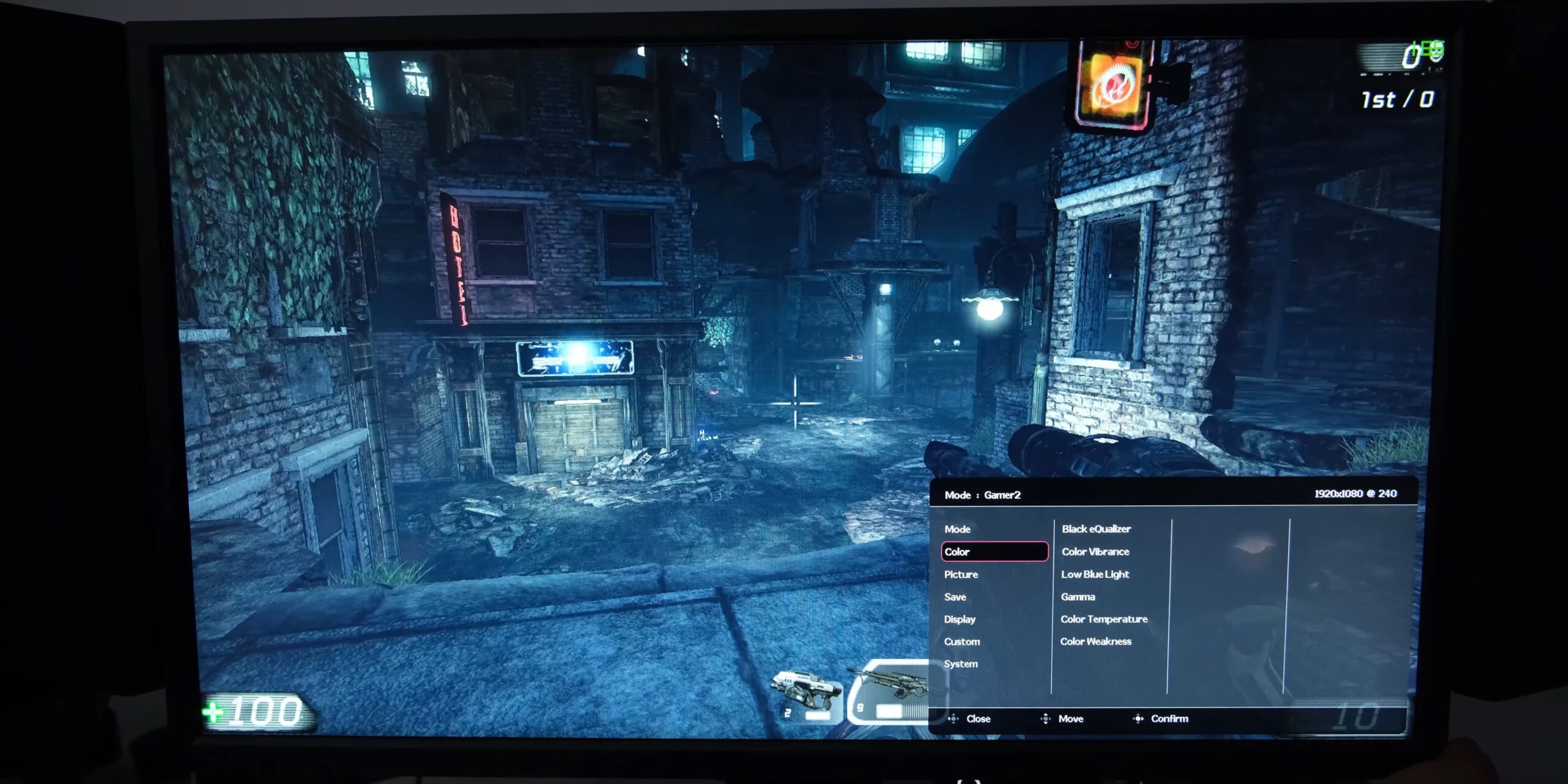
We also have a color vibrance feature could also help in making objects feel more distinguishable in games that don’t have very contrasting color palette like Fortnite.
