The Asus TUF VG279QM is a 280Hz IPS monitor which offers many extras over a regular high refresh rate monitor, and unlike the competing TN panels, you don’t have to compromise with the quality of colors and viewing angles, so it can be a really compelling package at its very reasonable price point of 400 US Dollars or 34.5 Thousand Indian Rupees.
UNBOXING




Inside the box, you get an HDMI cable and a Display Port cable, The Power cable and power adapter, the base of the monitor stand, a manual with some other papers, and finally the monitor itself.


Installation of these Asus monitors is VERY easy, and you can almost do it with one hand as you just have to put the monitor stand on its base, and then tighten a single screw with hands as it has a D ring.
DESIGN


The monitor has a really great and balanced design, because it does have gamery elements that make it look distinct, but they haven’t gone very aggressive with the aesthetics, so this will blend easily in a variety of environments.

I like the simple design of the stand, as it doesn’t take a lot of space, and with this monitor, you really have all kinds of adjustments.

You can tilt it by 33 degrees, can adjust its height by 13 centimeters, can swivel it by 90 degrees on either side, and can also pivot it by 90 degrees in both directions to use it in portrait mode.

The stand also has a passthrough for cables, because the input ports are at the bottom.


and we have 2 HDMI 2.0 ports, a DisplayPort 1.2, a headphone out for audio, along with a kensington lock. The HDMI 2.0 port will limit the refresh rate to 240 Hz, but that will be plenty enough for hooking this up with a console as they don’t reach 240hz anyways.

The stand is also VESA compatible, so you can also use other stands if you want.
FEATURES

All functions and settings of the monitor can be accessed just by using a single joystick at back which works really well, but you also have extra buttons for quick access, along with the power button at bottom.

The On Screen menu is also logically laid out, and all of the settings can be accessed quickly.
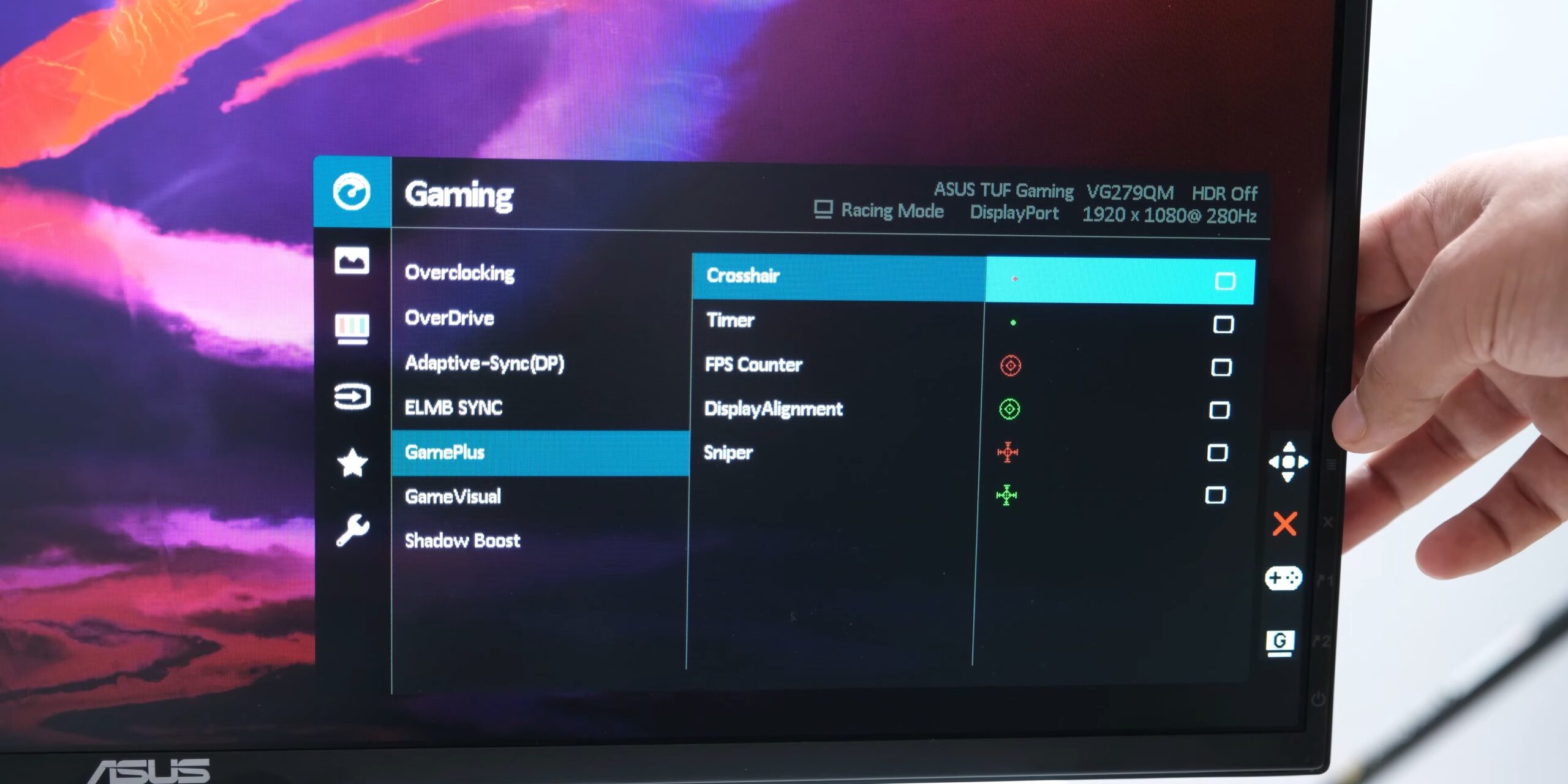

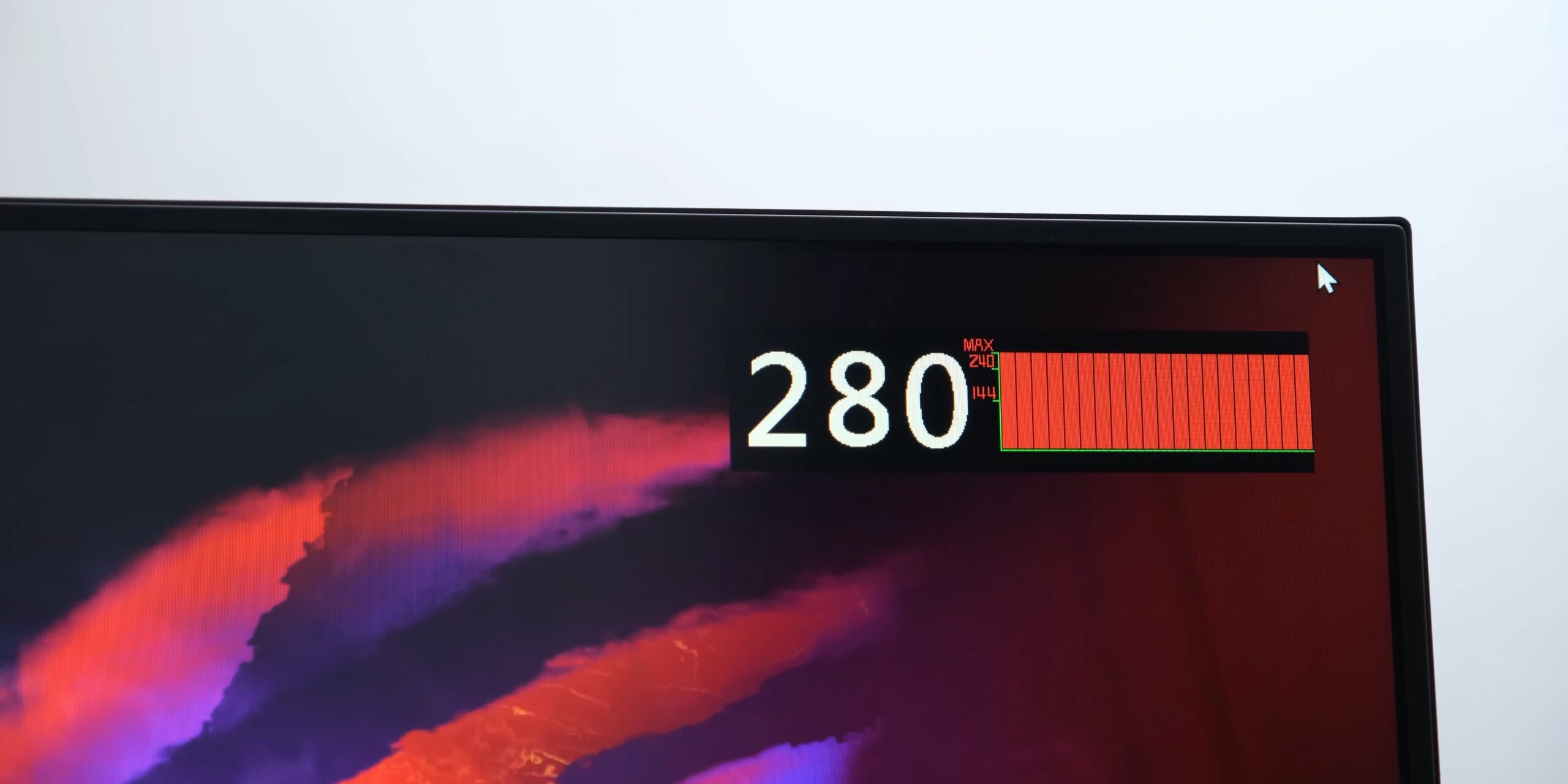

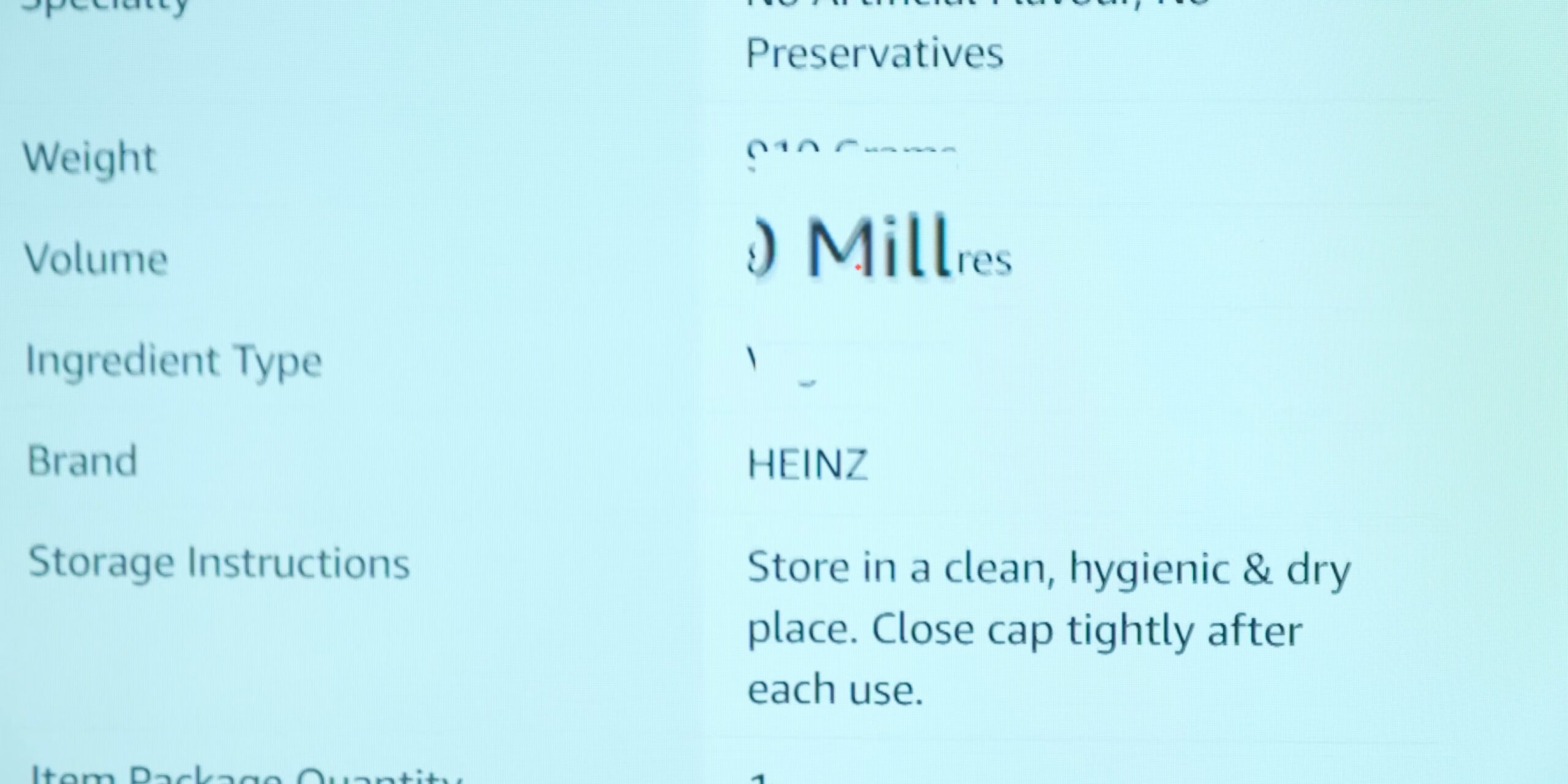
In addition to some picture profiles that I don’t use, it also offers some gaming focused features like showing different kinds of crosshairs at center, a timer which you can reposition and can use to check if your eggs have finished getting boiled, a frame rate counter with a graph, a sniper function which zooms the central area of monitor without being considered as cheating, and you also have a shadow boost feature which boosts the dark areas of your games, and this actually looks quite natural so some of these features could be actually useful.
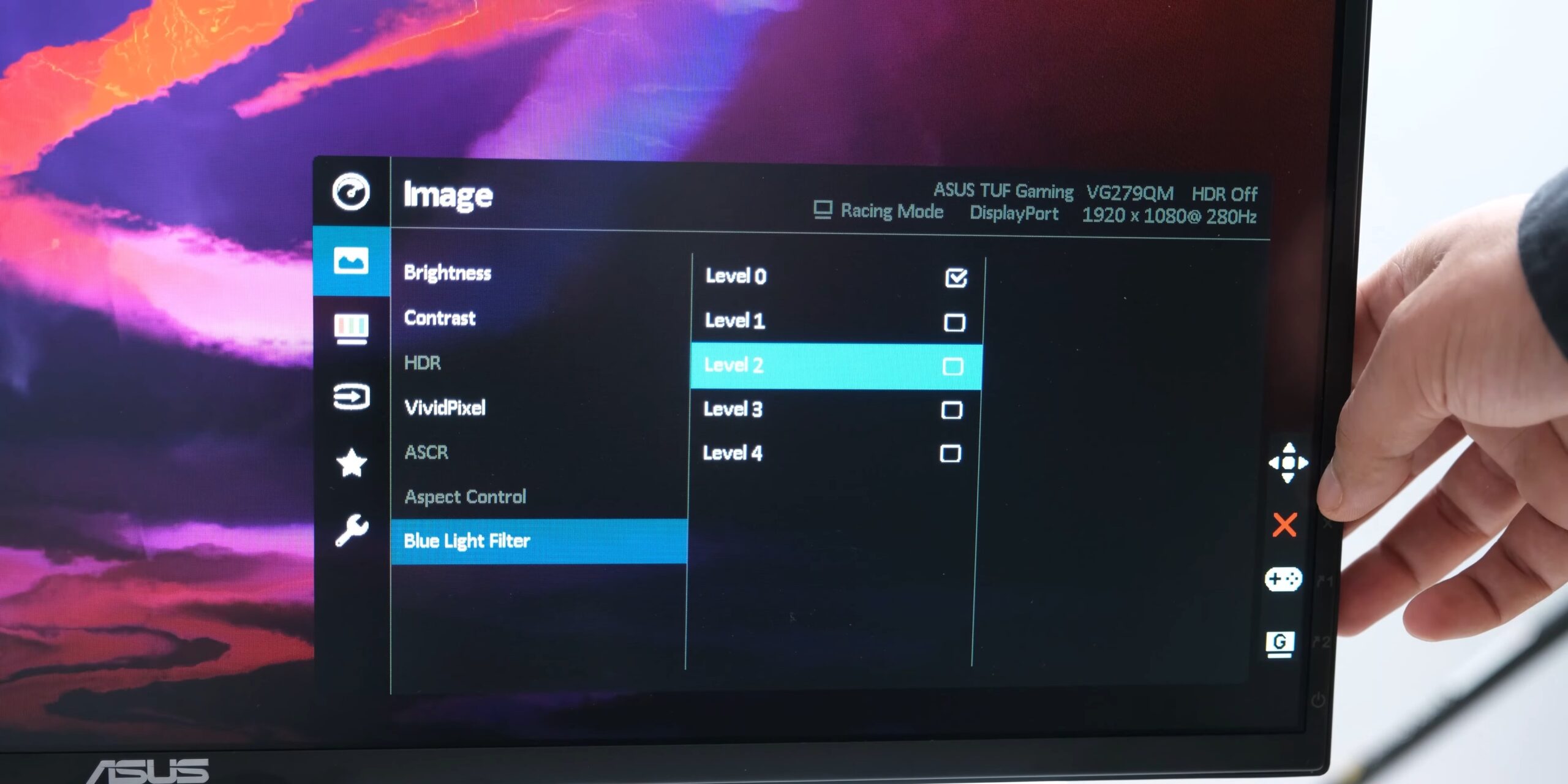
A Blue light filter to prevent eye fatigue is also present, and the monitor also has in-built speakers, which can be useful when your other audio devices aren’t working.
DISPLAY QUALITY & PERFORMANCE

With a 27 inch display panel having a 1080p resolution, you’re definitely not going to see sharp looking text that you would see with a QHD or 4K monitor, but it is of course the refresh rate that you’re buying this monitor for, and in that department, it really is one of the fastest monitors at 280 Hz refresh rates which you achieve by overclocking its panel from 240Hz just so you can get the feeling of being on the PC Master Race.

But before we move on to how awesome moving mouse on this monitor is, its IPS display actually has really good colors; we have 99% of sRGB coverage, and the colors on it look really good and well saturated, and even though there are TN panels with good color coverage percentages, the content on this monitor does look better, and we also have much better viewing angles at 178 degrees as it is an IPS panel.
This can also be used for some content creation if 1080p resolution is good enough for you, and the gripe I had with high refresh rate TN panels was that while they were great for gaming, we didn’t have good colors, so this monitor solves that issue, and if you feel like 1080p is too low of a resolution for a 27 inch panel you can also go with the 25 inch version of this monitor, which will also be really great for gaming.
Now TN panels do have better response time than IPS panels typically, but on this particular panel, we have really good response times that will almost let you get full benefits of its 280Hz refresh rate, which is quite impressive for an IPS panel.
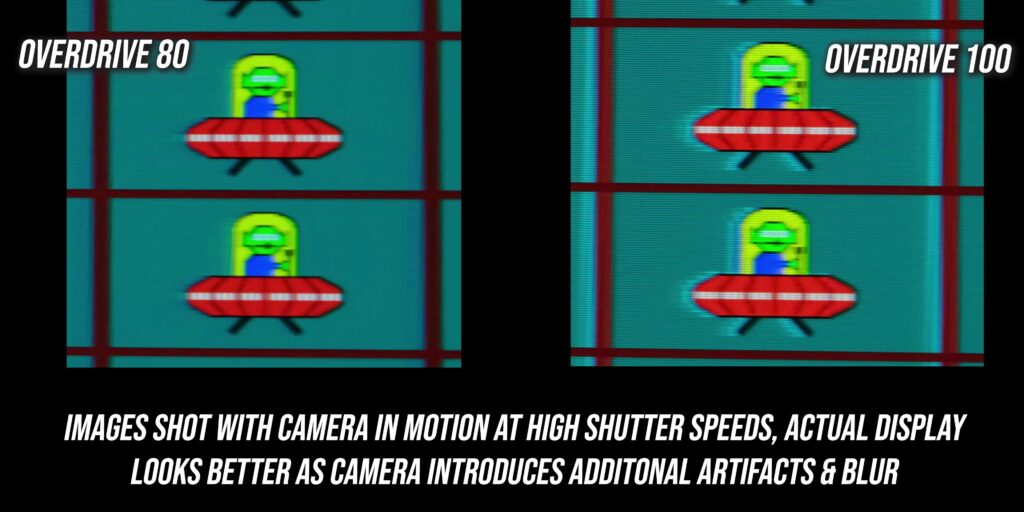
You will have to tweak the overdrive settings on the monitor to get the best balance of response time performance and overshoot control, and I’ll link to a review by Hardware Unboxed who have done really exhaustive response time testing on this monitor and found it to be very impressive, but even by testing with your eyes, you can see that the overdrive 80 setting results in a very well controlled response time on the monitor at 280 Hz, but Overdrive 100 setting starts introducing artifacts, even if that achieves the advertised 1ms GtG response time.

So the gaming experience on this monitor is of course really great. 280 Hz is not that big of a jump over the more common 240Hz, but you’re still getting an edge over the competition, and at its price, it can really be a great value when you consider how much the faster 360Hz IPS panel monitor costs.

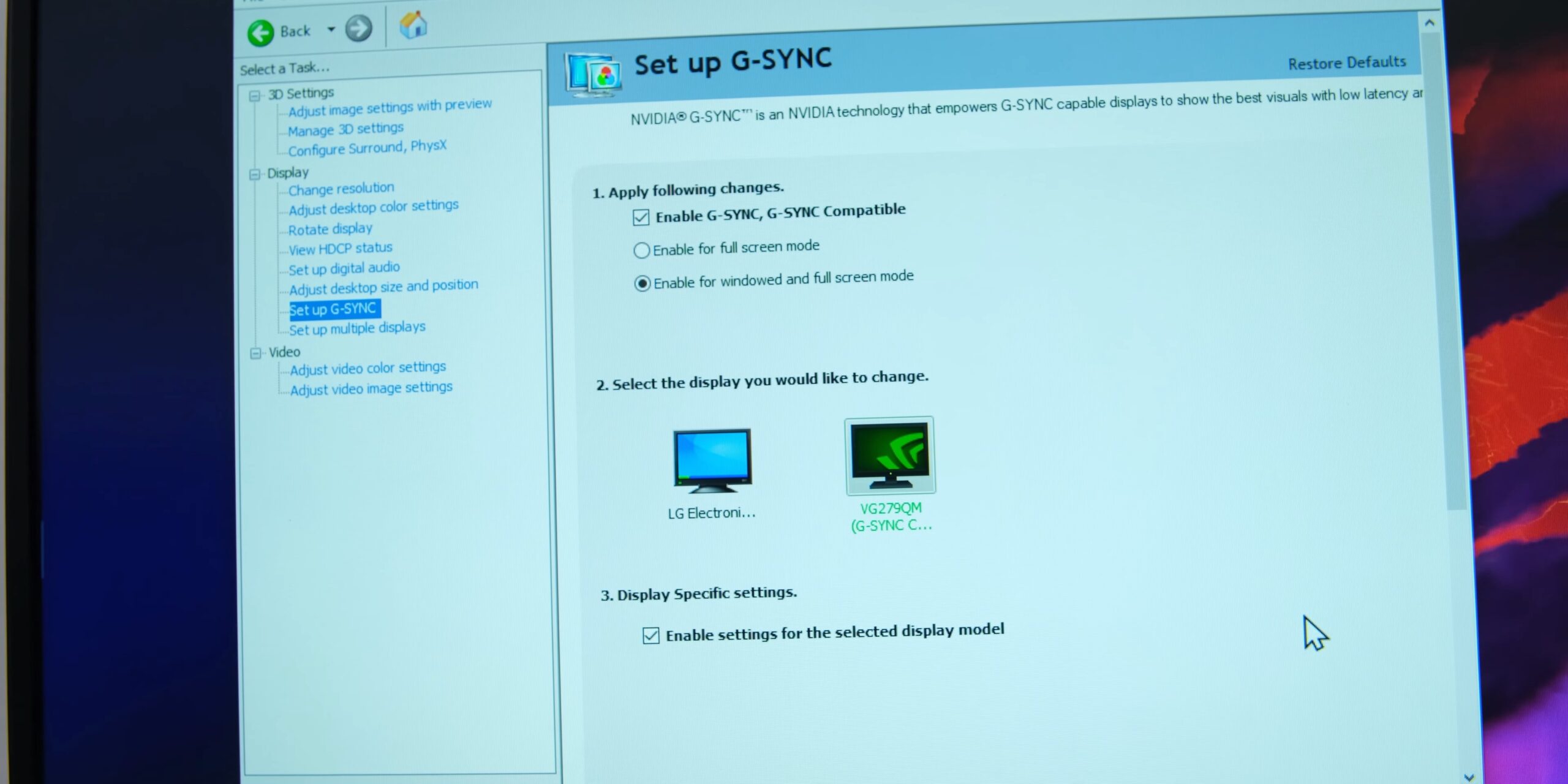
ADAPTIVE SYNC WITH ELMB
The VG279QM is also G sync compatible, so even if you don’t have a GPU that can deliver a consistent 280 FPS, you won’t get frame tearing, which is very important to have on high refresh rate monitors.
We found the performance while playing esports games to be really great, and the extraordinarily high refresh rate really makes a significant difference while gaming, as you get more information sent to your brain during those quick movements in game, and it can really help you in spotting your opponents or aiming during those quick movements.
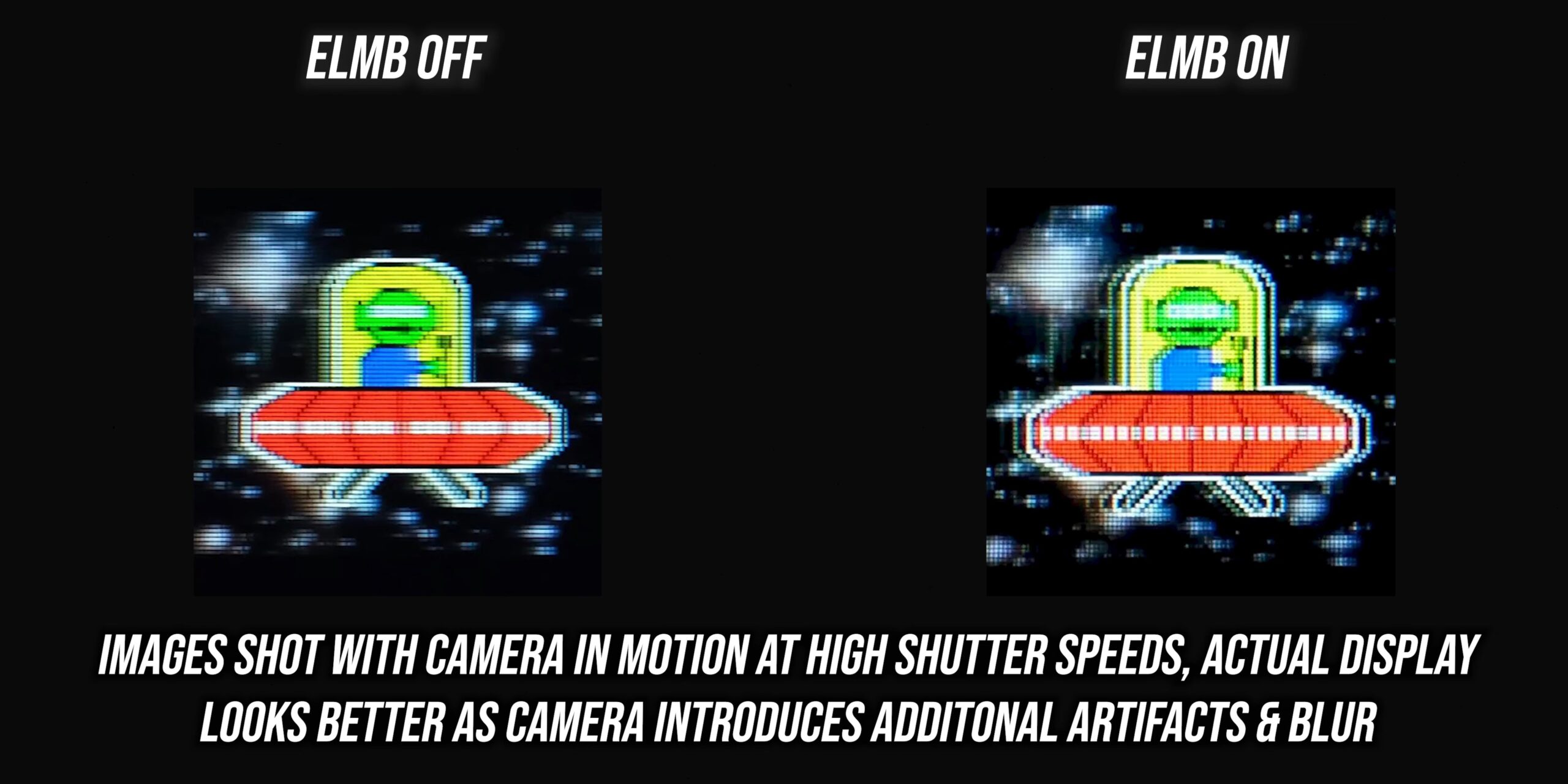
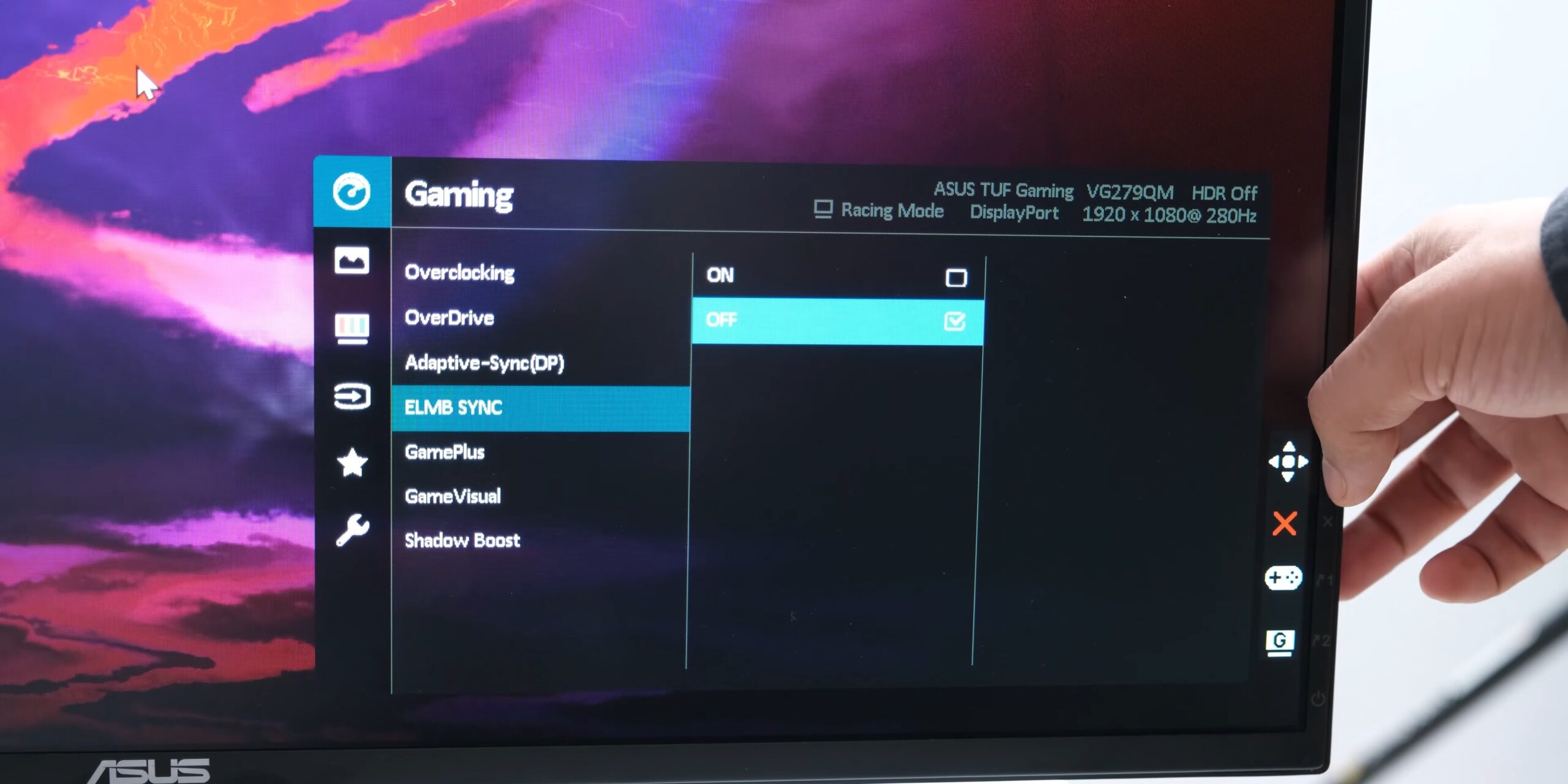
Asus has also included their ELMB Sync feature on the VG279QM, and what it basically does is that it strobes the backlight of the monitor to reduce motion blur, and this technology didn’t work along with adaptive sync earlier, even in Asus’s own monitors with ELMB, but now with ELMB Sync we can enable it with G-Sync which is really great.
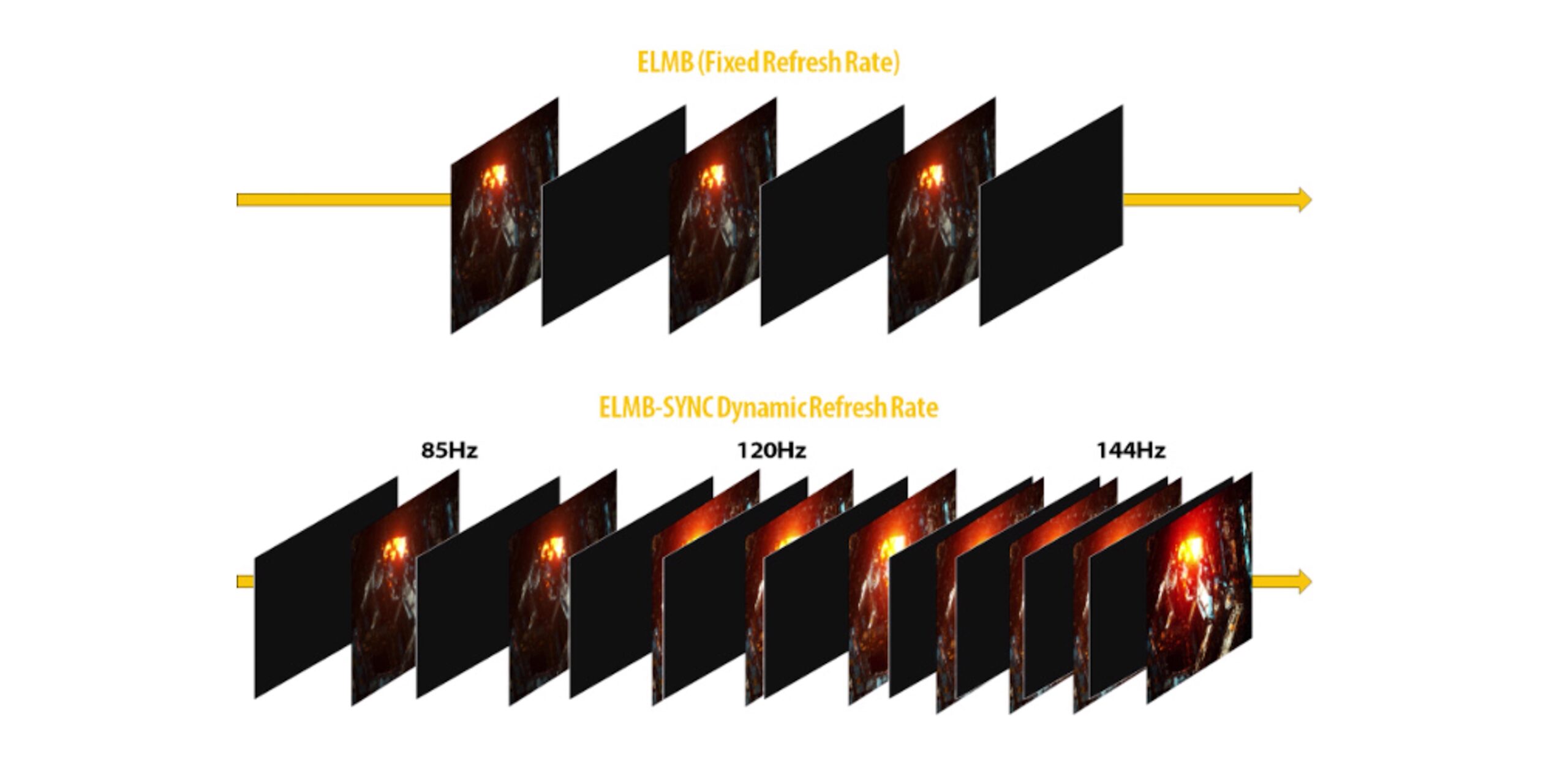
A drawback to backlight strobing techniques in monitors is that it reduces the brightness significantly as now your backlight isn’t constantly on but since we have 400 nits maximum brightness on this monitor, even with ELMB enabled, it is quite bright, and you won’t have any issues, even in well lit rooms.
Now all backlight strobing implementations on monitors do cause some doubling of images because of strobe crosstalk, but we found that this problem is quite controlled for such a high refresh rate, and even though it is not perfect, I think a lot of gamers will prefer the sharper frames over the blurry frames even with some crosstalk which we didn’t find to be that noticeable.
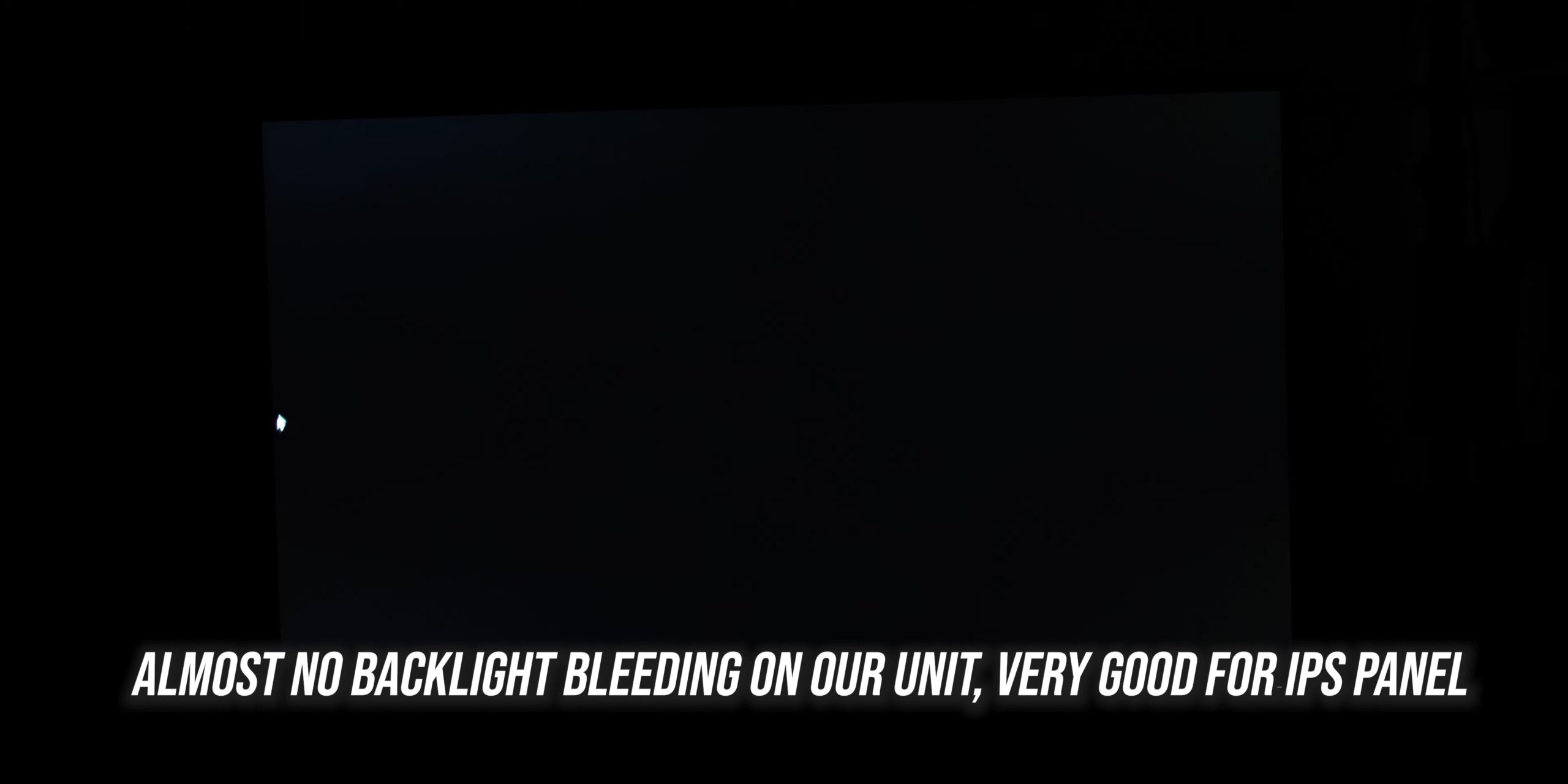
HDR
We also have HDR on this monitor, but as this has a Display HDR 400 certification, we don’t have any kind of local dimming on this monitor, so you will not get a great HDR experience as the contrast won’t be great between the darkest and brightest parts of the scene, but that being said, the brightness and color gamut alone makes the HDR content look significantly better compared to my other monitor that doesn’t have HDR, so even though its HDR experience isn’t going to match the much more expensive FALD monitor like PG27UQ, it is better than having nothing.

One minor thing I didn’t like was how this panel doesn’t get very dim at its lowest settings, but it has been a similar case with other high refresh rate monitors I have tried.

CONCLUSION
So overall, the TUF VG279QM is really one of the best IPS gaming monitors with high refresh rates. In addition to the 280Hz refresh rate that has been implemented quite well on its IPS panel, you are getting great colors for general content consumption and gaming, it has G Sync and ELMB Sync is a really great feature to have if you like it. Display HDR 400 is not that special, but 400 nits of brightness does have nice benefits, and most features of this monitor are just really well executed which makes it a really great choice for a dedicated gaming monitor that can do more than just gaming, and the 400 US Dollar or Rs. price tag is pretty reasonable for everything that you’re getting.
You can also check out my review of the Asus VG278QR, which is a cheaper 165 Hz monitor with a TN panel.
The 25 inch version of this is also a really great alternative option.
⭐ Buy Asus TUF VG279QM:
India: https://amzn.to/36GSuUc
India #2: https://bit.ly/3oD9Fwn
US: https://amzn.to/36GrPqL
⭐ Buy Asus TUF VG259QM:
India:
US: https://amzn.to/39LA1Ia
⭐ Buy Asus VG278QR:
US: https://amzn.to/39YZc7K
India: https://amzn.to/2sZIrZF
