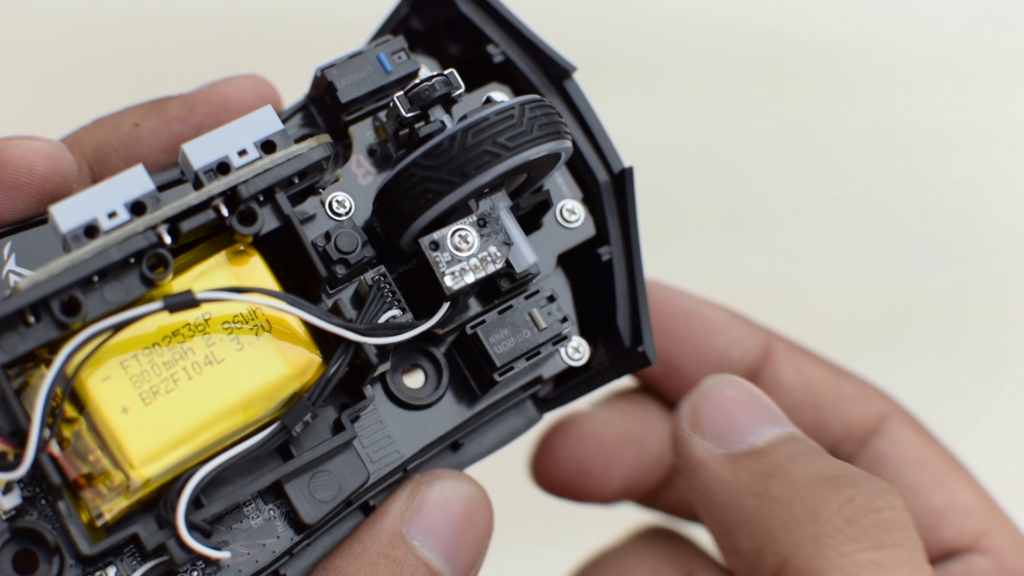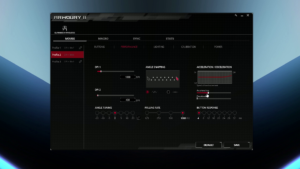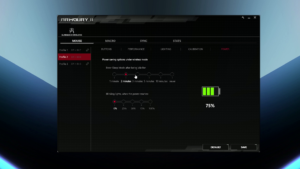ASUS ROG has updated their well received Gladius II mouse with wireless connectivity, including Bluetooth LE, it also comes with new sensor, along with their easy switch replacement feature which is really great for extending its life.
UNBOXING
In the box, in addition to the mouse and the receiver, you get a pouch for carrying the mouse, extra omron switches which we’ll talk about later, a manual, a braided cable, and an RoG badge that you can stick on your case or any other place you like.
DESIGN
The design of the mouse is rather simple, which is a good thing, and it feels larger than it looks in images. ASUS says that you can grip it any way you want, and surprisingly, claw grip does actually work well on this. Palm grip was also comfortable, and it was my preferred way, and I’ve tried several large mice, and rarely found the palm grip to be comfortable, so that was nice. You have two large and separated primary buttons which are concave, and their shape allows you to rest your fingers comfortably, and click in many positions.
The mouse has rubber grips with this Mayan texture on both sides and on the mouse wheel, and it works pretty well without getting in the way, you also have the micro USB port for wired connection and charging, which has this locking mechanism, so it doesn’t put stress on the USB port in wired mode, which is nice.
At bottom you have mouse feet separated from the assembly screws along with a very tactile button that lets you switch between power, and different wireless modes.
You have two extra buttons on the side, in addition to the DPI switch button on top, and all of these buttons are very easy to reach.
The scroll wheel has light resistance, so it doesn’t get in the way while scrolling long pages, and the middle click is very tactile, so the scroll wheel is pretty good overall.
At 130 grams, the mouse is on the heavier side, but the weight distribution, size, and a lack of cable attached really didn’t make me feel that it’s heavier than my G502 mouse, and I didn’t feel that weight was an issue while gaming.
The lighting on this mouse is really great, which was expected from RoG, there’s a ring on the scroll wheel along with the ROG logo, and lighting on these is very bright, and very even, and the transition is also very smooth. You can customize the wheel and the logo individually in the Armoury II software.
If you also have an ASUS motherboard like my Maximus XI Hero, you can use Aura Sync to match it up with your rig, which is great, but the Armory software doesn’t work when you have Aura Sync enabled, which should not have been the case as both are ASUS software.
Now coming to the reason you had extra omron switches in the box, ASUS has implemented a REALLY great feature that I think every gaming mouse should have. What they allow you to do, is basically open the mouse easily by just removing the 4 rubber pads,
 and then change the omron switch which is rated for 50 million clicks. You have another set of switches included which are lighter to click, which require more force to click, and you can experiment with other switches that you may find, but the most important thing it does is that it allows you to extend the life of your mouse by many years, because the most common reason for discarding the mouse is the failure of primary switches, so for example my G402 is useless now because the left button double clicks after around 2.5 years of use, so if this had a feature like this, I could just buy omron switches online, and replace it easily, and that is a really big deal because these mice are not cheap.
and then change the omron switch which is rated for 50 million clicks. You have another set of switches included which are lighter to click, which require more force to click, and you can experiment with other switches that you may find, but the most important thing it does is that it allows you to extend the life of your mouse by many years, because the most common reason for discarding the mouse is the failure of primary switches, so for example my G402 is useless now because the left button double clicks after around 2.5 years of use, so if this had a feature like this, I could just buy omron switches online, and replace it easily, and that is a really big deal because these mice are not cheap.
You can connect it using the wireless receiver provided, or using the 2 meter long braided cable provided in wired mode, but you also have the option of using Bluetooth, which makes it very versatile, because you can use it with your TV or firestick, you can connect to laptops without needing the receiver, and you can also use this with your smartphone or tablet and play any games that are supported.
The sensor used here is a PMW3390 sensor from Pixart, which goes up to 16,000 DPI, totally overkill for any purpose. But it is their top of the line sensor, and you really shouldn’t have any issues with its performance. The overall gaming experience of this mouse is actually pretty great, I didn’t feel any compromise with the wireless connection compared to the wired mode, I played the new Apex Legends and this mouse performed very well, and I really think that wireless gaming mice are the way to go for gaming, because it does gives you some extra freedom of movement when you don’t have a wire attached, which is much better than using mouse bungees or similar solutions.
SOFTWARE
The Armory software does give you many options to customize your mouse movement, you can add acceleration if you want to do that for some reason, can select the two switchable DPIs, use angle snapping, it goes upto 1000 Hz for polling rate, which as good as a wired connection. You have angle tuning, which allows you do use the mouse at an angle, so maybe that could help people who have disabilities.
You can calibrate the mouse to the surface you are using, can tune the sleep mode to save the battery, and you of course have the macro recording function which you can assign to any button.
The mouse has 3 profiles that it stores internally, so they will work even without the software, even in Bluetooth mode, which is awesome, but unfortunately that’s also the number of profiles you can use even with software, and I really wish this could have more profiles, but for someone who mostly plays games, this is fine.
You have the ability to link profiles programs or games, but it only switches to that profile when the program first launches, so it won’t switch between different profiles if the game or application is already running.
The good part is that at least switching between profiles manually on the mouse is very easy, and you can do it by pressing the DPI button with either the two extra buttons on side, or the scroll wheel.
So while the software does offer enough features, including some that I have not seen before, but I think it could use some improvements for people who play many games or use multiple software.
BATTERY
This mouse comes with an 800 mAh battery, and it lasted more than 34 hours with it’s LEDs on full brightness rainbow mode, so I wouldn’t be surprised if it lasts more than 50 hours without the lights on, so battery life is really great, and charging was also pretty fast with my motherboards fast charging port, and you can of course use it while its charging.
CONCLUSION
So in conclusion, this is a mouse that is focused at gaming, and it does excel in that area. The quality of wireless connectivity is awesome, the shape, sensor, and features are great, the switch replacement feature can extend its life by years, Bluetooth makes it very versatile, and the looks and RGB lighting is great, even if you don’t care about that. So if you are a serious gamer, or you’re looking for a great wireless mouse, this is an EXCELLENT option.
This mouse is designed mainly for gaming, so I understand the lack of extra buttons, but if the software had more profiles, and the profiles auto switched properly, it would have made it better for productivity. So maybe the people at ASUS could add these features to the software, or you could use AutoHotKey if you really want to have those features on this mouse.
We don’t have a price announced for this yet, so I don’t know how many Rupees of Gamers this will cost, but I am assuming that this is not going to be cheap, but its performance and features, especially the switch switching feature with Bluetooth are something you don’t get to see on other gaming mice, so do consider that when making your purchase decision, and I will have links in the video description so you can check the price or buy it when it is available.
Buy or check prices:
Amazon US: https://amzn.to/2E6RElz
Amazon India: NOT AVAILABLE YET