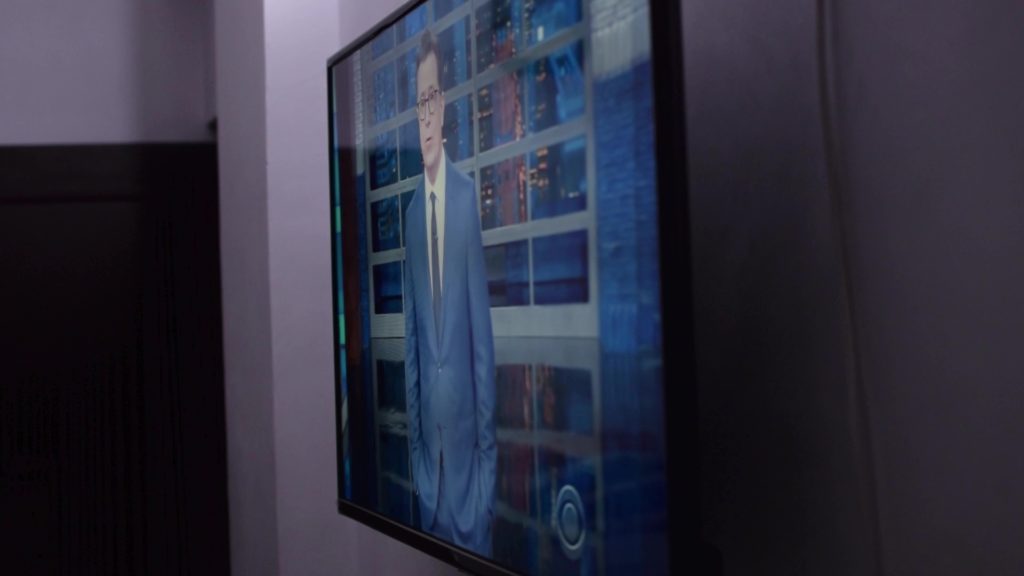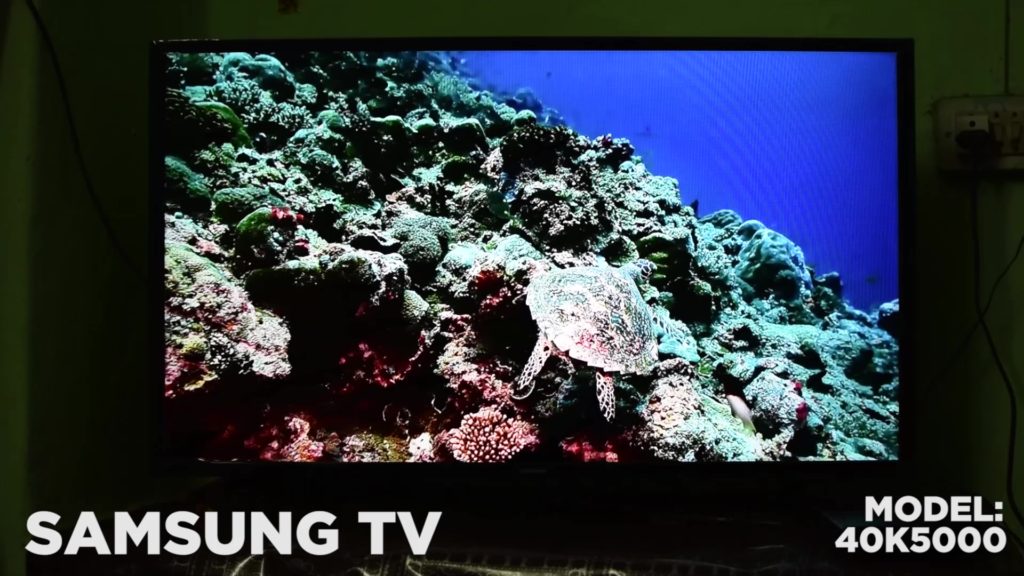With a 43 inch, 1080p 60Hz display, the Mi TV 4A might be the perfect solution for the typical home that just wants to watch HD TV channels that are available with DTH or IPTV services, and at price point of 23,000, this might be a no brainer for a lot of people who’re thinking about buying a TV.
DESIGN
The Mi TV 4A looks a lot like the other TVs on the market, so much, that you probably didn’t notice that this is a Samsung TV and not a Mi TV.
The design is very common, but it is a well built TV. The thickness is okay for a DLED TV, and even though this definitely is a thicker TV, I don’t think that the buyers are going to have any issues with it’s aesthetics.
The bezels aren’t super thin, but have an even thickness around the 4 corners, which looks pleasing.
Three advantages of being a thicker TV is that this can have a directly lit LCD panel, it can actually fit a decent speaker, which we’ll come to later, and this design is comparatively robust, so you don’t have to worry about accidental touches, or avoid having kids in the first place
The TV is surprisingly light for it’s size, so it can be carried around easily by one person.
One disappointment for me was that the table stand is made of plastic and feels very cheap. This definitely isn’t an issue, but this TV has some other qualities that just make it feel like a ‘cheaper’ TV.
INPUTS/OUTPUTS
Coming to I/O this TV has a very complete set of ports. You’ve got 3 HDMI ports, one of which has ARC for audio, then you’ve got 3 USB ports, all of which are 2.0. You’ve got AV in, a S/PDIF coaxial out, which I think a lot of people won’t use, as this TV HAS the good old, 3.5mm analog audio out, so you can plug your stereo speakers in directly. We don’t have any USB 3.0 ports here, but since this TV will play 1080p content, I don’t think that the transfer speeds are going to be a limitation here.
There is existence of space behind this TV, unlike the Mi TV 4, so you can actually plug in pen drives easily, without needing USB extensions.
DISPLAY
Display quality is something that a TV should deliver up to a certain point, regardless of the price range. With the Mi TV 4, even though the quality may not have been as great as the top end TVs, it was still very good and I never felt that it was holding me back from enjoying content on it in any way. With the Mi TV 4A however, I think that the case is different. The display panel is 1080p 60Hz, which is fine, but the quality in colors just isn’t there. The colors are just ‘off’ with this VA panel which is directly lit by LEDs. It isn’t just the saturation with this panel that’s low, but the color temperature is also a bit weird. And when I say that the saturation is low, keep in mind that the panels I use the most are my 100% sRGB monitors, and my Mi Mix 2 which has one of the most color accurate displays, so what is normal for me might even be a little less saturated for a lot of people. I tried adjusting the saturation, and with boosting it a little, along with changing to a cooler temperature preset did help the image quality, it still didn’t reach to a level which would make me say that it is as good as the LG or Samsung TVs in competition.
Now all of this might make the display seem bad, but it’s not actually bad and I am sure that a lot of people might not even notice it, and for a 43 inch Smart TV costing Rs. 23,000, it’s actually good, and it’s still a terrific value for money. It’s just that the no compromise experience that I am used to with Xiaomi products isn’t here.
I think majority of people won’t find this to be an issue, and the content is still very much enjoyable on this panel, I watched some of my favourite shows on it, and the quality of colors didn’t affect the experience in a negative way, but those, who are used to better quality of colors, will notice the inferior quality of colors here.
The viewing angles are quite good, and there is only a little shift in colors and contrast even while viewing at extreme angles.
In comparison with a 43 inch Full HD Samsung non-smart TV, priced at 40,000 Rs., I did find the colors to be a bit better on the Samsung TV, but again it’s not a huge difference. The viewing angles also seemed to be similarly good. So now it would depend whether you think that spending 17,000 Rs. extra is worth it for the little improvement in the quality of colors. Personally, since a TV is used for viewing content, and not doing professional work, I don’t mind the extra smart features at 17,000 Rs. less, even with the slightly inferior quality in colors. But if you are in that color specific crowd, I’d recommend that you check this TV out in person before you buy it, which shouldn’t be very difficult as so many people are buying it.
We tried this TV for gaming by connecting it to a PC. The input lag was lesser than the Mi TV 4, it still wasn’t good enough for an enjoyable gaming experience.
This delay makes this TV quite bad for competitive gaming, but for casual games like Final fantasy XV, or racing games, this is not a big problem. Still I do not like the gaming experience on this TV, so I think you should only game on it, if you do not have any other option.
By the way, make sure that you are subscribed to the channel if you’re liking the video so far, I have some exciting stuff coming up.
FEATURES
A REALLY big disappointment in my opinion, is the fact that this TV doesn’t have Bluetooth. And I say that considering the price point of this TV, because Bluetooth is something that could be added for very cheap, because the OS and hardware support it, and all they had to do was add a receiver, which would’ve cost them only a few hundred bucks. And even if that meant this TV costing slightly more, that would’ve been completely fine.
Not being able to pair your bluetooth devices, like headphones and speakers just doesn’t feel smart enough, and being able to watch TV with your wireless headphones without disturbing anyone can be an essential feature for a lot of people.
There are work arounds for this problem. This TV has 3 USB ports, so you can use one of it to plug in a mouse/keyboard combo with a USB receiver. And for audio, you can use something like this Homespot Bluetooth receiver, which will let you use both the analog audio out, and the digital coaxial out to connect to a Bluetooth audio device.
But all of this inconvinience could’ve been avoided very easily for a few hundred bucks, so I personally see this as a big issue with this TV.
SOFTWARE
Patch wall UI is the same as on the MITV 4, except that it has different looking fonts, along with some minor differences.
This is a custom skin on Android 6.0, so this TV can run most of the Android apps. You can directly load an apk on a pen drive, or use alternative app stores like aptoide to install apps. So all that android awesomeness with MX player, ES File explorer, and modded YouTube is possible here.
You can also cast your phone and PCs using miracast, with a full HD resolution. You can also browse websites, and the TV handles complex web pages well.
One extremely disappointing thing about this TV is that there was an option to just turn the screen off while keeping the TV on, which meant that you didn’t have to wait for 30 seconds every time you turned it on or off, but after it received an update, Xiaomi removed this option without mentioning in the changelog that they’ll remove this option, and I really can’t think of a reason for doing that.
So if you have this TV, it might be better to not update it so that you don’t lose this option which I think is very important. Add to that, the TVs display would turn off if you turned your set top box off, but now that doesn’t happen, so what the fuck was the point of this update? Oh wait, it fixes the Green Screen, which is an issue that I, and I think most people never faced.
Another big limitation here is that the UI is rendered at 720p, which means that by default, any app cannot reach a resolution beyond 720p. This includes YouTube, which by default goes only up to 720, but with modded YouTube, which I’ll link to in the description, you can reach 1080p.
This also means that if you use Miracast from your phone, the output is also going to be 720p, which is too low in my opinion, and it is quite unfortunate that Xiaomi has lower than native resolution on all it’s TVs, including the Mi TV 4, and this makes the Smart part of these TVs inferior to the competition like Vu and TCL, which have stock android which runs on their native resolutions.
You get Mi IR cable with it, which you can use to browse ongoing content on the TV channels on air, and when you select the channel on Patchwall, it switches to your set top box, and switches to your selected channel using the IR cable.
PERFORMANCE
This TV is powered by (CPU GPU), performance is good, and you won’t find it lagging or getting stuck, but the 1 GB of RAM shows its limitation, and the Patchwall UI launcher, the homescreen will frequently be killed when you’re running other apps, so when you press the home button, it will have to be loaded again, which will take some time. This isn’t a big issue, but it does make you wait for 2 to 4 seconds whenever you switch to an app that was killed in the background. The processor is fine so this is an issue, only because of this having only 1 GB of RAM.
In fact the processor is so good, that it can actually play 4K HEVC files, if you install a third party media player like MX Player. The Stock media player won’t play anything above 1080p, but I don’t think that you should be using it anyways, when you can use MX player. Another great thing here is that this can also play HDR files, which doesn’t mean that this will show HDR, as this isn’t an HDR display, but the clipping of whites you get while playing HDR content on a non HDR display is not here, so you can at least watch HDR content, if you only have that version of a movie.
It has 8 GB of storage, which I think is sufficient for a TV.
Installing android games on this TV is also possible, but the experience may not be that great, so I wouldn’t recommend it.
REMOTE
The Remote that comes with Mi TV 4A is good, but it definitely feels cheaper with it’s rubber buttons, and less ergonomic shape, while compared with the more premium Bluetooth remote of Mi TV 4. This is an Infra Red remote, but they have designed it in a very clever way, hiding the IR emitter bulb, which makes it look like it uses some other technology, the button presses on it won’t get registered on the TV at all angles, or with a large obstruction between the remote and the TV, which is possible with Mi TV 4’s Bluetooth remote, but this remote will still register the input from almost all realistically used angles.
The Mi Remote app also works with this TV over WiFi, you can use it in place of the physical remote, and you can also mirror the display on your phone and touch to select items on the screen. You can also install apps from you phone with the Mi Remote app, which is cool, and means you won’t have to use a pen drive to transfer your downloaded APKs.
SOUND QUALITY
This TV has 20w speakers, and while wattage isn’t everything, the quality of these speakers is actually quite good for a TV of this kind, you can hear the dialogues easily, and you can definitely skip adding external speakers, unless you want a home theater experience or have high expectations from your audio. I’ll also play some music so you can get an idea of the quality.
CONCLUSION
So in conclusion, I think that this TV is a great buy for most most people at 23,000 Rs., who’re looking to buy a TV. But this isn’t perfect, the biggest issue I have with this TV, is that colors aren’t as good as your typical Samsung, Sony, LG TV, and if you’re picky about colors, you may not like it. The other omissions that this TV has can be lived with, and there’s no denying that this might be the best value for money you can get in this price range. So I can give this TV a huge recommendation, but I’d recommend that you check the quality of colors if it is possible, to make sure that it isn’t a deal breaker for you, even though I don’t think that most people are going to have issues with it. I am not able to test and review the TCL, and VU, TVs, and while they will have advantages over Mi TV, like Stock Android TV OS running at Native Resolution, I think that Xiaomi, as a brand is better than them. My barber comes to my home to cut my hair, and when he saw the 43 inch TV, he told me that he also wanted to buy it, but he was unable to get it in a flash sale. So I recommended that he could also look at other brands like TCL and Vu, but he said that he didn’t want those brands and only wanted the Mi TV. So Xioami has really done some right things with developing their public image, to an extent that even the non tech savvy people consider it to be the brand to go for. But Xiaomi also has to provide software updates and fix the problems I talked about in this review, as the hardware is held back by the software on all of their TVs, but I don’t think that at this point, Xiaomi is going to provide those updates, as it has been quite some time since their TVs have been released, and if they had plans to fix those problems, they would’ve released those updates already.